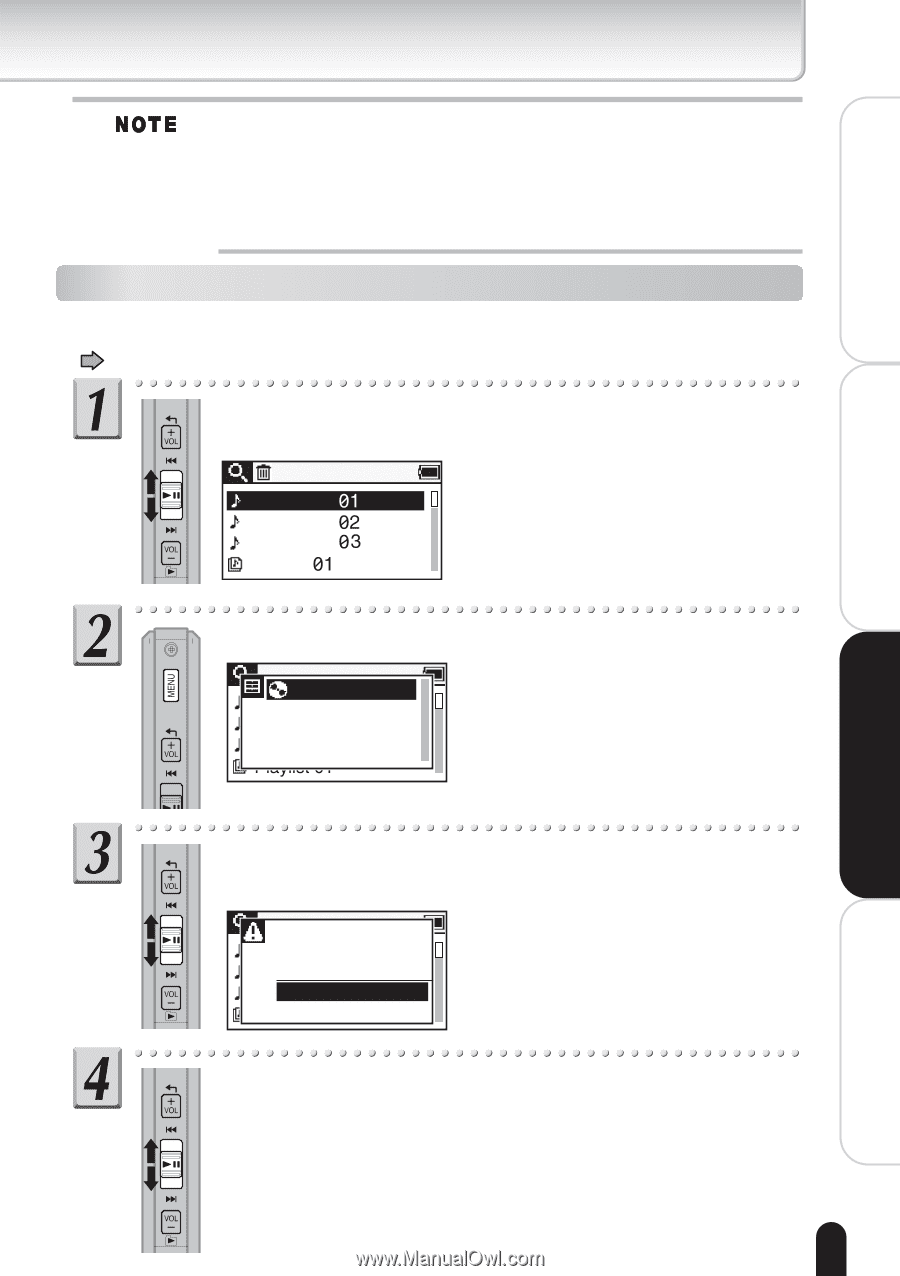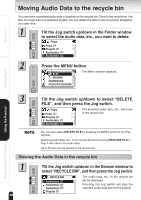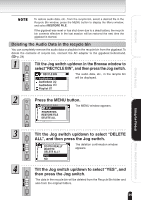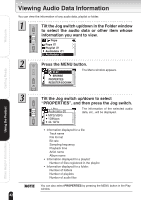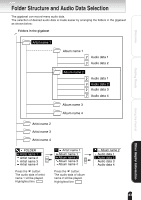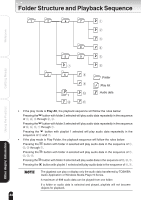Toshiba D-KVR20 Gigabeat, MEG201, Toshiba Digital Audio Player, Owners Manual - Page 39
Recycle Bin
 |
UPC - 022265001875
View all Toshiba D-KVR20 manuals
Add to My Manuals
Save this manual to your list of manuals |
Page 39 highlights
Welcome Getting Ready To restore audio data, etc., from the recycle bin, select a desired file in the Recycle Bin window, press the MENU button to display the Menu window, and select RESTORE FILE. If the gigabeat was reset or has shut down due to a dead battery, the recycle bin contents effective in the last session will be restored the next time the gigabeat is started. Deleting the Audio Data in the recycle bin You can completely remove the audio data or playlists in the recycle bin from the gigabeat. To delete the contents of recycle bin, connect the AC adapter to the gigabeat beforehand. ( p. 24) Tilt the Jog switch up/down in the Browse window to select "RECYCLE BIN", and then press the Jog switch. RECYLE BIN Audiodata Audiodata Audiodata Playlist The audio data, etc., in the recycle bin will be displayed. Press the MENU button. RECYLE BIN PLAY PROPERTIES RESTORE FILE DELETE ALL The MENU window appears. Using the Product Other Helpful Information Tilt the Jog switch up/down to select "DELETE ALL", and then press the Jog switch. REDCOYYCOLUERBEAINLLY WANT TO DELETE ALL? YES NO The deletion confirmation window appears. Tilt the Jog switch up/down to select "YES", and then press the Jog switch. The data in the recycle bin will be deleted from the Recycle Bin folder and also from the original folders. 39