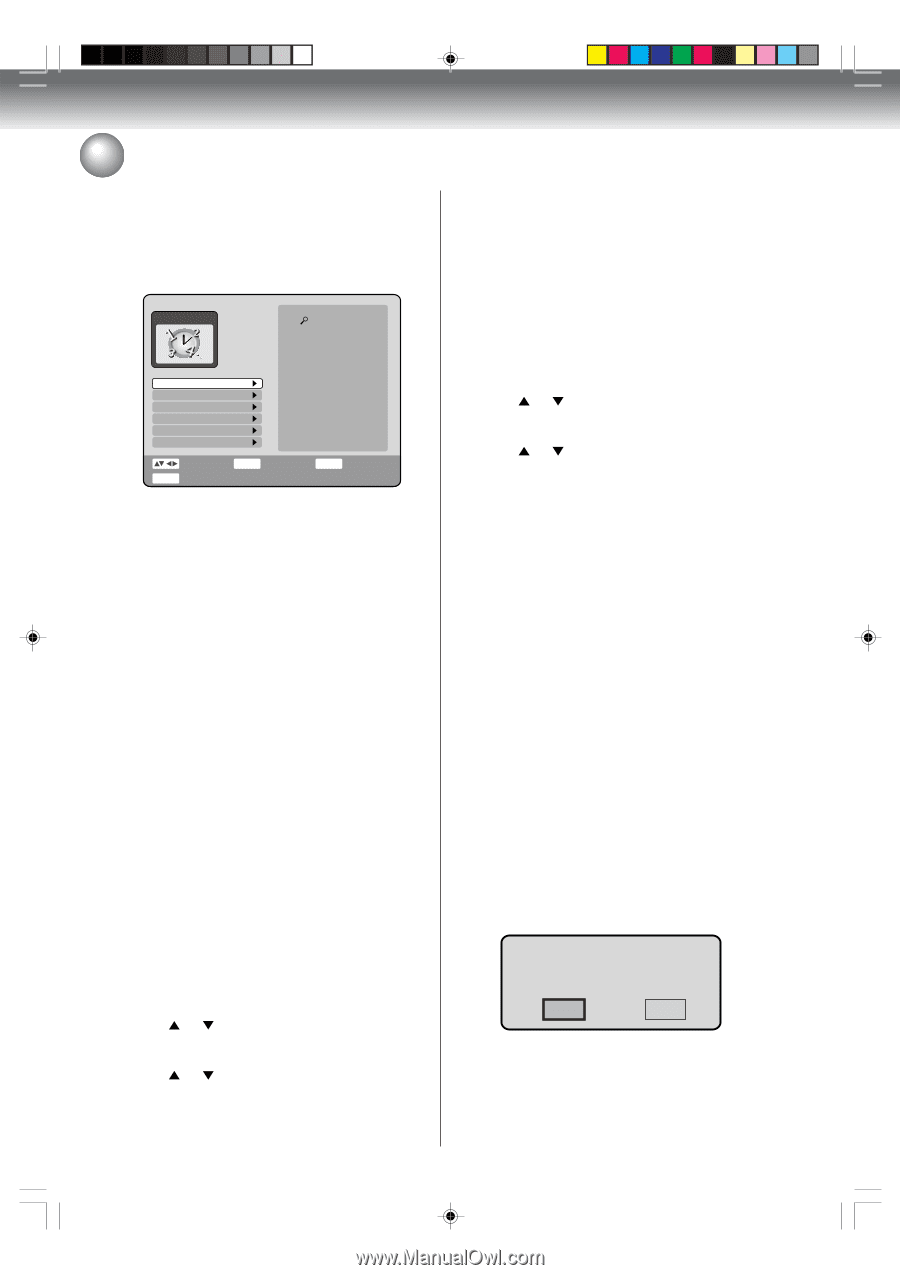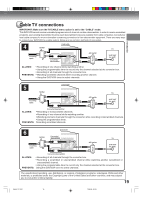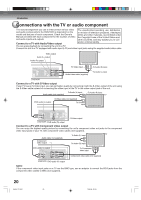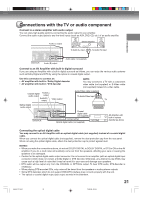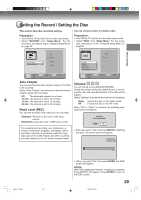Toshiba D-VR4SU Owners Manual - Page 24
General Settings - reset
 |
View all Toshiba D-VR4SU manuals
Add to My Manuals
Save this manual to your list of manuals |
Page 24 highlights
Various settings General Settings Preparation: • Turn ON the TV and set it to the video input mode. • Select "GENERAL" from "Setup Menu". For the pro- cedure, see steps 1 to 3 in "Using the Setup Menu" on page 23. GENERAL Parental Password TV/Cable Select Auto CH Memory CH Add/Delete Clock SETUP Select End ENTER Enter Off Level 8 Level 7 Level 6 Level 5 Level 4 Level 3 Level 2 Level 1 RETURN Back Parental / Password Some discs are specified as not suitable for children. This unit can prevent playback of such discs. Select "Parental" and select the parental control level from the below, then press ENTER. Off: Parental control is turned off. Level 8: Virtually all discs can be played back without restriction. Level 4 to 7: Adult discs cannot be played back. (Level 4 to 7 discs contain content chil- dren age 15 and younger may not see.) Level 2 to 3: Adult discs and R-rated discs cannot be played back. Level 1: Adult discs and general discs (R-rated discs included) cannot be played back. Select from level 1 to level 8. On a scale of 1- 8, "1" is the most restrictive. To lock the selected parental control level 1 When you select "Parental", the password input screen opens. 2 Use the numeric keys to input a 4-digit password. • If you input a wrong number, press CANCEL. • Be sure to remember this number! To change the password set for the parental control level 1 Press or ENTER. to select "Password" and press 2 Press or to select "Change" and press ENTER. 3 Enter the current password. The new password entry box appears. 4 Enter new password. The new password verify box appears. 5 Enter new password again to verify. To delete the password you set for the parental control level 1 Press or to select "Password" and press ENTER. 2 Press or to select "Delete" and press ENTER. 3 Enter the current password. NOTES: • The selected level will apply to operations executed after this. • The unit cannot restrict playback of some discs. • Some discs may not be encoded with specific rating level information though its disc jacket says "adult". Parental control will not work with those discs. • If you forget your password, open the disc tray; if there is a disc inside then remove it and close the tray. To reset the code press and hold number 7 on the remote control, then press and hold STOP on the front panel at the same time. The On-Screen Display will show "Parental Unlock".You can now set a new password. Temporarily cancelling parental control Parental control can temporarily be cancelled with some DVDs. 1 Playback a DVD. (See page 31.) 2 If the DVD disc has been designed to temporarily cancel the rating level, the message "The parental level of the player has been set."(e.g.) will appear. • A message screen changes with disc. The parental level of the player has been set. Press "yes" to continue. yes stop 24 2H5-01 P22-30 24 7/25/05, 23:19