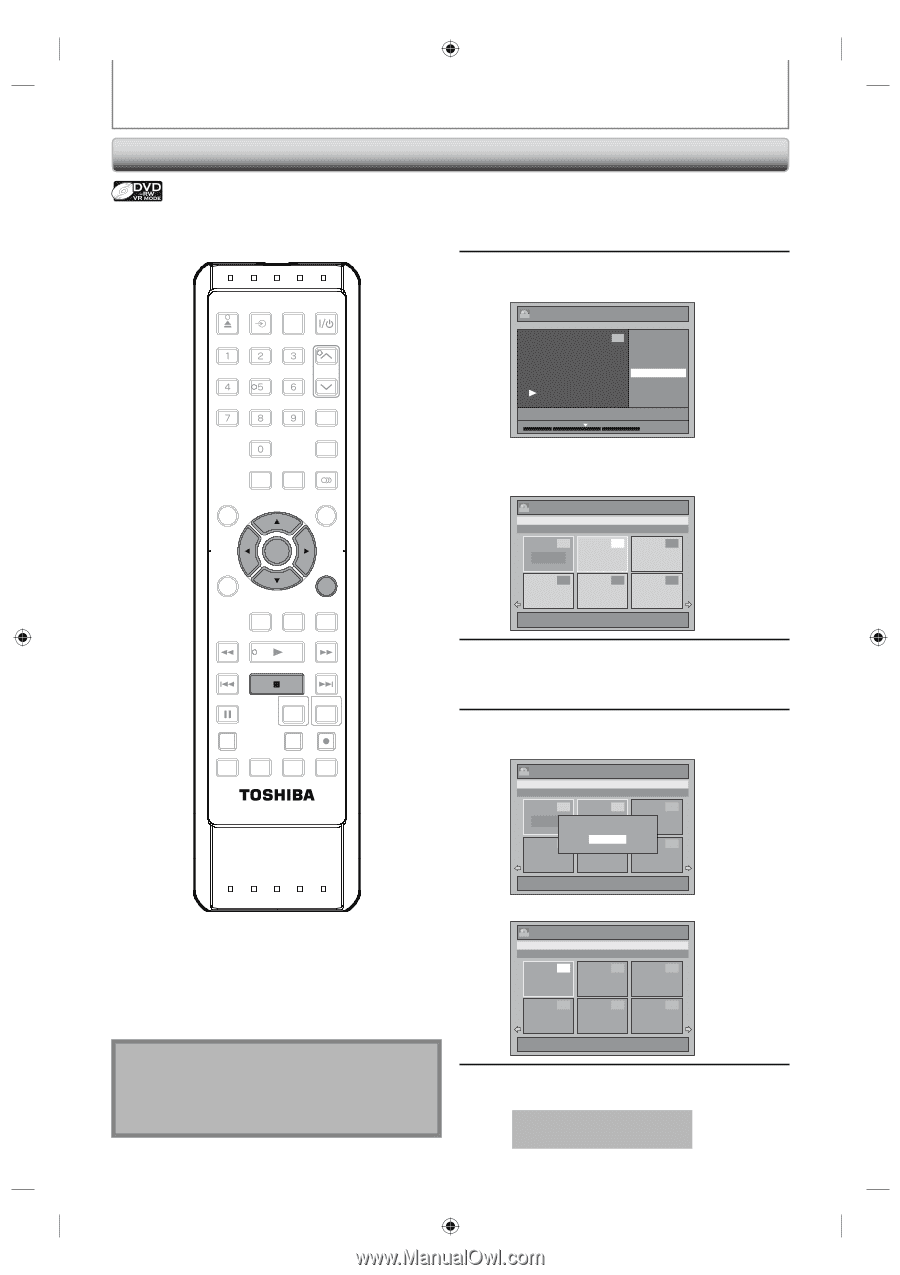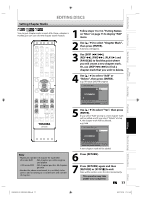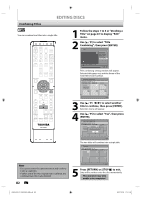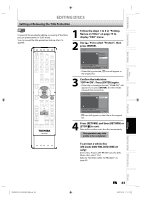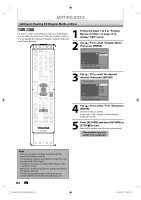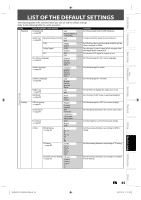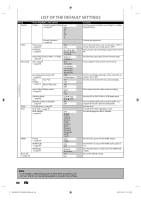Toshiba D-VR610KU Owners Manual - Page 82
Combining Titles
 |
View all Toshiba D-VR610KU manuals
Add to My Manuals
Save this manual to your list of manuals |
Page 82 highlights
Combining Titles EDITING DISCS Playlist You can combine two titles into a single title. OPEN/ INPUT CLOSE SELECT HDMI .@/: ABC DEF GHI JKL MNO TRACKING PQRS TUV WXYZ SAT.LINK SPACE TIMER PROG. SETUP DISPLAY AUDIO DISC MENU TOP MENU CLEAR ENTER RETURN INSTANT 1.3x/0.8x SKIP PLAY TIME SLIP REV PLAY FWD SKIP STOP SKIP PAUSE VCR DVD DUBBING REC MODE REC REPEAT TIMER SET SEARCH ZOOM SE-R0295 1 Follow the steps 1 to 3 in "Dividing a Title" on page 81 to display "Edit" menu. 2 Use [K / L] to select "Title Combining", then press [ENTER]. PL Edit 1 Scene Delete Edit Title Name Chapter Mark Title Dividing Title Combining JAN/ 1/08 12:00AM L1 LP 1 : 25 : 47 Title combining setting window will appear. Selected title grays out, and the frame of the next title becomes yellow. PL Edit - Title Combining JAN/31/08 11:00PM L1 LP 11:00PM (0:30:00) JAN/31/08 1 2 1 + L1 LP 3 4 5 6 1 / 6 3 Use [K / L/ {/ B] to select another title to combine, then press [ENTER]. Selection menu will appear. 4 Use [K / L] to select "Yes", then press [ENTER]. PL Edit - Title Combining JAN/31/08 11:00PM L1 LP 11:00PM (0:30:00) JAN/31/08 1 2 L1 LP 3 1 + 2 Combine selected titles? 4 Yes No 5 6 1 / 6 The two titles will combine into a single title. PL Title List JAN/ 1/08 12:00AM L1 LP 12:00AM (2:30:00) JAN/ 1/08 1 2 L1 LP 3 4 5 6 Note • You cannot select the same title twice and combine it into a single title. • If either one of the two original titles is deleted, the combined new title is also deleted. 82 EN 1 / 6 5 Press [RETURN] or [STOP C] to exit. Data will be written onto the disc momentarily. This operation may take awhile to be completed. E9KGAUD_D-VR610KU_EN.indd 82 2007/12/18 17:11:18