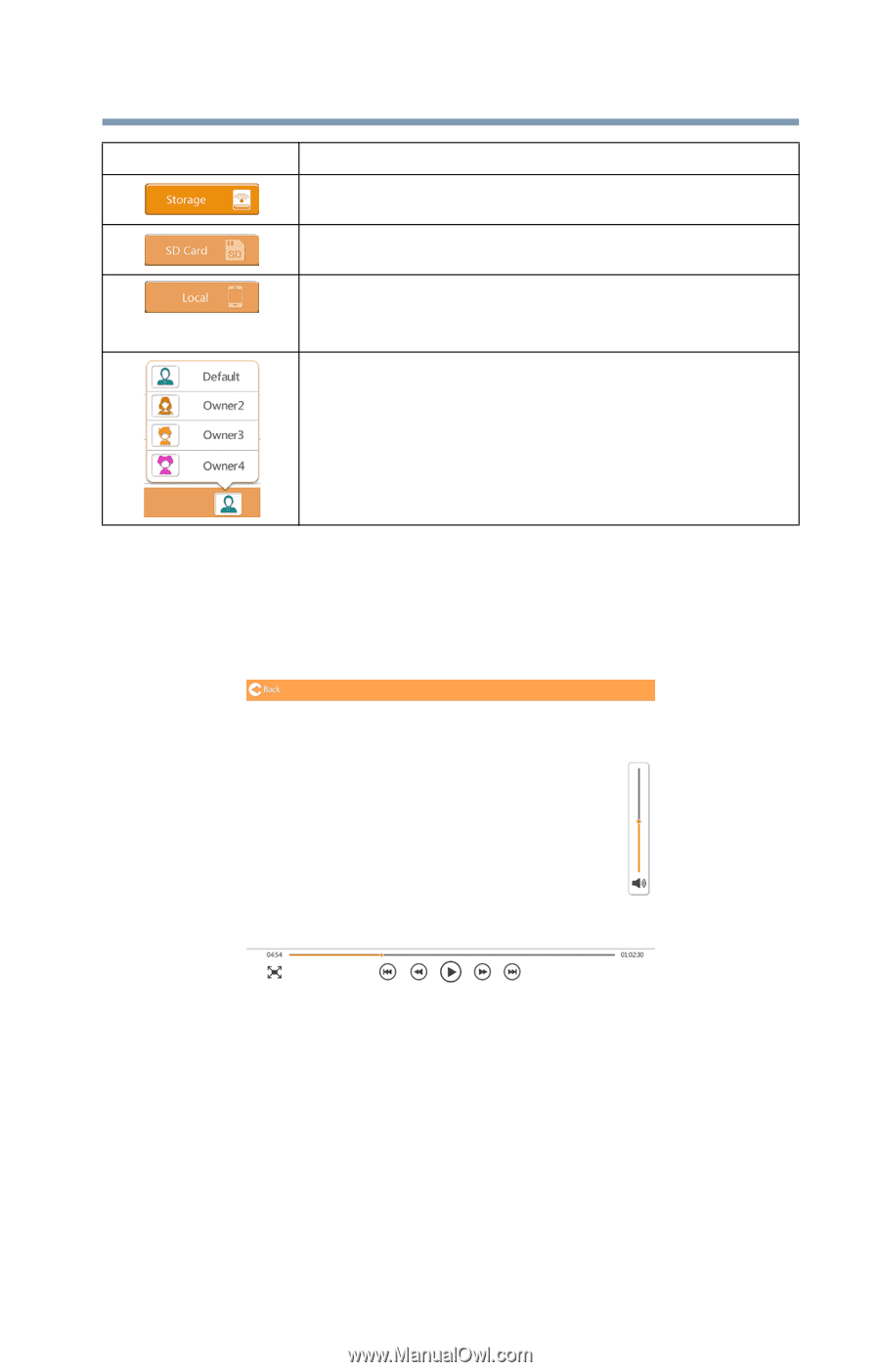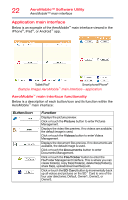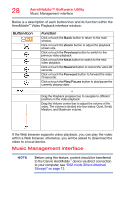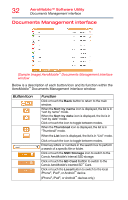Toshiba HDTQ112XCWF1 - Canvio Aero Mobile Canvio Aero Mobile User's Guide - Page 28
Video Playback interface (iPhone®, iPad®, and Android™ device only
 |
View all Toshiba HDTQ112XCWF1 - Canvio Aero Mobile manuals
Add to My Manuals
Save this manual to your list of manuals |
Page 28 highlights
Button/Icon AeroMobile™ Software Utility Videos Management interface 27 Function Click or touch the SSD Storage icon to switch to the Canvio AeroMobile's internal SSD storage. Click or touch the SD Card button to switch to the Canvio AeroMobile's inserted SD™ Card. Click or touch the Local button to switch to the local iPhone®, iPad®, or Android™ device. (iPhone®, iPad®, or Android™ devices only.) When switching to the Canvio AeroMobile's internal SSD storage, you can choose videos from one of 4 users. The 4 user default names are: Default, Owner1, Owner2, and Owner3. Video Playback interface (iPhone®, iPad®, and Android™ device only) Click or touch a video file to enter the Video Playback interface. Below is an example of the Video Playback interface window. (Sample Image) AeroMobile™ Video Playback interface window