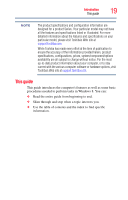Toshiba LX835-D3304 User Guide - Page 16
Appendix A: TOSHIBA Function Keys, Appendix B: Power Cord/Cable Connectors, Glossary, Index
 |
View all Toshiba LX835-D3304 manuals
Add to My Manuals
Save this manual to your list of manuals |
Page 16 highlights
16 Contents Power and the battery 106 Keyboard problems 106 Display problems 107 Disk or storage drive problems 108 Error-checking 108 Optical disc drive problems 110 Sound system problems 112 Printer problems 113 Wireless networking problems 114 DVD and Blu-ray Disc™ operating problems.........115 Develop good computing habits 116 Data and system configuration backup in the Windows® operating system 117 If you need further assistance 122 Contacting Toshiba 122 Other Toshiba Internet Web sites 122 Toshiba's worldwide offices 123 Appendix A: TOSHIBA Function Keys 124 Functions 124 Help file 125 Display brightness 125 Internet and Media Control buttons 125 Volume Mute 126 Disabling or enabling wireless devices............126 Keyboard Function keys 126 Zoom (Display resolution 126 Appendix B: Power Cord/Cable Connectors 127 Glossary 128 Index 143