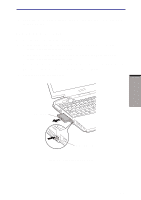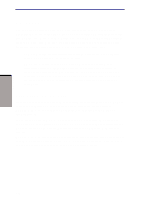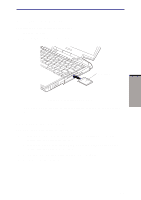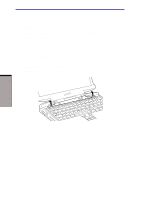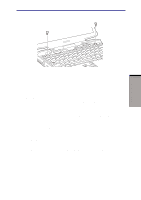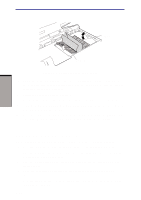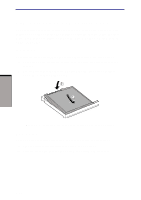Toshiba M105-S3004 User Manual - Page 161
SD card care
 |
UPC - 032017538498
View all Toshiba M105-S3004 manuals
Add to My Manuals
Save this manual to your list of manuals |
Page 161 highlights
OPTIONAL DEVICES Memory expansion 7. After using an SD card, return it to its case. 8. Do not touch the metal part or expose it to liquids or let it get dirty. Memory expansion This computer is equipped with two memory module sockets beneath the keyboard. You can increase the amount of RAM by installing an additional memory or replacing default memories with additional memories. This section describes how to install and remove a memory module. NOTE: Place a mat beneath the computer to prevent making a scratch on the lid when replacing the memory module. Avoid the mat that generates static electricity. CAUTION: Use only memory modules approved by TOSHIBA. CAUTION: Do not try to install or remove a memory module under the following conditions. You can damage the computer and the module. Also, data will be lost. 1. The computer is turned on. 2. The computer was shut down using the Stand by mode or Hiberna- tion mode. 3. Wake-up on LAN is enabled. NOTE: Use a point size 0 Phillips screwdriver to remove and fasten screws. Use of an incorrect screwdriver can damage the screw heads. 8-7