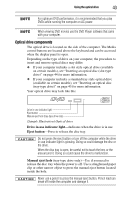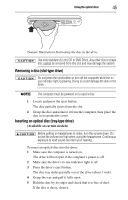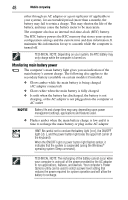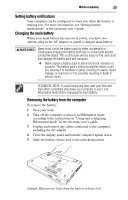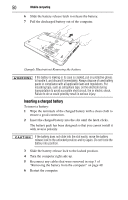Toshiba M505 S4947 Satellite M505 Resource Guide - Page 45
Removing a disc (slot-type drive), Inserting an optical disc (tray-type drive)
 |
UPC - 883974252572
View all Toshiba M505 S4947 manuals
Add to My Manuals
Save this manual to your list of manuals |
Page 45 highlights
Using the optical drive 45 (Sample Illustration) Positioning the disc in the drive Use only standard (12 cm) CD or DVD Discs. Any other size or shape disc cannot be removed from this slot and may damage the system. Removing a disc (slot-type drive) Do not press the eject button or turn off the computer while the inuse indicator light is glowing. Doing so could damage the disk or the drive. The computer must be powered on to eject a disc. 1 Locate and press the eject button. The disc partially ejects from the slot. 2 Grasp the disc and remove it from the computer, then place the disc in its protective cover. Inserting an optical disc (tray-type drive) (Available on certain models) Before putting on headphones to listen, turn the volume down. Do not set the volume too high when using the headphones. Continuous exposure to loud sound can harm your hearing. To insert an optical disc into the drive: 1 Make sure the computer is turned on. The drive will not open if the computer's power is off. 2 Make sure the drive's in-use indicator light is off. 3 Press the drive's eject button. The disc tray slides partially out of the drive (about 1 inch). 4 Grasp the tray and pull it fully open. 5 Hold the disc by its edges and check that it is free of dust. If the disc is dusty, clean it.