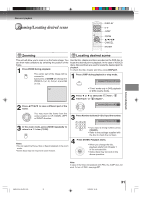Toshiba MD20F52 User Manual - Page 32
Marking desired scenes
 |
View all Toshiba MD20F52 manuals
Add to My Manuals
Save this manual to your list of manuals |
Page 32 highlights
Advanced playback Marking desired scenes The unit stores the points that you want to watch again up to 3 points. You can resume playback from each scene. / ENTER CANCEL MARKER DVD VCD Marking the scenes 1 Press MARKER during playback. ! DVD VCD Returning to the scenes 1 Press MARKER during playback or stop mode. 1 00:27:54 2 01:16:25 3 02:08:31 2 Select the blank Marker using or , then press ENTER at the desired scene. • Up to 3 scenes can be selected. • Repeat this procedure to set the other 2 scenes. 1 00:27:54 2 3 3 Press MARKER to clear this display. 2 Press or to select the Marker 1-3. 1 00:27:54 2 01:16:25 3 02:08:31 3 Press ENTER. Playback starts from the marked scene. Notes: • Some discs may not work with the marking operation. • The marking is cancelled when you open the disc tray or turn the power off. • Some subtitles recorded around the marker may fail to appear. • In case of Video CD with PBC, the MARKER is prohibited. To cancel the Marker Follow the above steps 1~2, then press CANCEL. 32 5W20101A [E] (P31-33) 32 12/23/05, 14:35