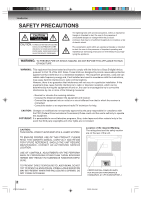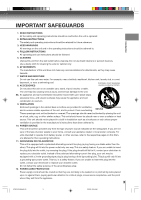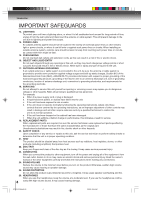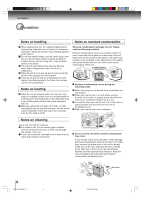Toshiba MW20F51 User Manual
Toshiba MW20F51 Manual
 |
View all Toshiba MW20F51 manuals
Add to My Manuals
Save this manual to your list of manuals |
Toshiba MW20F51 manual content summary:
- Toshiba MW20F51 | User Manual - Page 1
Connections 14 TELEVISION AND VIDEO CASSETTE Basicsetup 19 RECORDER / DVD VIDEO PLAYER MW20F51 MW24F51 MW27F51 TV operation 24 Playback (VCR) 34 Recording (VCR) 39 Other functions (VCR) 43 OWNER'S MANUAL Basic playback (DVD) 45 Advanced playback 48 (DVD) Function setup (DVD) 57 - Toshiba MW20F51 | User Manual - Page 2
user to the presence of important operating and maintenance (servicing) instructions dealer or an experienced radio/TV technician for help. CAUTION: OWNER'S MANUAL CAREFULLY AND RETAIN FOR FUTURE REFERENCE. SHOULD THE UNIT REQUIRE MAINTENANCE, CONTACT AN AUTHORIZED SERVICE LOCATION. USE OF CONTROLS - Toshiba MW20F51 | User Manual - Page 3
. For units intended to operate from battery power, or other sources, refer to the respective pages on this Own- er's Manual for their operating instructions. 11. GROUNDING OR POLARIZATION This unit is equipped with a polarized alternating-current line plug (a plug having one blade wider than - Toshiba MW20F51 | User Manual - Page 4
National Electrical Code (NEC), ANSI/NFPA 70, provides information with respect to proper grounding of the mast and supporting structure, grounding and serious personal injury. Read the owner's manual of the other equipment carefully and follow the instructions when making any connections. 24. SOUND - Toshiba MW20F51 | User Manual - Page 5
CABLE TV SYSTEM INSTALLER This reminder is provided to call the Cable TV system ELECTRICAL CODE GROUND CLAMP ELECTRIC SERVICE EQUIPMENT NEC-NATIONAL ELECTRICAL CODE S2898A attempt to file or cut the blade. It is the user's responsibility to have an electrician replace the obsolete outlet. - Toshiba MW20F51 | User Manual - Page 6
unit. When you place this unit near a TV, radio, or VCR, the playback picture may become poor and the sound may be distorted. In you use a chemical saturated cloth to clean the unit, follow that product's instructions. Do not use the unit when moisture condensation may occur. If you use the - Toshiba MW20F51 | User Manual - Page 7
the language 23 TV/VCR operation status 23 TV operation TV operation 24 Closed captions 26 To memorize channels 27 Setting the V-Chip 28 To set the on timer 30 To set the off timer 31 Picture control adjustment 32 Adjusting the picture preference 32 Sound control adjustment 33 Stereo - Toshiba MW20F51 | User Manual - Page 8
1 Chapter 2 Chapter 3 On cleaning discs Fingerprints and dust on the disc cause picture and sound deterioration. Wipe the disc from the center outwards with a soft cloth. property rights owned by Macrovision Corporation and other rights owners. Use of this copyright protection technology must be - Toshiba MW20F51 | User Manual - Page 9
displayed on the TV screen (Menu Playback). Some of the functions described in this owner's manual may not work with some discs. Playable discs This unit can play the following discs. Disc Mark Contents Disc Size Maximum playback time DVD video discs Audio + Video (moving pictures) 12 cm - Toshiba MW20F51 | User Manual - Page 10
manufacturer, etc. • This unit cannot play the xD-Picture card Type M. Notes on Media cards • Ensure that YOUR TOSHIBA WARRANTY. • It is recommended that you back up your Media card data. Toshiba is . • For instructions on using your Media card, refer to the owner's manual for your Media - Toshiba MW20F51 | User Manual - Page 11
Introduction Identification of controls See the page in for details. This owner's manual uses the illustrations of MW27F51. MW24F51 and MW20F51 has some differences in appearance from the illustrations. Example: Model MW27F51 has a door on the front panel. Front panel Illustration of MW27F51 - Toshiba MW20F51 | User Manual - Page 12
Introduction Identification of controls (Continued) Remote control The instructions in this manual describe the function on the remote control. See the page in for details. DVD button 45 TV/VCR button 20 Direct channel selection buttons (0-9) 24 Number buttons (0-9) 28 DISPLAY button 23 CH / - Toshiba MW20F51 | User Manual - Page 13
long time, remove the batteries to prevent battery acid from leaking into the battery compartment. Remote control basics • Press POWER to turn the unit on or off. • Select your desired operating mode (TV/VCR or DVD) using TV/VCR or DVD. • Tap CH or to move through the channels one channel at a time - Toshiba MW20F51 | User Manual - Page 14
Connections Antenna connections If you are using an indoor or outdoor antenna, follow the instructions below that correspond to your antenna system. If you are using a cable TV service (CABLE), see page 15 for Cable TV connections. Combination VHF/UHF antenna (Single 75 ohm cable or 300 ohm twin- - Toshiba MW20F51 | User Manual - Page 15
cable directly to the Antenna jack on the back of the unit. 75 ohm coaxial cable For subscribers to scrambled cable TV service If you subscribe to a cable TV service which requires the use of a converter/descrambler box, connect the incoming 75 ohm coaxial cable to the converter/descrambler box - Toshiba MW20F51 | User Manual - Page 16
Camcorder (yellow) (white) (red) To AUDIO (L/R)/VIDEO OUT Audio/Video cable (not supplied) To AUDIO (L/R)/VIDEO IN (LINE IN 2) (yellow) (white) (red) OR TV GAME Model MW27F51 has a door on the front panel. Please open it to access the PHONES jack and the AUDIO (L/R)/VIDEO IN (LINE IN 2) jacks - Toshiba MW20F51 | User Manual - Page 17
to reproduce this realistic effect in the home. You can enjoy motion picture and live concert DVD video discs with this dynamic realistic sound by amplifier equipped with a Dolby Digital decoder." Refer to that amplifier's owner's manual and set the amplifier so you can enjoy Dolby Surround Pro Logic - Toshiba MW20F51 | User Manual - Page 18
a MPEG audio decoder MPEG2 sound You can enjoy motion picture and live concert DVD video discs with dynamic realistic sound the unit to the "COAXIAL" input of a Receiver or Processor. • Refer to the owner's manual of the connected equipment as well. • When you connect the unit to other equipment, - Toshiba MW20F51 | User Manual - Page 19
and auto channel memory automatically. IMPORTANT: Make sure that the antenna or cable TV system connection is made! POWER / ENTER Starting setup 1 Press POWER. The starting setup function begins and the Language setup menu appears on the screen. Press or to select your desired language, then - Toshiba MW20F51 | User Manual - Page 20
Set the clock manually . Notes: • If the unit does not operate properly, or No key operation (by the unit and/or the remote control): Static electricity, etc., may affect the player's operation. Disconnect the AC power cord once, then connect it again. • The TV section has its own menu and also DVD - Toshiba MW20F51 | User Manual - Page 21
TV/VCR POWER DISPLAY ENTER /// MENU Basic setup To set standard time To set daylight saving time In the rare event that you live within broadcast range of two You can set the daylight saving time automatically or stations in two different time zones, the unit may recognize manually. the wrong - Toshiba MW20F51 | User Manual - Page 22
clock setting You must set the date and time manually for timer recordings, ON/OFF timer and daylight saving time if the auto clock process did not set them correctly. EXAMPLE: Setting the clock to "8:30 AM", 26th. (SAT) March, 2005. 1 Press MENU, then press or to select option. CLOCK SET ON - Toshiba MW20F51 | User Manual - Page 23
select "LANGUAGE/IDIOMA/ LANGUE", then press . LANGUAGE/ IDIOMA/LANGUE PICTURE AUDIO PICTURE PREFERENCE / / / MENU 3 Press or to select the desired language: English (ENGLISH), Spanish (ESPAÑOL) or French (FRANCAIS), then press ENTER. TV/VCR operation status Press DISPLAY to display the information - Toshiba MW20F51 | User Manual - Page 24
1 To turn on the unit, press POWER. The Power indicator will light. • Every time you turn on the TV, the unit starts from TV/VCR mode. When you use TV/VCR after DVD operation, press TV/VCR. POWER 2 Adjust the volume level by pressing VOL + or -. The volume level will be indicated on the - Toshiba MW20F51 | User Manual - Page 25
unit to turn off after a preset amount of time, press SLEEP on the remote control. The clock will count down 10 minutes for each press of SLEEP (120, on the front panel. If you connect headphones, the sound from TV speakers is muted. * Model MW27F51 has a door on the front panel. Please open it to - Toshiba MW20F51 | User Manual - Page 26
appear in places on the screen where they will least interfere with the picture, usually on the bottom of the screen. News programs will usually show three television programs broadcasting with closed captions, look in your TV guide for the closed captions symbol (CC). TO VIEW CLOSED CAPTIONS Press - Toshiba MW20F51 | User Manual - Page 27
/CABLE AUTO CH MEMORY ADD/ DELETE CABLE 2 Press or to select "TV/CABLE". TV/CABLE AUTO CH MEMORY ADD/ DELETE CABLE / / / / MENU 3 Press or to select "TV" or "CABLE". TV - VHF/UHF channels CABLE - Cable TV channels / / / MENU To ADD/DELETE channels 1 Press or to select "ADD/DELETE", then press - Toshiba MW20F51 | User Manual - Page 28
limitation can be set to forbid children to watch programs according to "TV RATING" and "MOVIE RATING" level set. To use the V-Chip function V-CHIP SET NEW PASSWORD : 0-9/ENTER/CANCEL/MENU " " appears instead of the number. 0-9/ENTER/CANCEL/MENU 4 Enter the same password again using Number - Toshiba MW20F51 | User Manual - Page 29
NC-17 : 17 years old and above X : Adult only 5 Press or to select "V-CHIP". V-CHIP SET TV RATING MOVIE RATING TV-Y7 OFF / / / / ENTER/MENU When you select TV- Y7, TV-PG, TV-14 or TV-MA, press DISPLAY to show the contained rating. Press / / / to select the desired item you want. 3 Press - Toshiba MW20F51 | User Manual - Page 30
Notes: • The unit will automatically turn off approximately 1 hour later after the ON TIMER turns on if no OFF TIMER has been / / /MENU set. To continue watching the TV, press any button to cancel the one hour automatic shut off. 4 Press . or to set the desired hour, then press • To cancel - Toshiba MW20F51 | User Manual - Page 31
you program the OFF TIMER once, the unit will automatically turn off at the same time everyday. /// MENU PROGRAM To set the off timer EXAMPLE: Turning off the TV at 11:30 PM. 1 Press MENU. Press or to select option. You can also select ON/OFF TIMER by pressing PROGRAM twice. CLOCK SET - Toshiba MW20F51 | User Manual - Page 32
TV operation Picture control adjustment/ Adjusting the picture preference Picture controls are factory preset but you can adjust them individually as follows: And also you can select four picture modes-Standard, Sports, Movie, and Memory-as described in the following table: ENTER /// CANCEL MENU - Toshiba MW20F51 | User Manual - Page 33
bilingual transmission or for other purposes. AUDIO SELECT /// CANCEL MENU Sound control adjustment Listening to stereo sound 1 Press MENU, then press or to select option. LANGUAGE/ IDIOMA/LANGUE PICTURE AUDIO PICTURE PREFERENCE / / / / MENU 2 Press or to select "AUDIO", then press . LANGUAGE - Toshiba MW20F51 | User Manual - Page 34
a cassette tape without an erase prevention tab, playback will start automatically. Unloading 1 Press STOP/EJECT on the front panel or EJECT on the remote control. 2 Remove the cassette tape. or Automatic tape eject This unit will automatically rewind the tape when the tape has ended. And when - Toshiba MW20F51 | User Manual - Page 35
remote. The tape will stop but remain fully loaded and ready to play. " " will appear on the screen for about 4 seconds. To stop the tape-winding, press STOP. To switch to playback directly (without STOP), press PLAY. Forward/Reverse picture unit to TV/VCR mode using the TV/VCR button. • This - Toshiba MW20F51 | User Manual - Page 36
Picture search Digital tracking controls Reverse picture search function Press REV once or twice during the playback. Forward picture search screen. SLP (Super Long Play) 9 X 15 X MANUAL TRACK DIGITAL TRACK Still picture Press PAUSE/STILL during playback. To resume normal playback, press - Toshiba MW20F51 | User Manual - Page 37
8:40AM THU CH 012 00:30:50 SP 2 Press COUNTER RESET to set the counter to "00:00:00". TV/VCR 8:40AM THU CH 012 / / / / MENU 3 Press or to select "ON" or "OFF". If "ON" is selected, the playback will be repeated endlessly. 00:00:00 SP 3 Begin Playback or Recording - Toshiba MW20F51 | User Manual - Page 38
is extremely snowy). If this is the case, have the unit checked by qualified service personnel. 00:30:50 SP Good Picture Snowy Picture 2 Before playback or recording, press COUNTER RESET to set the counter to "00:00:00". TV/VCR 8:40AM THU CH 012 3 Begin playback or recording. 00:00:00 SP - Toshiba MW20F51 | User Manual - Page 39
erase prevention tab is removed, the tape will eject when REC button is pressed for recording. Notes: • If power is switched off during recording, the TV and the DVD sections go off and the VCR continues to record. Press the STOP button to halt the recording and turn off the VCR - Toshiba MW20F51 | User Manual - Page 40
9 times 6:00 5 times 2:00 10 times NORMAL REC OTR 0 : 30 CH 110 00 : 00 : 00 SP 3 Set "TV" or "CABLE" option to the appropriate position % . TV - VHF/UHF channels CABLE - Cable TV channels To cancel OTR Press STOP. 4 Press Direct channel selection (0-9) or CH / to select the channel to be - Toshiba MW20F51 | User Manual - Page 41
recording can be programmed on-screen with the remote control. The built-in timer allows automatic unattended recording of up to 8 programs within 1 month. TV/VCR ENTER /// MENU TIMER REC Timer recording Preparation: • Press TV/VCR to select the TV/VCR mode. • Load a cassette tape with the erase - Toshiba MW20F51 | User Manual - Page 42
on the previous page. At picture 4 press or repeatedly until the MENU ON TIMER 12 : 00AM CH 001 SUN-SAT OFF TIMER 12 : 00AM / / / MENU To cancel a program CANCEL CANCEL Press PROGRAM once. The TV /ML/EMNEUNU Program 1 Program 2 Program 3 Recording Control Settings 8 : 00 9 : 00 10 : 00 - Toshiba MW20F51 | User Manual - Page 43
power. TV/VCR INPUT Duplicating a video tape Preparation: • Press TV/VCR to select the TV/VCR may infringe the rights of copyright owners and be contrary to copyright laws. from a camcorder, follow the camcorder manufacturer's instructions. A typical camcorder dubbing hookup is shown above - Toshiba MW20F51 | User Manual - Page 44
with copy guard function. "DISC IS COPY PROTECTED" will show up on the TV screen for approx. 4 seconds. 2 Press DVD to select the DVD mode. recording. The unit will change to the VCR mode automatically and the playback picture or sound will be duplicated on the video cassette tape. 5 Press STOP - Toshiba MW20F51 | User Manual - Page 45
remote control to turn on the unit. The Power indicator will light. • Every time you press POWER, the TV/VCR/DVD starts from TV cally.) • A menu screen will appear on the TV screen, if the disc has a menu feature. Press C/D the correct guide on the disc tray. If the disc is out of the guide, it may - Toshiba MW20F51 | User Manual - Page 46
Disc", "Region Code Error" or "Parental Error" will appear on the TV screen according to . Also refer to the instructions supplied with the DVDs. menu may damage your television set, permanently etching that image onto its screen. To avoid this, be sure to press POWER on your remote control - Toshiba MW20F51 | User Manual - Page 47
the screen. This symbol means either the feature you tried is not available on the disc, or the TV/VCR/DVD cannot access the feature at this time. This does not indicate a problem with the TV/ VCR/DVD. • The unit is capable of holding a still video image or On screen display image on - Toshiba MW20F51 | User Manual - Page 48
Advanced playback (DVD) Zooming/Locating desired scene DISPLAY 0-9 JUMP ENTER /// CANCEL ZOOM DVD VCD Zooming CD DVD VCD Locating desired scene CD This unit will allow you to zoom in on the frame image. You can then make selections by switching the position of the frame. 1 Press ZOOM - Toshiba MW20F51 | User Manual - Page 49
Repeat playback/A-B Repeat playback PLAY MODE / /▼ PLAY REPEAT A-B DVD VCD Repeat playback CD DVD VCD A-B Repeat playback CD 1 Press PLAY MODE during playback or stop mode. A-B repeat playback allows you to repeat material between two selected points. 1 Press REPEAT A-B during playback. - Toshiba MW20F51 | User Manual - Page 50
Advanced playback (DVD) Program playback/Random playback You can arrange the playback order of tracks or files on the disc. And also the unit selects tracks or files at random and playback them. These feature works for Audio CD and Video CD. 0-9 PLAY MODE ▲/▼/ / CANCEL PLAY SKIP7 ENTER VCD CD - Toshiba MW20F51 | User Manual - Page 51
not be able to select the title. Depending on the DVD, a "title menu" may simply be called a "menu" or "title" in the instructions supplied with the disc. DVD menu Some DVDs allow you to select the disc contents using the menu. When you play back these DVDs, you can select the subtitle language - Toshiba MW20F51 | User Manual - Page 52
be heard if the disc is played back again. • If you select DTS in playing DTS-encoded disc, no sound will be heard from the TV/VCR/DVD's speakers. 52 5T80101B [E]p49-53 52 3/8/05, 9:58 AM - Toshiba MW20F51 | User Manual - Page 53
Disc status/To turn off the PBC 1 DISPLAY PLAY MODE ▲/▼/ / ENTER DVD VCD Disc status CD VCD To turn off the PBC With each press of DISPLAY, the status of the disc will appear on the screen and change as follows. 1 Press PLAY MODE in the stop mode. DVD 00:34:56 01:12:33 00:34:56 01:12:33 - Toshiba MW20F51 | User Manual - Page 54
the fact that technology in this area is still maturing, Toshiba cannot guarantee that all genre of recordable discs will produce optimal playback quality. The technical criteria set out in this owner's manual are meant as a guide only. Please be advised that you must obtain permission from the - Toshiba MW20F51 | User Manual - Page 55
case of a CD containing a mixture of MP3, WMA and JPEG files, the files are played back by selecting them from the file menu. • MP3 or WMA file on the Kodak Picture CD is not recog- nized on this unit. Notes: • During MP3/WMA/JPEG-Playback, you cannot use SEARCH, A-B Repeat functions. • You - Toshiba MW20F51 | User Manual - Page 56
slide show from the selected file. 3 Press C/D/B/A or Number buttons (0-9) to select the desired file. To display a picture menu, press DVD MENU. (To return to a file menu, press TOP MENU.) Press B/A or C/D to select the desired file. • To display next list, press SKIP / . • When PLAY has been - Toshiba MW20F51 | User Manual - Page 57
Function setup (DVD) Customizing the function settings You can change the default settings to customize performance to your preference. ENTER C/D/B/A SETUP RETURN DVD VCD Setting procedure CD 1 Press SETUP during stop mode. The following on-screen display appears. 5 To make SETUP screen - Toshiba MW20F51 | User Manual - Page 58
(DVD) Customizing the function settings (Continued) Setting details Section Option Menu Subtitle Audio TV Screen Display Picture Mode JPEG Interval DRC Password Parental Select Files Details Page To select the language of "Menu", "Subtitle" and "Audio" if more than one language are - Toshiba MW20F51 | User Manual - Page 59
the OSD language, you can perform it by TV MENU (see page 23). TV Screen You have the following screen sizes to choose from: 4:3 Letter box: Select this mode when connecting to a conventional TV. When playing back a wide screen-DVD disc, it displays the wide picture with black bands at the top and - Toshiba MW20F51 | User Manual - Page 60
. Note: Depending on the disc, pictures may be cut off or doubled. In this case, select "Video". DRC On /Setup/Return DRC DRC (Dynamic Range Control) enables you to control the dynamic range so as to achieve a suitable sound for your equipment. On: Loud sound such as explosion or similar is - Toshiba MW20F51 | User Manual - Page 61
. 4. While holding STOP down on the front panel, press 7 on the remote control. "PASSWORD CLEAR" appears on the screen. 5. Enter a new password again. files can be displayed on the file menu. All: Displays all files. Music Only: Displays only MP3/WMA files. Pictures Only: Displays only JPEG files. - Toshiba MW20F51 | User Manual - Page 62
the entered password was correct. Reading Disc Your disc exceeds the parental control level#. Parental Control Level Cancel Picture /Enter/Return 3 If you wish to cancel the set rating level temporarily, select "Parental Control Level" with or , then press ENTER. If the 4-digit password at step - Toshiba MW20F51 | User Manual - Page 63
list Enter the appropriate code number for the initial settings "Menu", "Subtitle" and/or "Audio" #' . Language Name Code Abkhazian 1112 Afar 1111 Afrikaans 1116 Albanian 2927 Amharic 1123 Arabic 1128 Armenian 1835 Assamese 1129 Aymara 1135 Azerbaijani 1136 Bashkir 1211 Basque - Toshiba MW20F51 | User Manual - Page 64
or position of the antenna may improve the reception. SNOW If the unit is located far from the TV station, in a fringe reception area where the signal is weak, small dots may appear in the picture. If the signal is extremely weak, the installation of a larger external antenna may be necessary. RADIO - Toshiba MW20F51 | User Manual - Page 65
service. SYMPTOMS CAUSE POWER No power. The AC power cord is not connected. Although the power is on, the Cassette or disc is not inserted. unit does not operate. The TIMER REC button is depressed. TV BROADCAST RECEPTION Poor or no picture. TV station experiencing problems. Picture control - Toshiba MW20F51 | User Manual - Page 66
is lit). 34 21, 22 41 41 Replace the tape. - Adjust tracking manually using the TRK 36 +/- buttons on the remote control. Clean the video heads. 38 35 Eject the disc and clean it. Some times a small amount of picture distortion may appear. This is not a malfunction. Insert a disc. Insert - Toshiba MW20F51 | User Manual - Page 67
Specifications MW20F51 MW24F51 MW27F51 General Power supply AC 120 V 60 Hz Power consumption Operation: 110 W 135 W 145 W Stand by: 4 W Picture tube 20 in. (508 Remote control (WC-SB1 1 Batteries (R03/AAA 2 300-75 Ω matching transformer 1 * Screen size is approximate. • This model - Toshiba MW20F51 | User Manual - Page 68
picture tube. Owner's Manual and Demographic Card You should read this owner's manual service charges for set installation, set up, adjustment of customer controls and installation or repair of antenna systems are not covered by this warranty. Reception problems violation of instructions furnished by - Toshiba MW20F51 | User Manual - Page 69
all of the operating instructions in this manual and checking the section "Troubleshooting" and you still find that service is needed; ( 1 ) Call the TACP toll free number 1-800-631-3811 after you find a defective product or part to find the nearest Toshiba Authorized Service Station. ( 2 ) Please - Toshiba MW20F51 | User Manual - Page 70
Memo ...70 5T80101B [E]p68-Back 70 3/8/05, 9:59 AM - Toshiba MW20F51 | User Manual - Page 71
Memo ...71 Others 5T80101B [E]p68-Back 71 3/8/05, 9:59 AM - Toshiba MW20F51 | User Manual - Page 72
5T80101B [E]p68-Back 72 Printed in Thailand 3/8/05, 9:59 AM
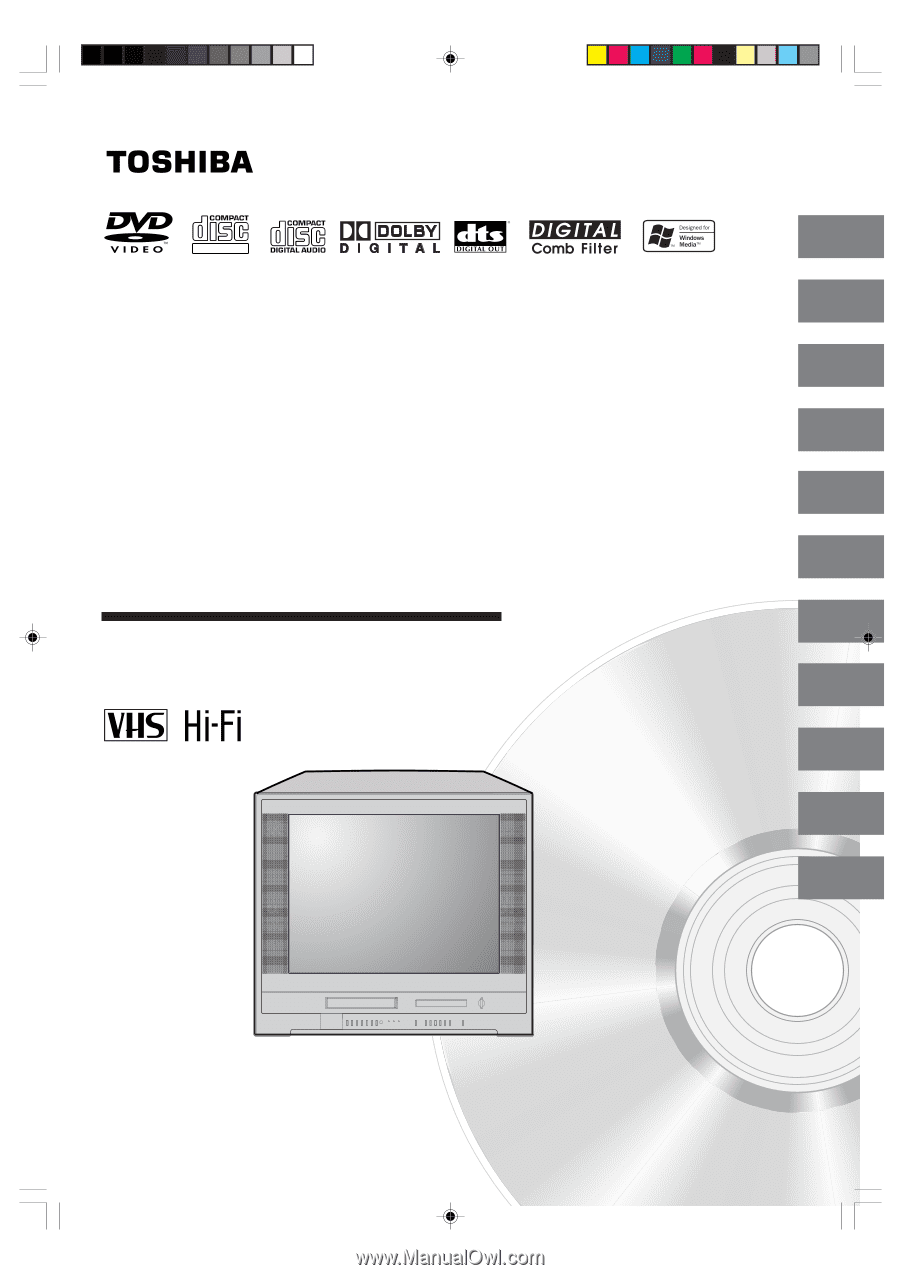
COMBINATION FLAT COLOR
TELEVISION AND VIDEO CASSETTE
RECORDER / DVD VIDEO PLAYER
MW20F51
MW24F51
MW27F51
OWNER’S MANUAL
2
14
19
34
39
43
Introduction
Connections
Basic setup
Playback
(VCR)
Recording
(VCR)
Other functions
(VCR)
DIGITAL VIDEO
©2005 Toshiba Corporation
45
48
57
63
Basic playback
(DVD)
Advanced
playback
(DVD)
Function setup
(DVD)
Others
This device does not tape-record copy protected DVD video discs.
24
TV operation
Illustration of MW27F51
5T80101B [E]Cover
3/8/05, 9:54 AM
1