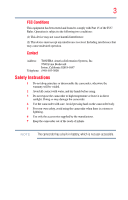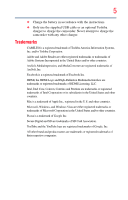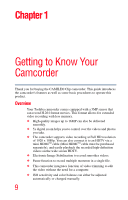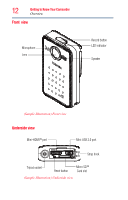Toshiba PA3997U-1C1W - Camileo Clip Camcorder - White User Guide - Page 7
Preview/Record Mode, Using Digital Zoom - screen
 |
View all Toshiba PA3997U-1C1W - Camileo Clip Camcorder - White manuals
Add to My Manuals
Save this manual to your list of manuals |
Page 7 highlights
Contents 7 Chapter 3: Preview/Record Mode 22 Button Functions 22 LCD screen information 23 Video recording 25 Taking photos 26 Using Anti-Glare Function 26 Using Digital Zoom 26 Options for Menu 27 Video Mode Menu 27 Photo Mode Menu 28 Video setup 29 Resolution 29 Stabilization 30 Motion detection 30 Face tracking 31 Slow motion 31 Pre-record 32 Time lapse 32 Continuous play 33 Photo setup 34 Resolution 34 Self-timer 35 Smile detection 35 Date printing 36 ISO 36 Slide show 37 Settings 38 Sound 38 TV format 39 Language 39 Time 40 Format 40 Restore default 41 Effects 42 Scene 43 Filter 43

7
Contents
Chapter 3: Preview/Record Mode
............................................
22
Button Functions
.....................................................
22
LCD screen information
..........................................
23
Video recording
......................................................
25
Taking photos
.........................................................
26
Using Anti-Glare Function
.......................................
26
Using Digital Zoom
.................................................
26
Options for Menu
....................................................
27
Video Mode Menu
.............................................
27
Photo Mode Menu
............................................
28
Video setup
.............................................................
29
Resolution
.........................................................
29
Stabilization
......................................................
30
Motion detection
...............................................
30
Face tracking
.....................................................
31
Slow motion
......................................................
31
Pre-record
.........................................................
32
Time lapse
........................................................
32
Continuous play
................................................
33
Photo setup
............................................................
34
Resolution
.........................................................
34
Self-timer
..........................................................
35
Smile detection
.................................................
35
Date printing
.....................................................
36
ISO
....................................................................
36
Slide show
........................................................
37
Settings
...................................................................
38
Sound
...............................................................
38
TV format
..........................................................
39
Language
..........................................................
39
Time
..................................................................
40
Format
..............................................................
40
Restore default
..................................................
41
Effects
.....................................................................
42
Scene
................................................................
43
Filter
..................................................................
43