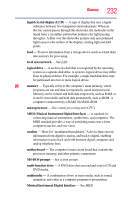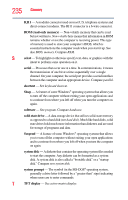Toshiba Portege A605-P210 Toshiba User's Guide for Portege A600 - Page 237
Index
 |
View all Toshiba Portege A605-P210 manuals
Add to My Manuals
Save this manual to your list of manuals |
Page 237 highlights
Index A AC adaptor 47 AC power (DC-IN) connecting adaptor 49 AC power light 47 Alt keys 91 Application Cards 203 audio files 130 audio features 130 B backing up files 89 battery Call2Recycle™ 121 changing 116 charge indicator light 49, 110 charge not lasting 180 charging 50, 108 conserving power 113 disposal 120 installing 116, 118 low charge 112 maintaining 120 monitoring power 49, 110 237 not charging 180 notifications 112 power plan 208 power plan hot key 115 real-time clock (RTC) 107, 109 remaining power 111 removing 116 safety precautions 119 BIOS Setup see TOSHIBA Hardware Setup button power 52, 61 start 125 buttons eject, optical drive 99 C Call2Recycle™ battery 121 CD/DVD Drive Acoustic Silencer 161 changing main battery 116 character keys 90 charging the battery 50 checking device properties 178