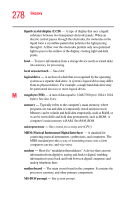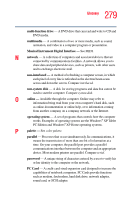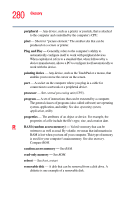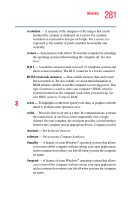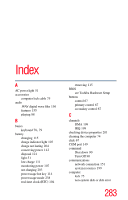Toshiba Portege M205 User Guide - Page 283
Index
 |
View all Toshiba Portege M205 manuals
Add to My Manuals
Save this manual to your list of manuals |
Page 283 highlights
Index A AC power light 51 accessories computer lock cable 75 audio .WAV digital wave files 156 features 155 playing 88 B basics keyboard 78, 79 battery changing 115 charge indicator light 107 charge not lasting 204 conserving power 112 disposal 121 light 51 low charge 111 monitoring power 107 not charging 203 power usage hot key 114 power usage mode 238 real-time clock (RTC) 104 removing 115 BIOS see Toshiba Hardware Setup buttons control 67 primary control 67 secondary control 67 C channels DMA 199 IRQ 199 checking device properties 201 cleaning the computer 74 click 67 COM port 149 command Shut down 90 Turn Off 90 communications network connection 151 system resources 199 computer lock 75 non-system disk or disk error 283

283
A
AC power light
51
accessories
computer lock cable
75
audio
.WAV digital wave files
156
features
155
playing
88
B
basics
keyboard
78
,
79
battery
changing
115
charge indicator light
107
charge not lasting
204
conserving power
112
disposal
121
light
51
low charge
111
monitoring power
107
not charging
203
power usage hot key
114
power usage mode
238
real-time clock (RTC)
104
removing
115
BIOS
see Toshiba Hardware Setup
buttons
control
67
primary control
67
secondary control
67
C
channels
DMA
199
IRQ
199
checking device properties
201
cleaning the computer
74
click
67
COM port
149
command
Shut down
90
Turn Off
90
communications
network connection
151
system resources
199
computer
lock
75
non-system disk or disk error
Index