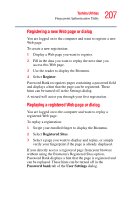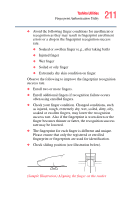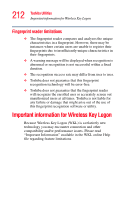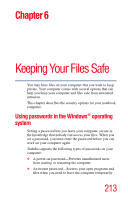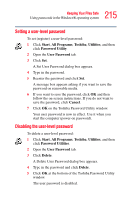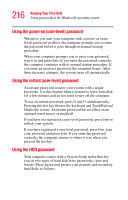Toshiba Portege M400-S4033 User Guide - Page 212
Fingerprint reader limitations, Important information for Wireless Key Logon
 |
View all Toshiba Portege M400-S4033 manuals
Add to My Manuals
Save this manual to your list of manuals |
Page 212 highlights
212 Toshiba Utilities Important information for Wireless Key Logon Fingerprint reader limitations ❖ The fingerprint reader compares and analyzes the unique characteristics in a fingerprint. However, there may be instances where certain users are unable to register their fingerprints due to insufficiently unique characteristics in their fingerprints. ❖ A warning message will be displayed when recognition is abnormal or recognition is not successful within a fixed duration. ❖ The recognition success rate may differ from user to user. ❖ Toshiba does not guarantee that this fingerprint recognition technology will be error-free. ❖ Toshiba does not guarantee that the fingerprint reader will recognize the enrolled user or accurately screen out unauthorized users at all times. Toshiba is not liable for any failure or damage that might arise out of the use of this fingerprint recognition software or utility. Important information for Wireless Key Logon Because Wireless Key Logon (WKL) is a relatively new technology you may encounter connection and other compatibility and/or performance issues. Please read "Important Information" available in the WKL online Help file regarding feature limitations.