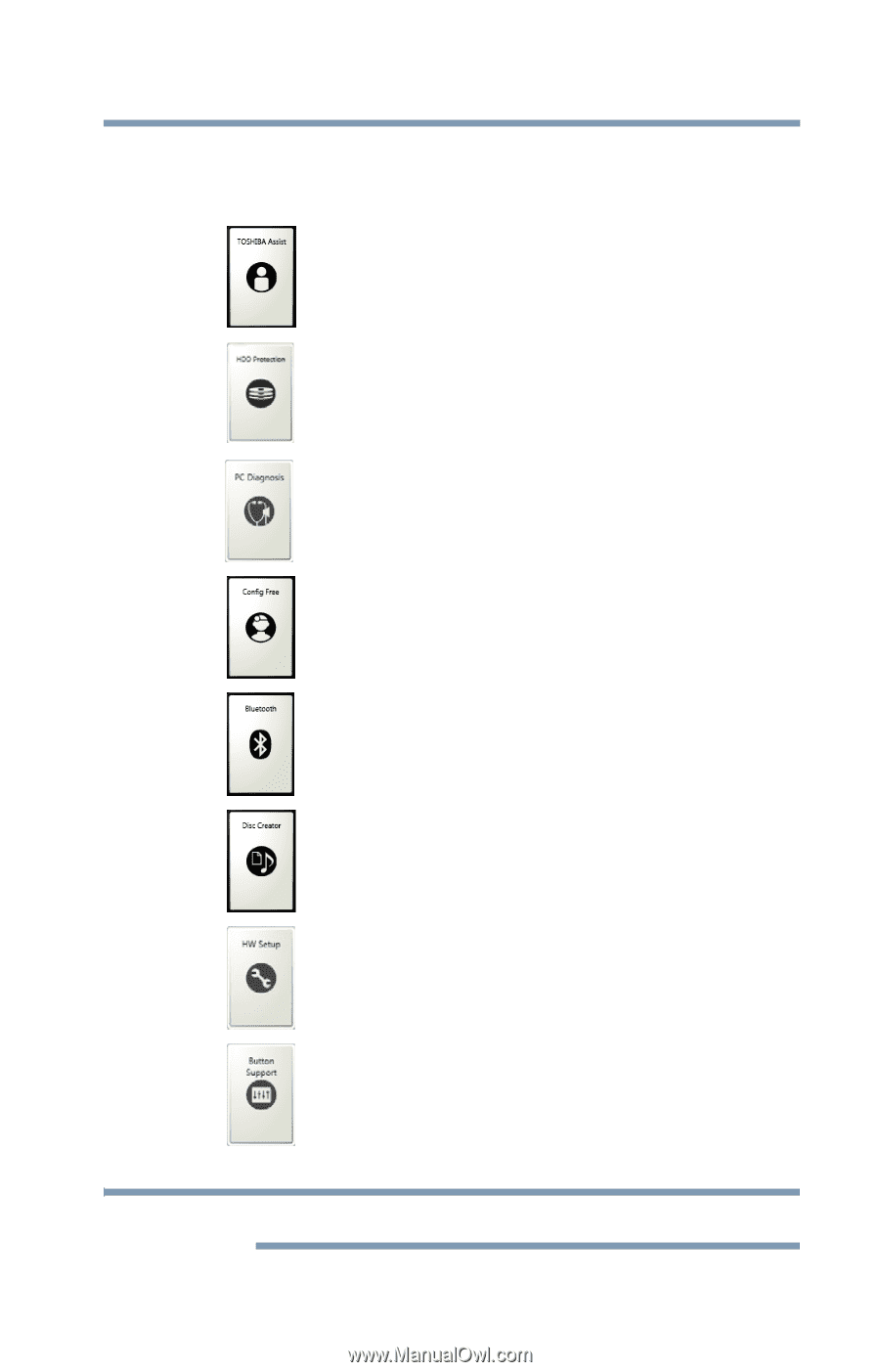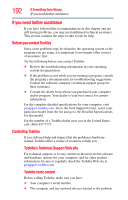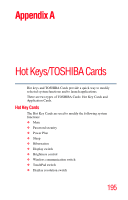Toshiba Portege R500-S5003 Toshiba Online Users Guide for Portege R500 - Page 197
Application Cards, PC Diagnostic Tool utility
 |
View all Toshiba Portege R500-S5003 manuals
Add to My Manuals
Save this manual to your list of manuals |
Page 197 highlights
Hot Keys/TOSHIBA Cards Application Cards 197 Application Cards The Application Cards are used to launch these applications: TOSHIBA Assist For more information, refer to "TOSHIBA Assist" on page 135. TOSHIBA HDD Protection For more information, refer to "TOSHIBA HDD Protection Utility" on page 148. PC Diagnostic Tool utility For more information, refer to "TOSHIBA PC Diagnostic Tool Utility" on page 147. ConfigFree utility For more information, refer to "ConfigFree™" on page 160. Bluetooth settings This Application Card launches your Bluetooth® settings. Disc Creator utility This Application Card launches the TOSHIBA Disc Creator utility. Toshiba Hardware Setup utility For more information, refer to "Toshiba Hardware Setup" on page 152. TOSHIBA Button Support utility For more information, refer to "TOSHIBA Button Support" on page 155. NOTE Not all functions are supported on all models.