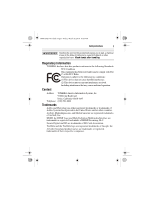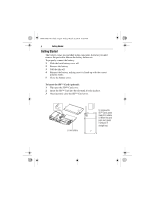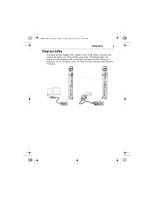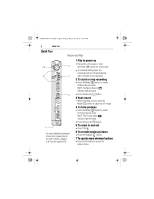Toshiba S20-B Quick Start Guide
Toshiba S20-B Manual
 |
View all Toshiba S20-B manuals
Add to My Manuals
Save this manual to your list of manuals |
Toshiba S20-B manual content summary:
- Toshiba S20-B | Quick Start Guide - Page 1
GMAA00217011.book Page 1 Friday, March 26, 2010 10:53 AM CAMILEO S20 Quick Start Guide English/Español - Toshiba S20-B | Quick Start Guide - Page 2
For more detailed information please refer to the User's Guide on the included CD. Safety instructions 1 Do not drop, puncture or disassemble the of used batteries according to the instructions. About the battery pack ❖ Use only batteries recommended by TOSHIBA as replacements. The battery pack is - Toshiba S20-B | Quick Start Guide - Page 3
instructions 3 Handling the cord on this product will expose you to lead, a chemical known to the State of California to cause birth defects or other reproductive harm. Wash hands after handling. Regulatory Information TOSHIBA operation. Contact Address: TOSHIBA America Information Systems, Inc. - Toshiba S20-B | Quick Start Guide - Page 4
GMAA00217011.book Page 4 Friday, March 26, 2010 10:53 AM 4 Getting Started Getting Started The battery comes pre-installed in the camcorder, however you must remove the protective film on the battery before use. To properly connect the battery: 1 Slide the back battery cover off. 2 Remove the - Toshiba S20-B | Quick Start Guide - Page 5
GMAA00217011.book Page 5 Friday, March 26, 2010 10:53 AM Getting Started 5 Charge your battery You must use the supplied AC adaptor or the USB cable to charge your camcorder before use. Turn off the camcorder. A blinking light will indicate active charging and a solid light will indicate that - Toshiba S20-B | Quick Start Guide - Page 6
and Play 2 4 3 5 7 6 1 For more detailed operational instructions, please refer to the User's Guide, chapters 3 & 4 on the supplied CD. 1 Flip to power (......) button. 5 To zoom in and out Press T/W 6 To review movies/pictures Press the Playback (....) button. 7 To operate more advanced - Toshiba S20-B | Quick Start Guide - Page 7
GMAA00217011.book Page 7 Friday, March 26, 2010 10:53 AM Quick Tour 7 SD™ Card cover Macro switch Switch between Macro mode and Normal mode. Lens NOTE: Remove the protective film from the lens before use. Microphone Light Front/Side LCD screen Speaker Power button Mode button When recording - Toshiba S20-B | Quick Start Guide - Page 8
main menu. During playback, move to the previous movie/picture or Fast Rewind a movie. Playback button Switch between Record/Playback mode. For quick review, press after recording. Mini USB 2.0 port Strap hook Movie mode indicator light Tele (Up) button Move between the option items, Zoom in, and - Toshiba S20-B | Quick Start Guide - Page 9
GMAA00217011.book Page 9 Friday, March 26, 2010 10:53 AM Menu options Quick Tour 9 Resolution Movie Resolution FHD (1080p 30) 1920 x 1080p (30fps) HD (720p 30) WVGA 60 VGA (4:3) Picture resolution High (16 MP) 1280 x 720p (30fps) 848 x 480 (60fps) 640 x 480 4608 x 3456 (16 M pixels) Standard - Toshiba S20-B | Quick Start Guide - Page 10
image is converted to sepia The image is converted as the negative of the original Enables motion stabilization, giving you smooth, ON stable video. Stabilization doesn't apply on FHD (1080p 30) and WVGA 60. OFF ON OFF Disables motion stabilization Record movies while detecting the movement of - Toshiba S20-B | Quick Start Guide - Page 11
GMAA00217011.book Page 11 Friday, March 26, 2010 10:53 AM ISO Setting Sound TV Language Format Time Setting Default Setting Quick Tour 11 Auto The camcorder adjusts the ISO sensitivity of its images automatically. 800 The larger the number, the higher the ISO sensitivity is set to. Select a - Toshiba S20-B | Quick Start Guide - Page 12
Web site via the built-in YouTube™ Direct application, which offers you an easy way to upload your video clips to YouTube™ instantly. For more detailed instructions, refer to the User's Guide, chapter 9 on the supplied CD. To install the bundled Software: 1 Insert the supplied CD into your computer - Toshiba S20-B | Quick Start Guide - Page 13
following before contacting Toshiba: ❖ Review the User's Guide supplied with your product. ❖ If a problem occurs when you are running software applications, consult the software documentation for troubleshooting suggestions. Contact the software company's technical support department for assistance - Toshiba S20-B | Quick Start Guide - Page 14
GMAA00217011.book Page 14 Friday, March 26, 2010 10:53 AM - Toshiba S20-B | Quick Start Guide - Page 15
GMAA00217011.book Page 1 Friday, March 26, 2010 11:00 AM CAMILEO S20 Guía de inicio rápido - Toshiba S20-B | Quick Start Guide - Page 16
00 AM 2 Introducción Introducción Para obtener información detallada consulte el Manual del usuario en el CD que se incluye. Instrucciones de seguridad ón sobre la batería ❖ Utilice solamente las baterías recomendadas por TOSHIBA como repuestos. La batería es de iones de litio y puede explotar - Toshiba S20-B | Quick Start Guide - Page 17
interferencias perjudiciales. (2) Este dispositivo debe aceptar cualquier interferencia, incluidas aquellas que puedan comprometer su funcionamiento. Contacto Dirección: TOSHIBA America Information Systems, Inc. 9740 Irvine Boulevard Irvine, California 92618-1697 Teléfono: (949) 583-3000 Marcas - Toshiba S20-B | Quick Start Guide - Page 18
GMAA00217011.book Page 4 Friday, March 26, 2010 11:00 AM 4 Para comenzar Para comenzar La batería ya viene instalada en la videocámara, sin embargo, debe retirar la película protectora de la batería antes de usarla. Para conectar correctamente la batería: 1 Abra la cubierta de la batería deslizá - Toshiba S20-B | Quick Start Guide - Page 19
GMAA00217011.book Page 5 Friday, March 26, 2010 11:00 AM Para comenzar 5 Carga de la batería Antes de utilizar la videocámara debe cargar la batería usando el adaptador de CA o el cable USB que se suministran. Apague la videocámara. Una luz intermitente indica que se está cargando la batería y - Toshiba S20-B | Quick Start Guide - Page 20
efectuar acercamiento y alejamientos Presione T/W . 1 Para obtener instrucciones más detalladas sobre el manejo de la videocámara, consulte los capítulos 3 y 4 del Manual del usuario en el CD suministrado. 6 Para revisar películas/fotografías Presione el botón Reproducir ( ). 7 Para hacer uso de - Toshiba S20-B | Quick Start Guide - Page 21
GMAA00217011.book Page 7 Friday, March 26, 2010 11:00 AM Referencia rápida 7 Lado frontal/lateral Cubierta de la tarjeta SD™ Interruptor macro Para alternar entre el modo Macro y el modo Normal. Pantalla LCD Lente NOTA: Retire la película protectora del lente antes de usarlo. Micrófono Luz - Toshiba S20-B | Quick Start Guide - Page 22
GMAA00217011.book Page 8 Friday, March 26, 2010 11:00 AM 8 Referencia rápida Lados Posterior/Inferior Luz indicadora del modo Fotografía Botón Grabar En el modo Grabar películas, presione este botón para grabar una película. Presiónelo de nuevo para detener la grabación. En el modo Grabar - Toshiba S20-B | Quick Start Guide - Page 23
GMAA00217011.book Page 9 Friday, March 26, 2010 11:00 AM Opciones del menú Referencia rápida 9 Resolución Resolución de películas FHD (1080p 30) 1920 x 1080p (30fps) HD (720p 30) WVGA 60 1280 x 720p (30fps) 848 x 480 (60fps) VGA (4:3) 640 x 480 Resolución de fotografías Alta (16 MP) 4608 - Toshiba S20-B | Quick Start Guide - Page 24
Efectos Efectos para las películas Estabilización Detección de movimiento Cámara lenta Habilita la estabilización del movimiento, ACTIVADA brindándole videos estables y uniformes. La estabilización no se aplica en la FHD (1080p/ 30fps) y la WVGA 60. DESACTIVADA Deshabilita la estabilización del - Toshiba S20-B | Quick Start Guide - Page 25
GMAA00217011.book Page 11 Friday, March 26, 2010 11:00 AM Referencia rápida 11 Auto La videocámara ajusta la sensibilidad ISO de las imágenes automáticamente. 800 Al un número más grande corresponde una sensibilidad ISO más alta. Seleccione un número ISO menor para filmar una imagen más - Toshiba S20-B | Quick Start Guide - Page 26
copiar las películas y fotografías que desee. Para subir archivos de video a YouTube™: También puede compartir las películas grabadas en el sitio web YouTube™. Para obtener instrucciones detalladas, consulte el capítulo 9 del Manual del usuario que se suministra en el CD. Para instalar el software - Toshiba S20-B | Quick Start Guide - Page 27
convertir numerosos formatos de video a un formato que sea compatible con su videocámara. Asistencia técnica de Toshiba Si necesita ayuda o asistencia técnica. Intente lo siguiente antes de comunicarse con Toshiba: ❖ Consulte el Manual del usuario suministrado con el producto. ❖ Si el problema - Toshiba S20-B | Quick Start Guide - Page 28
GMAA00217011.book Page 14 Friday, March 26, 2010 11:00 AM GMAA00217011 03/10

English/Español
CAMILEO S20
Quick Start Guide
GMAA00217011.book
Page 1
Friday, March 26, 2010
10:53 AM