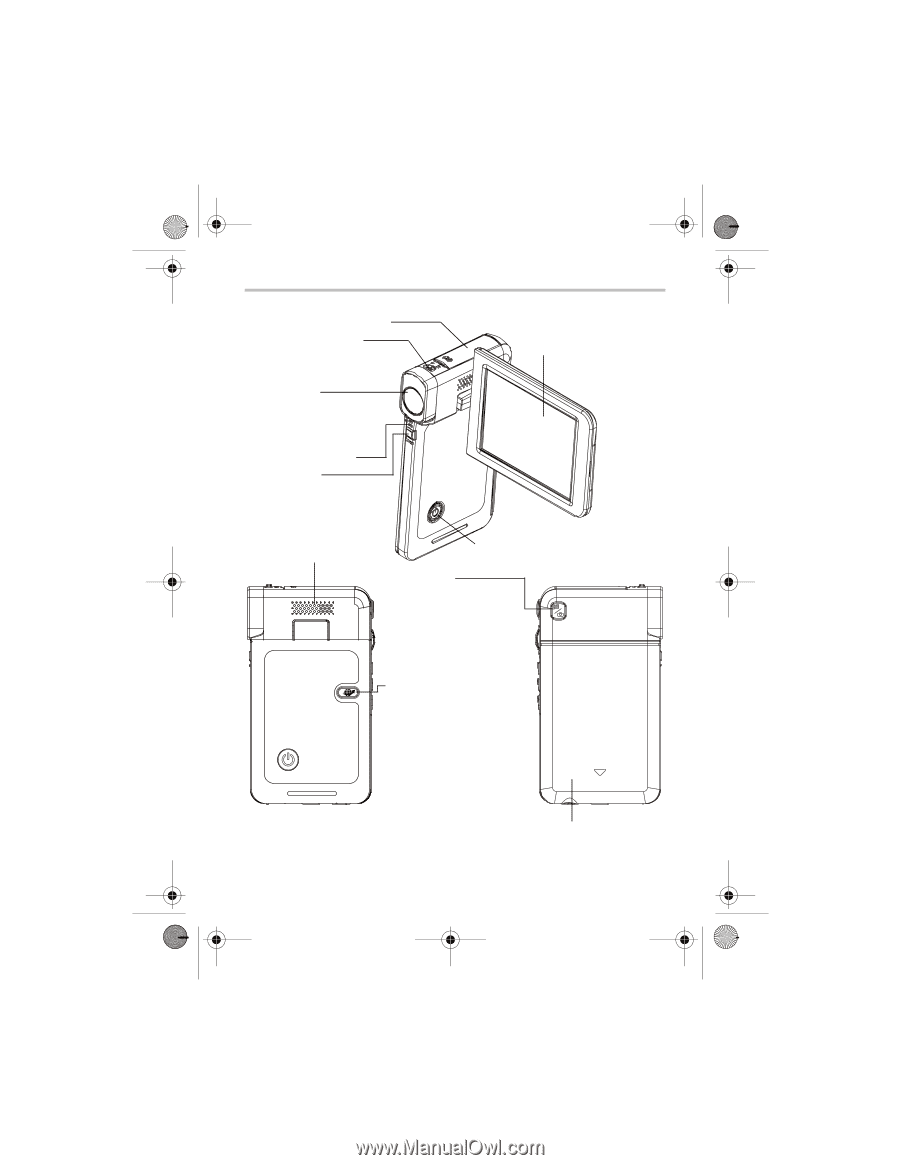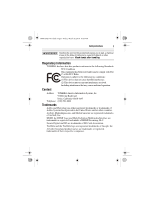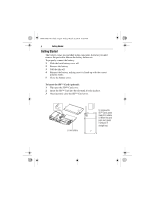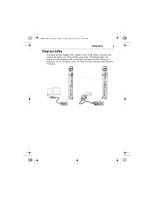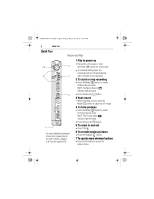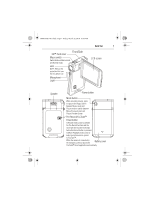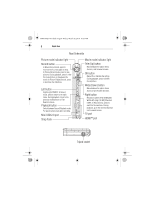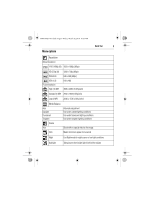Toshiba S20-B Quick Start Guide - Page 7
Front/Side
 |
View all Toshiba S20-B manuals
Add to My Manuals
Save this manual to your list of manuals |
Page 7 highlights
GMAA00217011.book Page 7 Friday, March 26, 2010 10:53 AM Quick Tour 7 SD™ Card cover Macro switch Switch between Macro mode and Normal mode. Lens NOTE: Remove the protective film from the lens before use. Microphone Light Front/Side LCD screen Speaker Power button Mode button When recording movies, press to capture the image. Switch between Movie mode and Picture mode or switch between Movie Preview Screen and Picture Preview Screen. Pre-Record/YouTube™ Direct button In Record mode, press to activate the Pre-Record function and the movie will be recorded 3 seconds before the Record button is pressed. In Movie Playback mode, press to select current movies to upload to YouTube™. When the camera is connected to the computer, press to launch the Battery cover YouTube™ Direct application automatically.