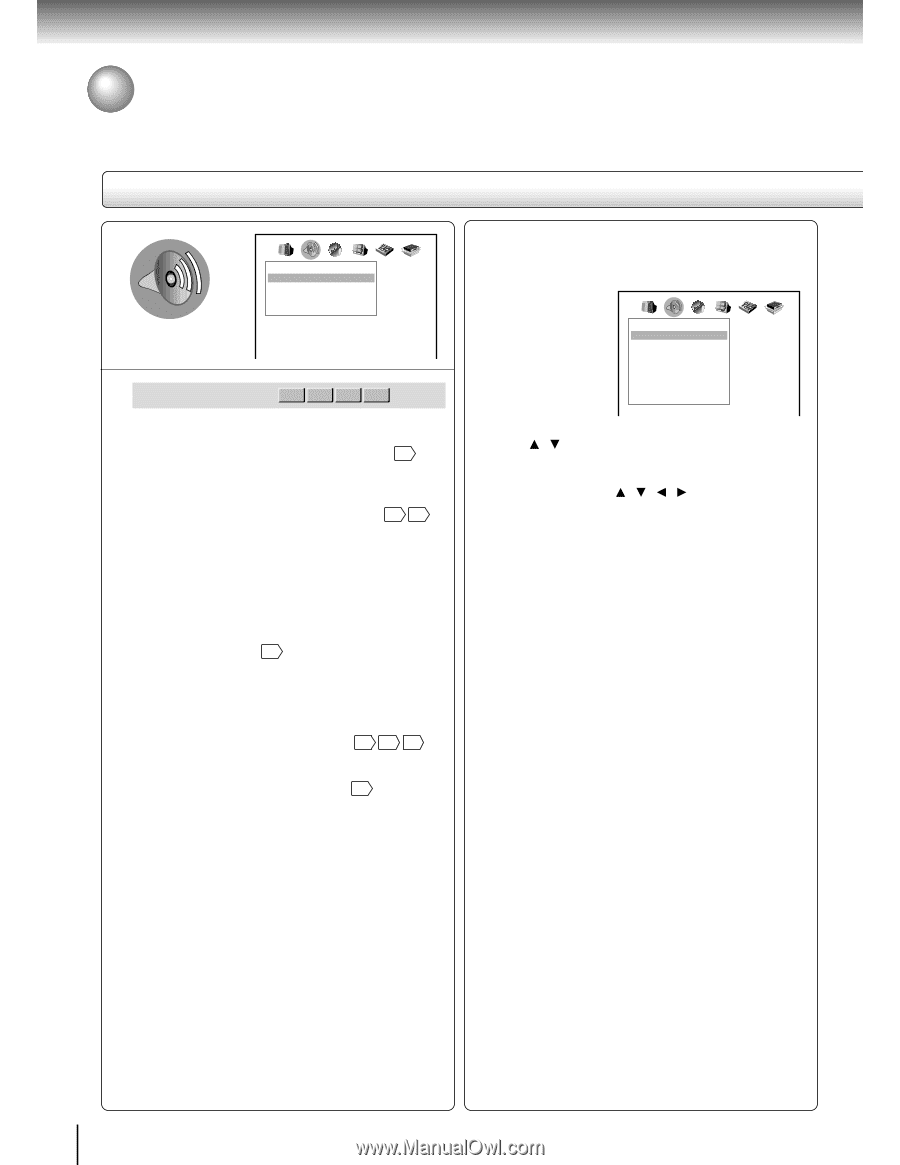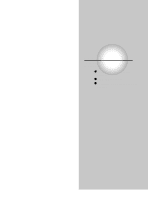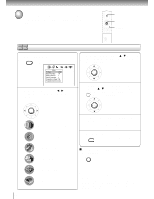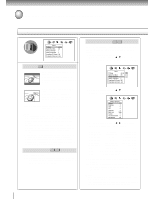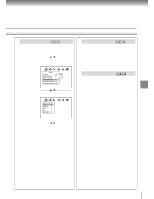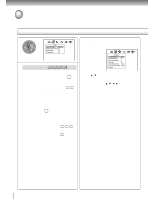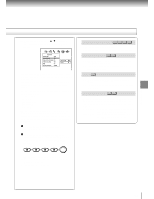Toshiba SD-9200N Owners Manual - Page 55
Setting details, When you select Analog 6Ch, C.S.Speaker Size, CCenter Speaker, SSurround Speaker
 |
View all Toshiba SD-9200N manuals
Add to My Manuals
Save this manual to your list of manuals |
Page 55 highlights
Function setup Customizing the Function Settings (continued) Setting details AB C Audio Audio Out Select Bitstream Dynamic Range Control On Karaoke Vocal Off CD Attenuation Off Audio Out Select DVD-V DVD-A VCD CD Select the output sound format corresponding to your system connection. For details of sound recording systems, see 43 . Bitstream: Select when connected to an amplifier equipped with a Dolby Digital, DTS, MPEG1 or MPEG2 decoder. 21 22 The DVD player outputs digital audio information in the bitstream format when you play a DVD video disc recorded on the Dolby Digital, DTS, MPEG1 or MPEG2 recording system. Analog 6ch: Select when connected to an AV amplifier equipped with 5.1ch audio inputs. 23 The next screen will detail the appropriate settings. Analog 2ch: Select when connected to a TV, or Dolby Pro Logic or stereo system via the analog audio jacks. 18 19 21 PCM: Select when connected to a 2 channel digital stereo amplifier. 23 The DVD player outputs sounds in the PCM 2ch format when you play a DVD video disc recorded on the Dolby Digital, MPEG1 or MPEG2 recording system. When you select "Analog 6Ch": Make the following settings for the built-in 5.1ch surround decoder. AB C Analog 6ch C. S. Speaker Size Large C (Center) Speaker On S (Surround) Speaker On Subwoofer On Center Channel Delay 0msec Surround Channel Delay 5msec Test Tone 1) Select an item by moving the cursor control ( / ), and press the ENTER button. 2) Make the settings (see below) by moving the cursor control ( / / / ), and press the ENTER button. C.S.Speaker Size Small: When the center speaker or surround speakers cannot reproduce low frequency signals below 120 Hz. Large: When the center speaker and surround speakers can reproduce low frequency signals below 120 Hz. C(Center) Speaker Off: When center speaker is not connected. On: When you connect center speaker. S(Surround) Speaker Off: When surround speakers are not connected. On: When you connect surround speakers. Subwoofer Off: When a sub woofer is not connected. On: When you connect a sub woofer. Note Depending on the sound in a DVD audio disc, speakers may output each sound of recorded channels, regardless of your settings. 58