Toshiba SD-K625 Owners Manual
Toshiba SD-K625 Manual
 |
View all Toshiba SD-K625 manuals
Add to My Manuals
Save this manual to your list of manuals |
Toshiba SD-K625 manual content summary:
- Toshiba SD-K625 | Owners Manual - Page 1
DVD PLAYER OWNER'S MANUAL MODEL : SD-K625 SD-2815 Before connecting, operating or adjusting this product, please read this instruction booklet carefully and completely. 1-3 - Toshiba SD-K625 | Owners Manual - Page 2
unit. CAUTION: This Digital Video Disc Player employs a Laser System. To ensure proper use of this product, please read this owner's manual carefully and retain for future reference, should the unit require maintenance, contact an authorized service locationsee service procedure. Use of controls - Toshiba SD-K625 | Owners Manual - Page 3
Read the owner's manual of the other equipment carefully and fol- low the instructions when repaired disc. These discs are easily broken and may cause serious personal injury and product malfunction. 25. Damage Requiring Service Refer all servicing to qualified service personnel. Servicing - Toshiba SD-K625 | Owners Manual - Page 4
Condition Memory 24 Screen Saver 24 Video Mode Setting 24 Reference Troubleshooting 25 Language Code List 26 Area Code List 27 Specifications 28 Others LIMITED WARRANTY DVD VIDEO PLAYER . . . 29-30 About the symbols for instructions Indicates hazards likely to cause harm to the unit itself or - Toshiba SD-K625 | Owners Manual - Page 5
, or other functions may be added. Refer also to the instructions supplied with the DVDs and Video CDs. Some DVDs made for business purposes may not be playable on this unit. Regional code of the DVD player and DVDs 1 This DVD player is designed and manufactured for playback of region "1" encoded - Toshiba SD-K625 | Owners Manual - Page 6
When you move the player, take out any discs. If you don't, the discs may be damaged or drop into the internal workings of the DVD player. Cleaning the unit To this owner's manual is not available on that specific DVD video disc. About the disc symbols for instructions When a section in this manual - Toshiba SD-K625 | Owners Manual - Page 7
/ press repeatedly for frame-byframe playback. Display window Shows the current status of the player. Remote Sensor Point the DVD Player remote control here. MENU Accesses menu on a DVD disc. RANDOM Plays tracks in random order. . Reverse Skip ( ) Returns to beginning of current chapter - Toshiba SD-K625 | Owners Manual - Page 8
: About 30° in each direction of the front of the remote sensor AAA AAA POWER Switches DVD Player ON and OFF. ZOOM Enlarges video image. E.A.M. Selects sound mode during disc playback. MENU Accesses menu on a DVD disc. ENTER Confirms menu selection. RETURN - Removes the setup menu. - Displays - Toshiba SD-K625 | Owners Manual - Page 9
with Y Pb Pr inputs. S-VIDEO OUT Connect to a TV with S-Video inputs. VIDEO OUTPUT Switch Select either S-VIDEO or COMPONENT, depending on how you connect DVD Player to the TV. Do not touch the inner pins of the jacks on the rear panel. Electrostatic discharge may cause permanent damage to the unit - Toshiba SD-K625 | Owners Manual - Page 10
various ways you could connect the player. Use only one of the connections described below. z Please refer to the manuals of your TV, VCR, Stereo Stream®) connection (Best) 1 Connect the COMPONENT VIDEO OUT jacks on the DVD Player to the corresponding in jacks on the TV using an optional Y Pb Pr - Toshiba SD-K625 | Owners Manual - Page 11
DVD Player Connect one of the DVD Player's DIGITAL AUDIO OUT player's digital output. (See "Digital Audio Output" on page 14). Rear of DVD player supports one or more of the audio formats supported by your DVD Player (MPEG 2, Dolby Digital and DTS). Check the receiver manual current DVD selection - Toshiba SD-K625 | Owners Manual - Page 12
manual gives basic instructions for operating the DVD Player. Some DVDs require specific operation or allow only limited operation during playback. When this occurs, the symbol appears on the TV screen, indicating that the operation is not permitted by the DVD Player or is not available on the disc - Toshiba SD-K625 | Owners Manual - Page 13
the setup menu, DVD Player will be in stop mode. So, you must press PLAY to play back. Language Disc Language DVD Select a language for the disc's Menu, Audio menu you see when you press SETUP. Disc Audio Disc Subtitle Disc Menu Rating Area Code TV Aspect Menu Language Progressive Scan Digital - Toshiba SD-K625 | Owners Manual - Page 14
connected to a 2 channel digital stereo amplifier. The DVD player outputs sounds in the PCM 2ch format when you play a DVD video disc recorded on the Dolby Digital, MPEG1 or MPEG2 recording system. Disc Audio Disc Subtitle Disc Menu Rating Area Code TV Aspect Menu Language Progressive Scan Digital - Toshiba SD-K625 | Owners Manual - Page 15
then press SETUP to exit the menu. Area Code DVD Enter the code of a country/area whose standards were used to rate the DVD video disc, referring to the list (See "Area Code List", page 27.). Disc Audio Disc Subtitle Disc Menu Rating Area Code TV Aspect Menu Language Progressive Scan Digital Audio - Toshiba SD-K625 | Owners Manual - Page 16
(not authorized), the 4-digit password must be entered and/or the disc must be authorized (see "Parental Control", on page 15). - DVDs may have a region code. - Your player will not play discs that have a region code different from your player. The region code for this player is 1 (one). 1-18 - Toshiba SD-K625 | Owners Manual - Page 17
use the remote control. Some features may also be available from the Setup menu. Moving to another TITLE DVD 1/3 When a disc has more reverse is not available from a Video CD. m M Search DVD VCD2.0 VCD1.1 CD 1 Press REV or FWD during playback. The player will now go into SEARCH mode. m M 2 Press - Toshiba SD-K625 | Owners Manual - Page 18
briefly on the TV screen, and the repeat sequence begins (a-b repeat appears on the player's display). 3 To cancel the sequence, press A-B RPT. . > Note If information to make dialogue more intelligible (only when playing a DVD video disc recorded on the Dolby Digital recording system). • To use - Toshiba SD-K625 | Owners Manual - Page 19
chapters for the title. 3 To remove the title menu, press TOP MENU again. Disc Menu DVD 1 Press MENU. The disc menu is displayed. 2 To exit the disc menu, press MENU again. Camera Angle DVD 1/1 If the disc contains scenes recorded at different camera angles, you can change to a different camera - Toshiba SD-K625 | Owners Manual - Page 20
Note Press PROGRAM or RETURN to exit the Program menu. 3 Enter the disc number using the numerical keys (1-5) and then press ENTER. 4 Enter the track PLAY to exit the menu. The selected tracks are stored in the player memory and playback begins with the first programmed sequence. 7 After playback - Toshiba SD-K625 | Owners Manual - Page 21
on the disc should be less than 200. 10. Use 74 minute CD-R discs (650M), Do not use 80 minute CD-R (700M) software This DVD player requires discs/recordings to meet and music from the Internet. TOSHIBA cannot grant such permission. Permission should always be sought from the copyright owner. 1-23 - Toshiba SD-K625 | Owners Manual - Page 22
less than 2 mega pixels (2M). Notes z Depending upon the size and number of the JPEG files, it could take a long time for the DVD player to read the disc's contents. If you don't see an onscreen display after several minutes, some of the files are too big - reduce the resolution of the JPEG - Toshiba SD-K625 | Owners Manual - Page 23
MP3 JPEG Program allows you to store your favorite tracks/files (or files) for a particular disc in the player memory. Program can contain 60 tracks/files. 1 Insert a disc and close the tray. The MP3/JPEG choice menu appears on the TV screen. MP3 JPEG 2 Press 3/4 to select the MP3 or JPEG then press - Toshiba SD-K625 | Owners Manual - Page 24
for about five minutes. After the Screen Saver has been engaged for about five minutes, the DVD Player will automatically turn itself off. Video Mode Setting DVD VCD2.0 VCD1.1 z With certain discs, the playback picture may be flickering or Dot Crawl is shown on straight lines. That means Vertical - Toshiba SD-K625 | Owners Manual - Page 25
REFERENCE Troubleshooting Check the following guide for the possible cause of a problem before contacting service. Symptom No power. Cause z The power cord is disconnected. The power is on, but the DVD player does not work. No picture. z No disc is inserted. z The TV is not set to receive DVD - Toshiba SD-K625 | Owners Manual - Page 26
List Enter the appropriate code number for the initial settings "Disc Audio", "Disc Subtitle" and/or "Disc Menu" (See page 13). Code Language 6565 Afar 6566 Abkhazian 6570 Afrikaans 6577 Ameharic 6582 Arabic 6583 Assamese 6588 Aymara 6590 Azerbaijani 6665 Bashkir 6669 Byelorussian 6671 Bulgarian - Toshiba SD-K625 | Owners Manual - Page 27
Portugal PW Palau PY Paraguay QA Qatar RE Reunion (French) RO Romania RU Russian Federation RW Rwanda SA Saudi Arabia SB Solomon Islands Code Area SC Seychelles SD Sudan SE Sweden SG Singapore SH Saint Helena SI Slovenia SJ Svalbard and Jan Mayen Islands SK Slovak Republic SL Sierra Leone SM San - Toshiba SD-K625 | Owners Manual - Page 28
100dB (ANALOG OUT connectors only) Less than 0.008% More than 100 dB (DVD) More than 95 dB (CD) Outputs VIDEO OUT S-VIDEO OUT COMPONENT VIDEO OUT RCA jack (L, R) x 2 Accessory Video cable 1 Audio cable 1 Remote control 1 Batteries 2 z Design and specifications are subject to change without - Toshiba SD-K625 | Owners Manual - Page 29
Service Station. If you live in the U.S.A. you may, at your option, return your DVD Unit to: Toshiba America Consumer Products Inc. Returns Center 1420C Toshiba day warranty for all parts and labor. Owner's Manual You should read the owner's manual thoroughly before operating this product. You should - Toshiba SD-K625 | Owners Manual - Page 30
LIMITED WARRANTY DVD VIDEO PLAYER (Continued) How to Obtain Warranty Service (1) Refer to the troubleshooting guide in your owner's manual. This check list may solve your problem. (2) In the U.S.A., only call the TACP toll free number 800-631-3811, or if in Hawaii or Canada see listing below
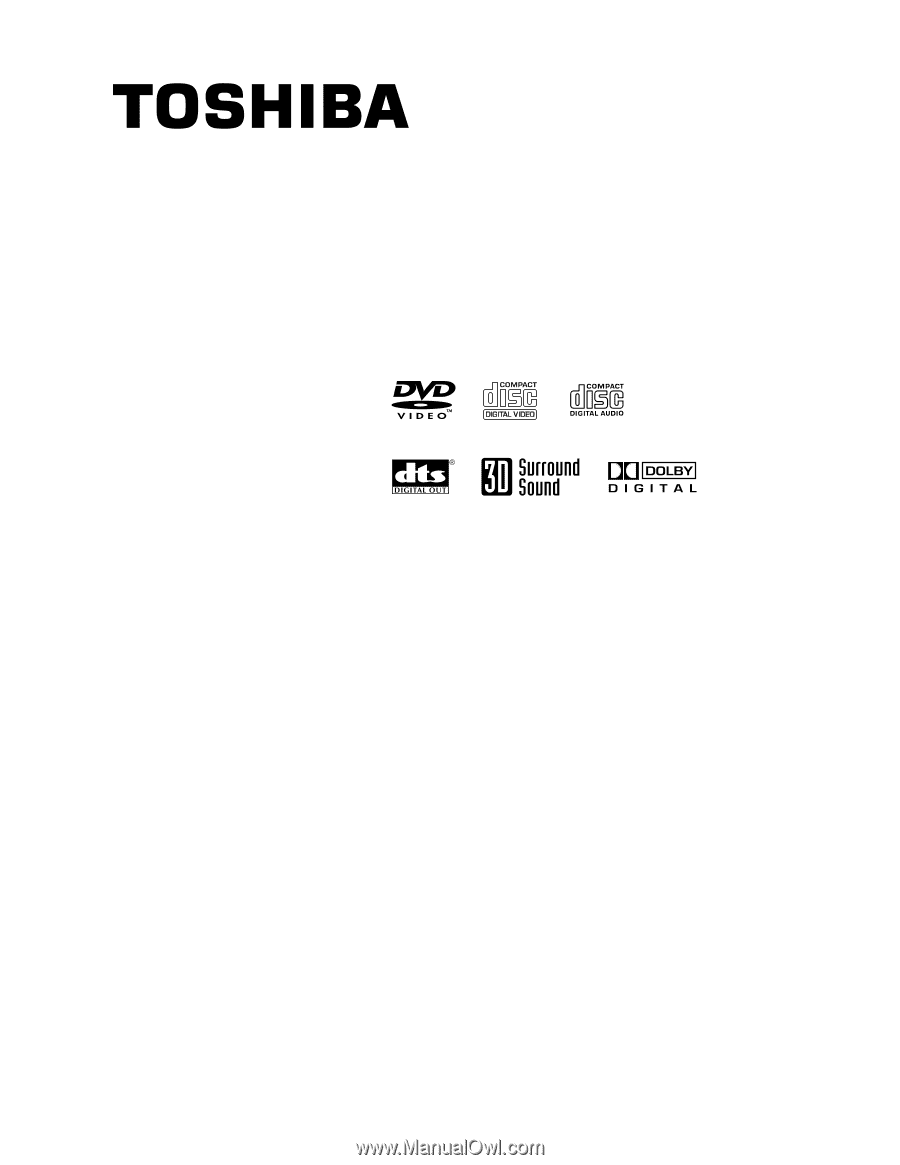
1-3
DVD PLAYER
OWNER’S MANUAL
MODEL : SD-K625
SD-2815
Before connecting, operating or adjusting this product,
please read this instruction booklet carefully and completely.









