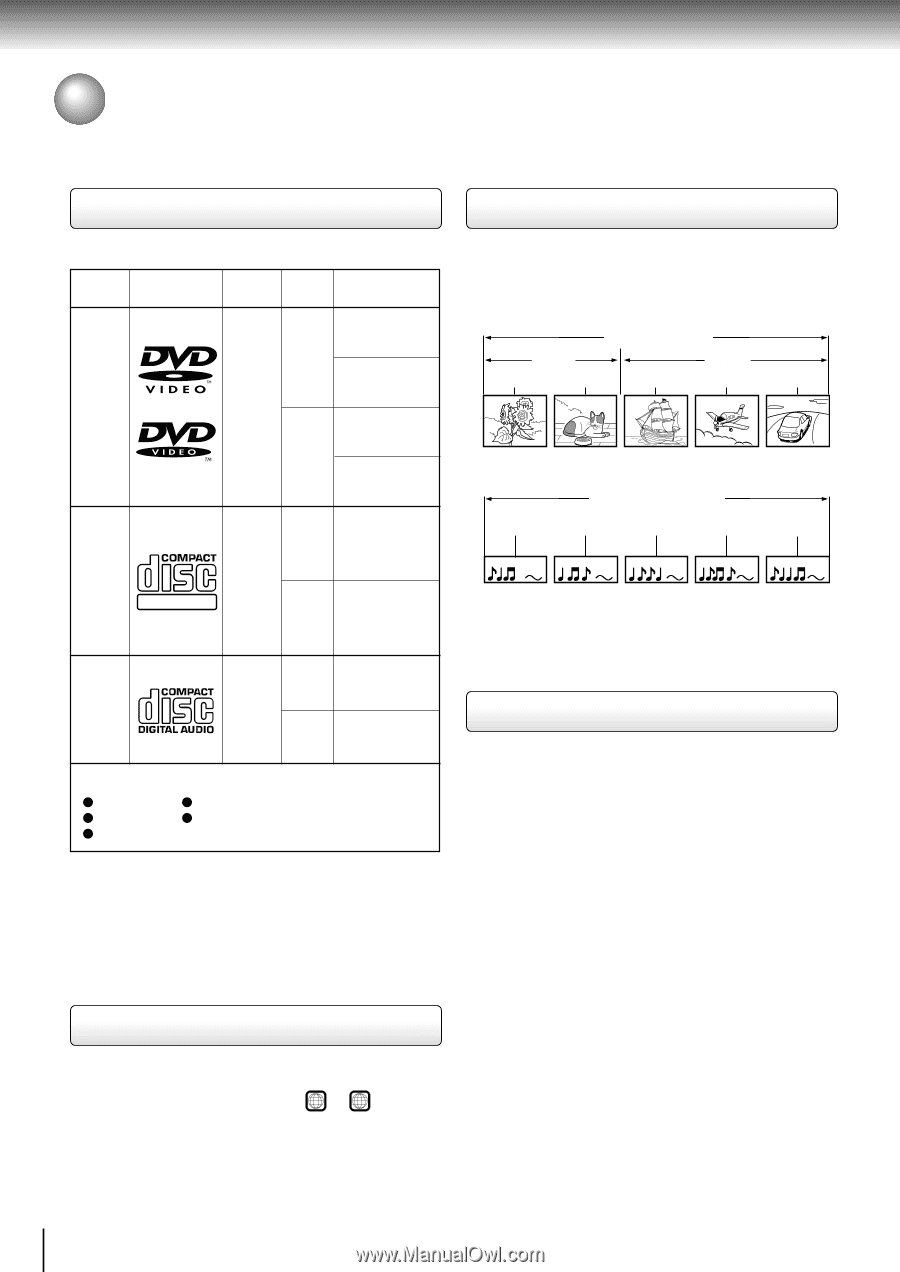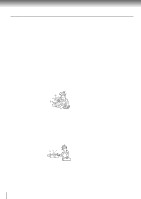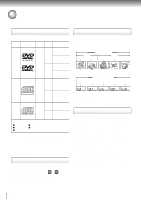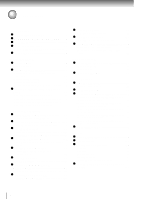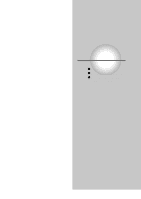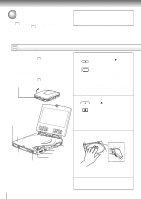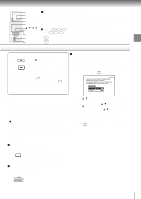Toshiba SD-P1000 Owners Manual - Page 10
Notes and Information, Playable discs, Notes on region numbers, Structure of disc contents
 |
View all Toshiba SD-P1000 manuals
Add to My Manuals
Save this manual to your list of manuals |
Page 10 highlights
Introduction Notes and Information Playable discs Structure of disc contents This player can play the following discs. DVD video discs Disc Mark Contents Disc Size Maximum playback time Audio + video (moving pictures) 12 cm Approx. 4 hours (single sided disc) Approx. 8 hours (double sided disc) 8 cm Approx. 80 minutes (single sided disc) Approx. 160 minutes (double sided disc) VIDEO CDs DIGITAL VIDEO Audio + video (moving pictures) 12 cm Approx. 74 minutes 8 cm Approx. 20 minutes Audio CDs Audio 12 cm Approx. 74 minutes 8 cm (CD Approx. 20 minutes single) The following discs are also available. DVD-ROM CD-RW DVD-R CD-R CD-ROM • You cannot play discs other than those listed above. • You cannot play discs of DVD-RAM, DVD-RW, etc. or non-standardized discs, even if they may be labeled as above. • This player uses the NTSC color system, and cannot play DVD video discs recorded in any other color system (PAL, SECAM, etc.). Notes on region numbers The region number of this player is 1. If region numbers, which stand for their playable area, are printed on your DVD video disc and you do not find 1 or ALL , disc playback will not be allowed by the player. (In this case, the player will display a message on-screen.) Normally, DVD video discs are divided into titles, and the titles are sub-divided into chapters. VIDEO CDs and audio CDs are divided into tracks. DVD video disc DVD video disc Title 1 Title 2 Chapter 1 Chapter 2 Chapter 1 Chapter 2 Chapter 3 VIDEO CD/audio CD VIDEO CD/audio CD Track 1 Track 2 Track 3 Track 4 Track 5 Each title, chapter or track is assigned a number, which is called "title number", "chapter number" or "track number" respectively. There may be discs that do not have these numbers. On VIDEO CDs This player supports VIDEO CDs equipped with the PBC (Version 2.0) function. (PBC is the abbreviation of Playback Control.) You can enjoy two playback variations depending on types of discs. • VIDEO CD not equipped with PBC function (Version 1.1) Sound and movie can be played on this player in the same way as an audio CD. • VIDEO CD equipped with PBC function (Version 2.0) In addition to operation of a VIDEO CD not equipped with the PBC function, you can enjoy playback of interactive software with search function by using the menu displayed on the screen (Menu Playback). Some functions described in this owner's manual may not work with all discs. 10