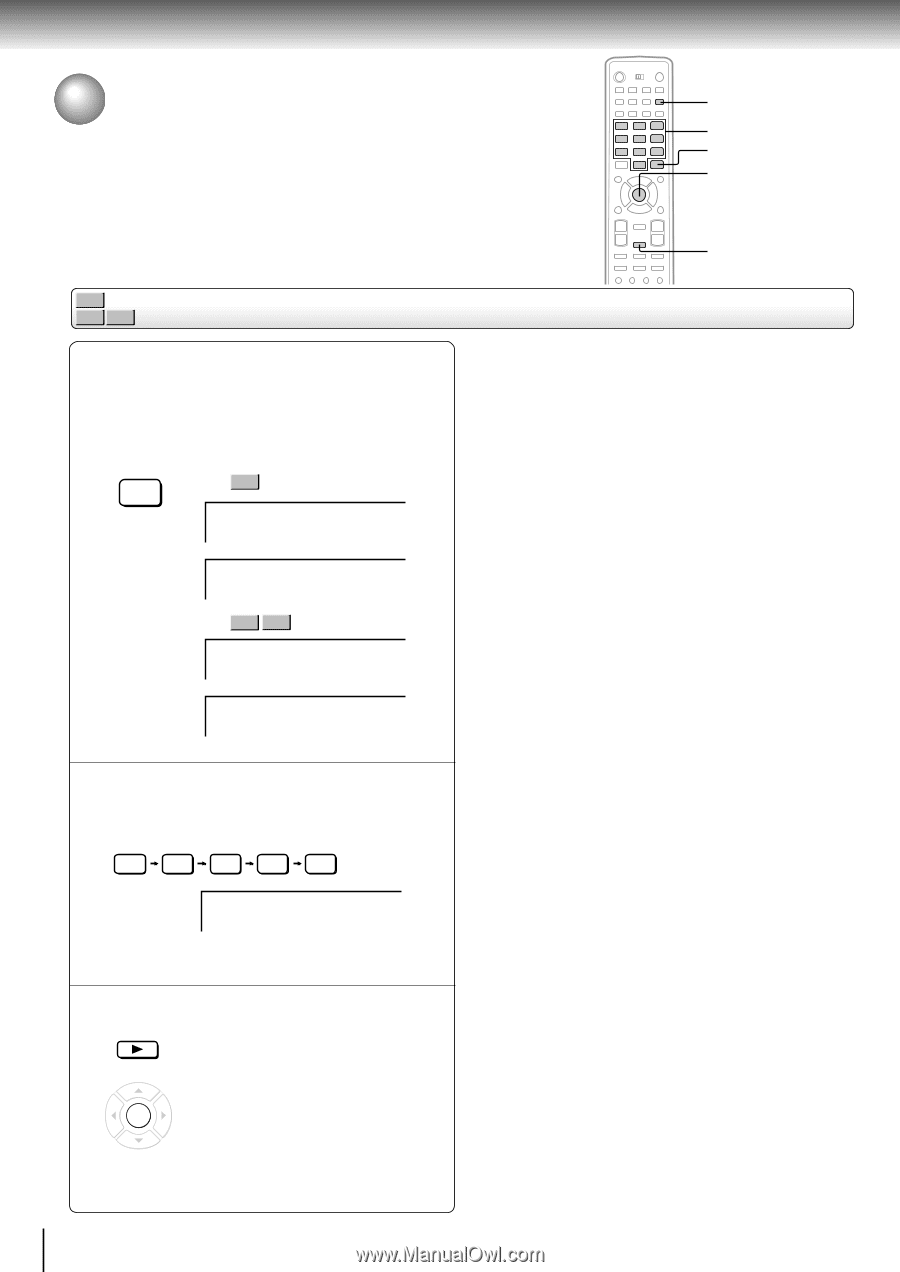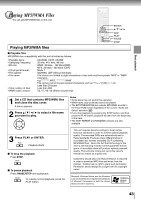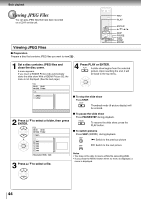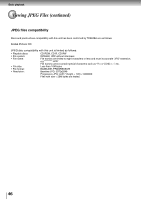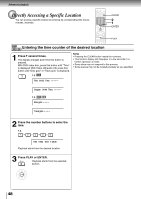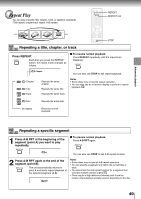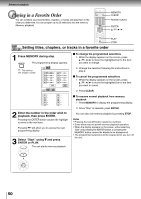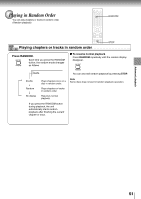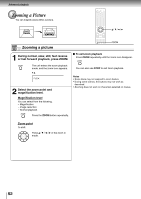Toshiba SD-P5000SN User Manual - Page 48
Directly Accessing a Specific Location
 |
View all Toshiba SD-P5000SN manuals
Add to My Manuals
Save this manual to your list of manuals |
Page 48 highlights
Advanced playback Directly Accessing a Specific Location You can access a specific location by entering its corresponding time (hours, minutes, seconds). CLEAR 2 1 ENTER PLAY DVD-V VCD CD Entering the time counter of the desired location 1 Press T several times. The display changes each time this button is pressed. With DVD video disc, press this button until "Time" is displayed. With Video CD/audio CD, press this button until "Disc goto" or "Track goto" is displayed. e.g. DVD-V T Title 01/03 Time -:- -:- - Notes • Pressing the CLEAR button resets the numbers. • This location display will disappear in a few seconds if no further operation is made. • Some discs may not respond to this process. • Some scenes may not be located precisely as you specified. Chapter 01/40 Time -:- -:- - e.g. VCD CD Disc goto :- -:- - Track goto :- -:- - 2 Press the number buttons to enter the time. e.g. 1 2 5 3 9 Title 01/03 Time 1:25:30 Playback starts from the desired location. 3 Press PLAY or ENTER. PLAY Playback starts from the selected section. ENTER 48