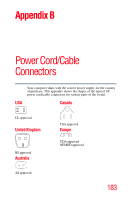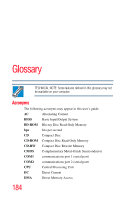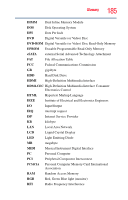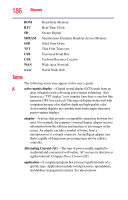Toshiba Satellite L635-S3030 User Guide - Page 181
Disabling or enabling wireless devices, Web Camera, Volume down, Volume up, To enable Wi-Fi
 |
View all Toshiba Satellite L635-S3030 manuals
Add to My Manuals
Save this manual to your list of manuals |
Page 181 highlights
181 Hot Keys Hot key functions Disabling or enabling wireless devices This hot key enables/disables the optional wireless devices installed in your computer. Press this hot key to display the following options: (Sample Image) Wireless communication options ❖ To enable Wi-Fi®, select . ❖ To cancel, select . Web Camera Press this hot key to activate the Web Camera. Volume down Press this hot key to decrease the system volume. Volume up Press this hot key to increase the system volume.
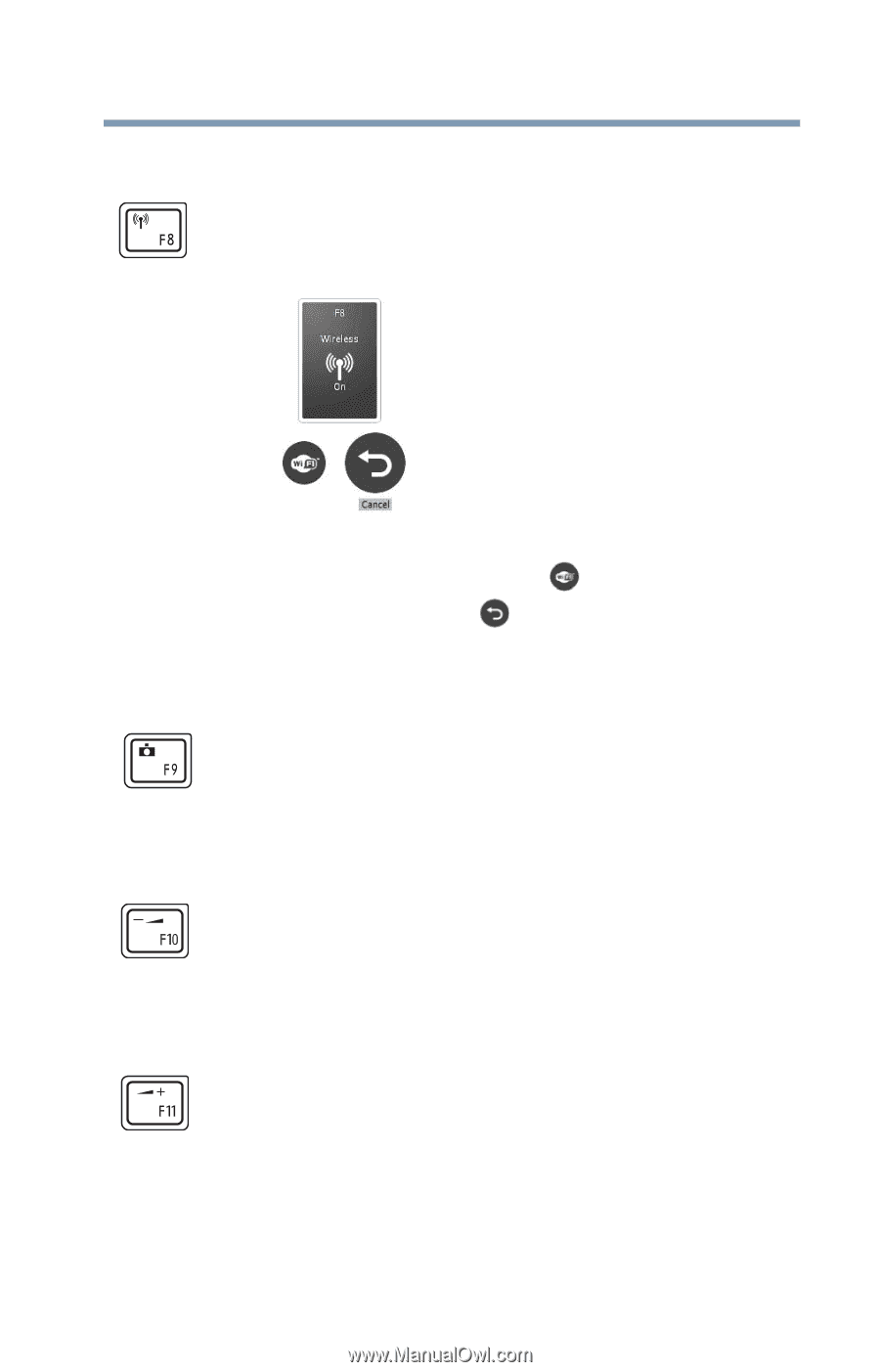
181
Hot Keys
Hot key functions
Disabling or enabling wireless devices
Web Camera
Volume down
Volume up
This hot key enables/disables the optional wireless devices
installed in your computer.
Press this hot key to display the following options:
(Sample Image) Wireless communication options
❖
To enable Wi-Fi
®
, select
.
❖
To cancel, select
Press this hot key to activate the Web Camera.
Press this hot key to decrease the system volume.
Press this hot key to increase the system volume.