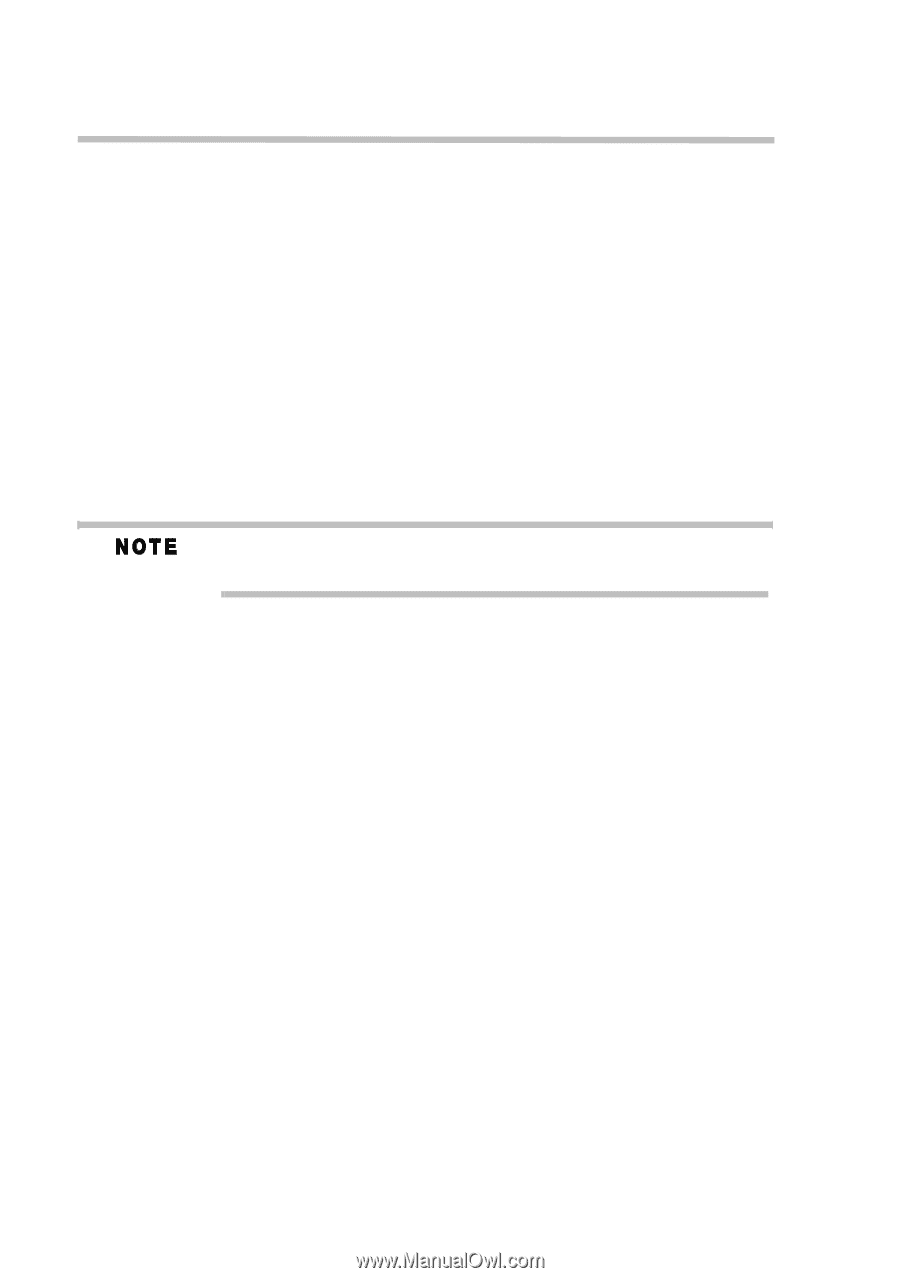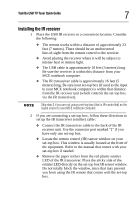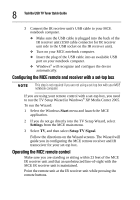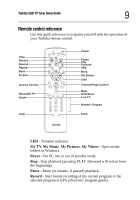Toshiba Satellite P105-S6134 User Guide 2 - Page 8
Configuring the MCE remote and receiver with a set-top box, Operating the MCE remote control
 |
View all Toshiba Satellite P105-S6134 manuals
Add to My Manuals
Save this manual to your list of manuals |
Page 8 highlights
8 Toshiba USB TV Tuner Quick Guide 3 Connect the IR receiver unit's USB cable to your MCE notebook computer. ❖ Make sure the USB cable is plugged into the back of the IR receiver unit (USB cable connector for IR receiver unit side to the USB socket on the IR receiver unit). ❖ Turn on your MCE notebook computer. ❖ Insert the plug of the USB cable into an available USB port on your notebook computer. ❖ Windows® will recognize and configure the device automatically. Configuring the MCE remote and receiver with a set-top box This step is not required if you are not using a set-top box with your MCE notebook computer. If you are using your remote control with a set-top box, you need to run the TV Setup Wizard in Windows® XP Media Center 2005. To run the Wizard: 1 Select the Windows Start menu and launch the MCE application. 2 If you do not go directly into the TV Setup Wizard, select Settings from the MCE main menu. 3 Select TV, and then select Setup TV Signal. Follow the directions on the Wizard screens. The Wizard will guide you in configuring the MCE remote receiver and IR transceiver for your set-top box. Operating the MCE remote control Make sure you are standing or sitting within 23 feet of the MCE IR receiver unit and that an unobstructed line-of-sight with the MCE IR receiver unit is maintained. Point the remote unit at the IR receiver unit while pressing the remote buttons.