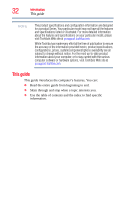Toshiba Satellite Pro A210-EZ2203X User Guide - Page 30
Appendix A: Hot Keys, Appendix B: Power Cord/Cable Connectors, Appendix C: Using ConfigFree
 |
View all Toshiba Satellite Pro A210-EZ2203X manuals
Add to My Manuals
Save this manual to your list of manuals |
Page 30 highlights
30 Contents Appendix A: Hot Keys 187 Volume Mute 187 Password security 188 Without a password 188 With a password 188 Maintaining security when the battery is not fully charged 189 Power profile 189 Standby mode 190 Hibernation mode 190 Display modes 191 Display brightness 191 Disabling or enabling wireless devices 192 Disabling or enabling the TouchPad 192 Zooming applications in/out 192 Keyboard hot keys 193 Appendix B: Power Cord/Cable Connectors 194 Appendix C: Using ConfigFree® with your Toshiba Computer 195 Getting Started 196 Starting ConfigFree 196 ConfigFree® Utilities 198 Connectivity Doctor 198 Search for Wireless Devices 200 Profile Settings 205 ConfigFree® SUMMIT 207 Quick Connect 211 Using the Automatic Switch 213 Semi-Automatic Switch Feature 214 Glossary 215 Index 229