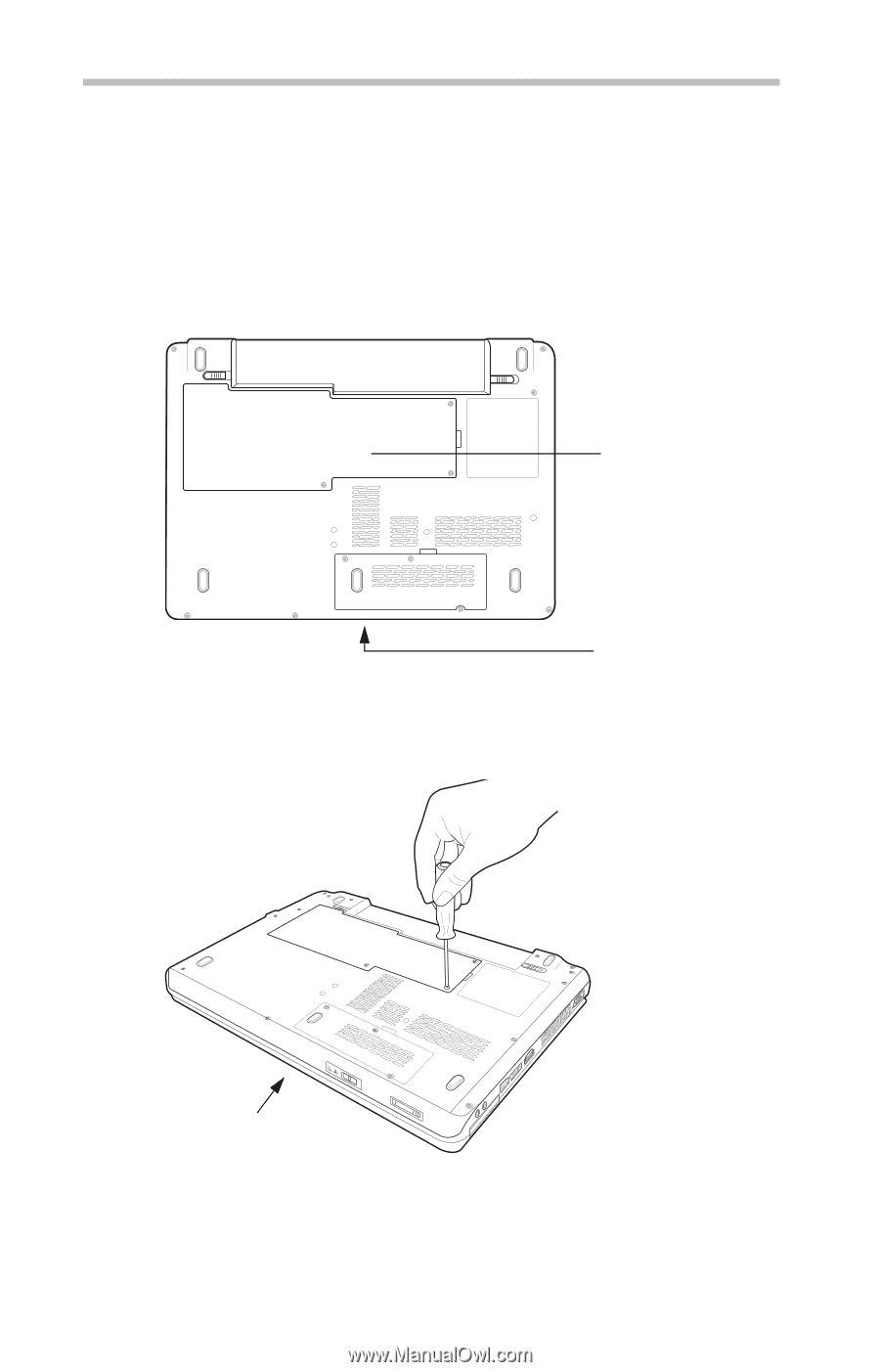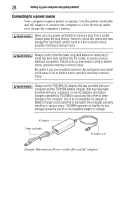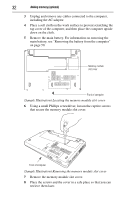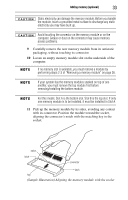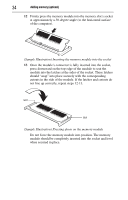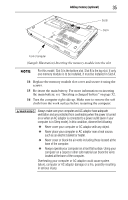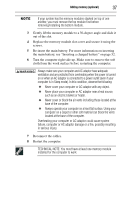Toshiba Satellite U505-S2950 Satellite U500 (PSU82U) Resource Guide - Page 32
that secure the memory module slot cover., Using a small Phillips screwdriver
 |
View all Toshiba Satellite U505-S2950 manuals
Add to My Manuals
Save this manual to your list of manuals |
Page 32 highlights
32 Adding memory (optional) 3 Unplug and remove any cables connected to the computer, including the AC adaptor. 4 Place a soft cloth on the work surface to prevent scratching the top cover of the computer, and then place the computer upside down on the cloth. 5 Remove the main battery. For information on removing the main battery, see "Removing the battery from the computer" on page 50. Memory module slot cover Front of computer (Sample Illustration) Locating the memory module slot cover 6 Using a small Phillips screwdriver, loosen the captive screws that secure the memory module slot cover. Front of computer (Sample Illustration) Removing the memory module slot cover 7 Remove the memory module slot cover. 8 Place the screws and the cover in a safe place so that you can retrieve them later.