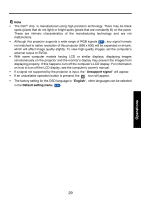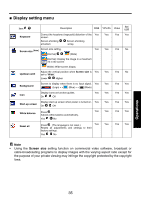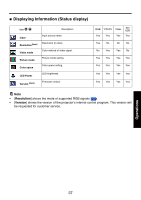Toshiba TDP-F10U Owners Manual - Page 34
Using the menus continued, Image adjustment menu
 |
View all Toshiba TDP-F10U manuals
Add to My Manuals
Save this manual to your list of manuals |
Page 34 highlights
Using the menus (continued) „ Image adjustment menu Use this menu to set or adjust image related items. Items that can be set or adjusted are marked "Yes", and those that cannot are marked "No". (When an item is masked, it indicates that you cannot select for the current input.) Item Description RGB Picture mode Toggle the picture mode with . Yes SD/USB and RGB input: Bright/Normal/True color Y/PB/PR and Video input: Standard/Cinema Color space Toggle the color space with . Yes SD/USB and RGB input: sRGB/Adobe RGB/WIDE Y/PB/PR and Video input: HDTV / NTSC/PAL / WIDE Adjust LED brightness. Yes LED Power Darker Brighter Adjust the brightness of the image. Yes Brightness Darker Brighter Adjust the image contrast. Yes Contrast Lower Higher Adjust the color of the image. No Color Lighter Deeper Adjust the image to an appropriate tint. No Tint [Note] Reddish Greenish Adjust the sharpness of the image. No Sharpness Softer Sharper Adjust the horizontal position of the image. Yes H-position Move left Move right Adjust the vertical position of the image. Yes V-position Move down Move up Phase Adjust with to eliminate flicker. Yes Frequency Adjust with to eliminate periodic patterns Yes and flickering when many vertical lines appear on the screen. Y/PB/PR Video Yes Yes Yes Yes Yes Yes Yes Yes Yes Yes Yes Yes Yes Yes Yes Yes No No No No No No No No SD/ USB Yes Yes Yes Yes Yes No No No No No No No Note • [Tint] can be displayed and adjusted only when the video signal is [NTSC] or [NTSC4.43]. 34