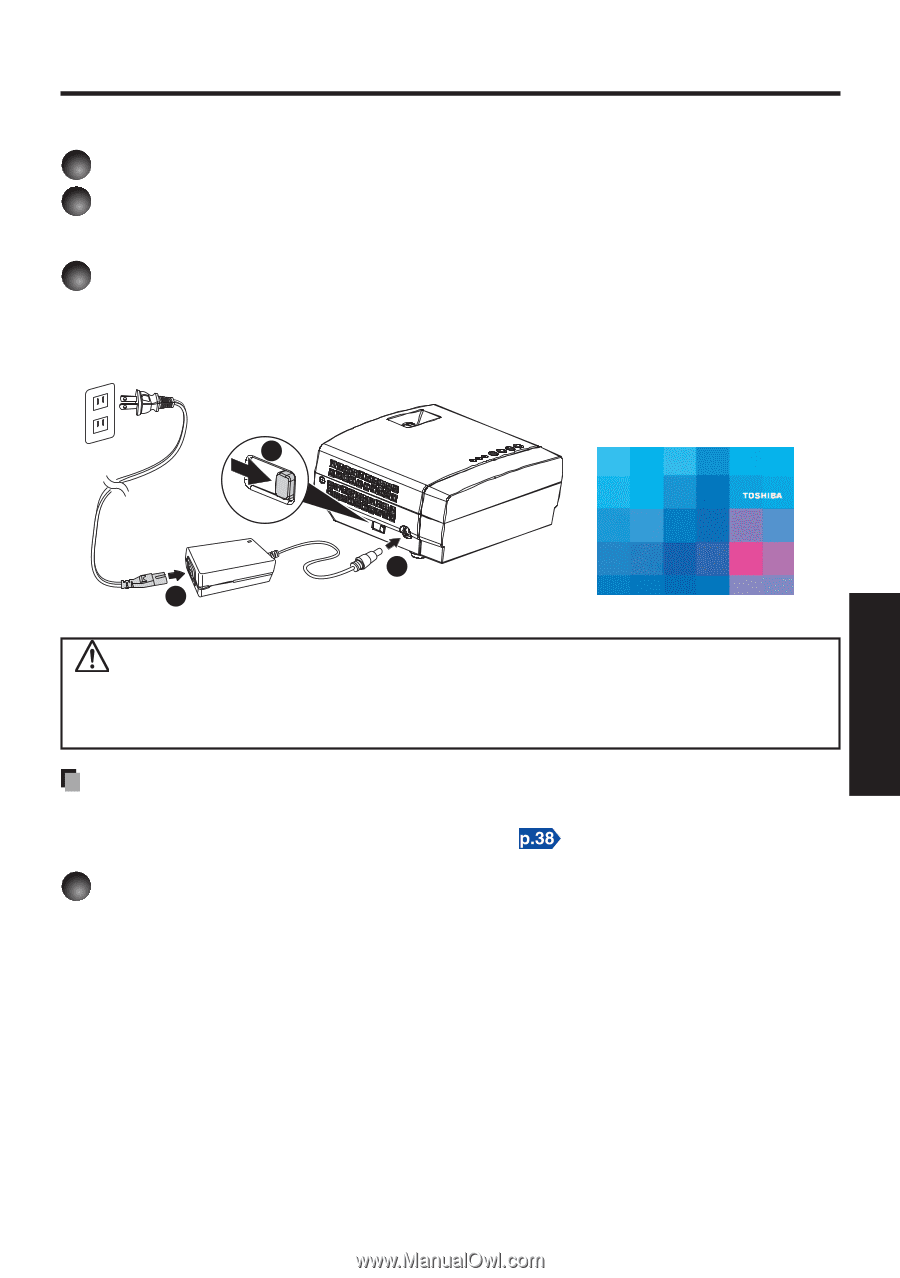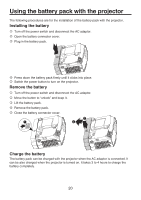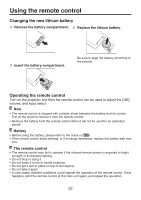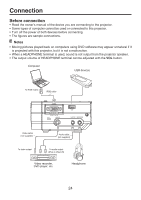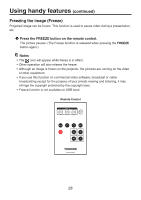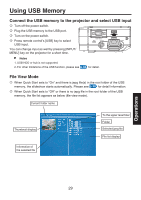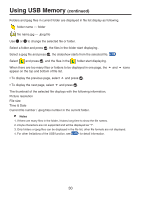Toshiba TDP-FF1AU User Manual - Page 25
Turning the power on and off
 |
View all Toshiba TDP-FF1AU manuals
Add to My Manuals
Save this manual to your list of manuals |
Page 25 highlights
Turning the power on and off Connecting the power cord 1 Plug the power cord into the adaptor. 2 Insert the power cord connector into the DC IN socket of the projector or install the battery pack. 3 Switching the power on (I) Switch the power button to turn on the projector, then the power indicator on the LED lights green, and the start-up screen appears. 3 O POWER I Start-up screen 2 1 CAUTION • Do not block the air intake or exhaust. Doing so could cause a fire due to internal overheating. • Do not look into the lens while the projector is on. The light from the projector may cause dam- age to your eyes or sight. Note • The start-up screen will disappear after a moment. You can also configure the start-up screen not to appear via the Default setting menu . 4 Switching the power off (O) Switch the power off will shut off the power immediately. Operations 25