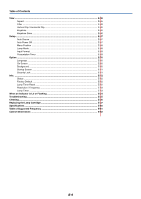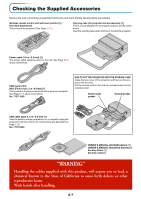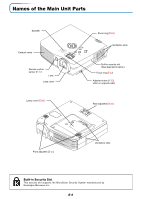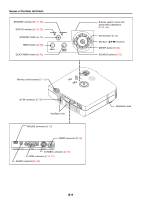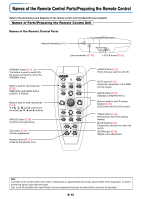E-5
Table of Contents
IMPORTANT SAFETY INFORMATION
...................................................................................
E-2
Major Features
.......................................................................................................................
E-4
Table of Contents
...................................................................................................................
E-5
Checking the Supplied Accessories
....................................................................................
E-7
Names of the Main Unit Parts
...............................................................................................
E-8
Names of the Remote Control Parts
..................................................................................
E-10
Preparing the Remote Control
.............................................................................................
E-11
Button Battery Replacement
......................................................................................
E-11
Remote Control Range
..............................................................................................
E-11
The Procedure Up to Projecting to the Screen
.................................................................
E-12
Placement Guide
..................................................................................................................
E-13
Screen Size and Projection Distance
........................................................................
E-13
Connecting Personal Computers and Video Equipment
.................................................
E-14
Connections with Personal Computer
.......................................................................
E-14
Connect the projector’s RBG connector using the included RGB signal cable. . E-14
To Output the External Output Signal of a Notebook Computer
.........................
E-15
Connections with Composite Signals
........................................................................
E-16
Video Equipment with VIDEO Connectors
..........................................................
E-16
Video Equipment with S-VIDEO Connectors
......................................................
E-16
Connections with Component Signals
.......................................................................
E-17
When the Video Equipment Has a YCbCr Connector or YPbPr Connector
.......
E-17
Connections with the AUDIO Jack
............................................................................
E-18
Power Cable Connections and Switching the Power On/Off
...........................................
E-19
Operating
...................................................................................................................
E-19
Finishing
....................................................................................................................
E-21
Adjustment of the Projection Screen
.................................................................................
E-22
Adjustment of the Projection Screen
.........................................................................
E-22
Making Adjustments with the Adjusters
...............................................................
E-23
General Operation
................................................................................................................
E-24
Input Selection
..........................................................................................................
E-24
Automatic Adjustment
...............................................................................................
E-24
Freezing a Moving Picture
.........................................................................................
E-26
Cancelling Video and Audio Temporarily
...................................................................
E-26
Adjustment of the Volume
..........................................................................................
E-27
Enlargement of the Image and Video Movement
......................................................
E-28
Using the Presentation Timer
....................................................................................
E-29
Protecting the Projector with the Security Lock
.........................................................
E-30
Using the Quick Menu
...............................................................................................
E-32
Menu Operation Method
......................................................................................................
E-33
Performing Menu Operations
....................................................................................
E-35
List of Item Names Offering Input Selection and Adjustments/Settings
....................
E-38
Image
.....................................................................................................................................
E-40
Brightness / Contrast / Color / Tint / Sharpness
........................................................
E-40
Picture Adj. / Fine Picture / H Position / V Position
...................................................
E-40
Reset
.........................................................................................................................
E-41
Color
......................................................................................................................................
E-42
Quick Color Adj
. ........................................................................................................
E-42
Gamma
.....................................................................................................................
E-42
Color Temp
. ...............................................................................................................
E-43
White
.........................................................................................................................
E-43
Color Space
..............................................................................................................
E-43
White Balance
...........................................................................................................
E-44