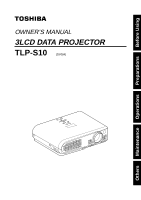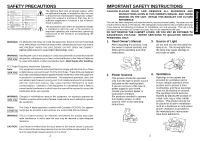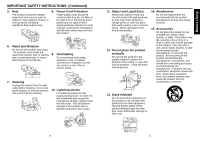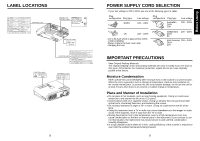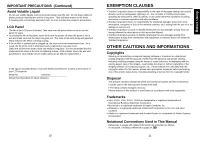Toshiba TLP-S10 User Manual
Toshiba TLP-S10 Manual
 |
View all Toshiba TLP-S10 manuals
Add to My Manuals
Save this manual to your list of manuals |
Toshiba TLP-S10 manual content summary:
- Toshiba TLP-S10 | User Manual - Page 1
OWNER'S MANUAL 3LCD DATA PROJECTOR TLP-S10 (SVGA) Others Maintenance Operations Preparations Before Using - Toshiba TLP-S10 | User Manual - Page 2
for installation, use and servicing. This unit is fully transistorized and does not contain any parts that can be repaired by the user. DO NOT REMOVE THE CABINET COVER, OR YOU MAY BE EXPOSED TO DANGEROUS VOLTAGE. REFER SERVICING TO QUALIFIED SERVICE PERSONNEL ONLY. 1. Read Owner's Manual - Toshiba TLP-S10 | User Manual - Page 3
may touch dangerous voltage points or short-out parts that could result in a fire or electric the product in the upright position to project the pictures at the ceiling, or any other vertical positions mounting of the product should follow the manufacturer's instructions, and should use a mounting - Toshiba TLP-S10 | User Manual - Page 4
same characteristics as the original part. Unauthorized substitutions may result in fire, electric shock, or other hazards. (Replacement of the lamp only should be made by users.) 20. Safety Check Upon completion of any service or repairs to this product, ask the service technician to perform safety - Toshiba TLP-S10 | User Manual - Page 5
BSI to BSI362. Always replace the fuse cover after changing your LCD projector. Manner of Installation • Do not place in LCD panel and other optical parts, shortening their lives, and darkening the screen. • Do not place slantwise in angle of 20° or more. Doing so could shorten the life of the lamp - Toshiba TLP-S10 | User Manual - Page 6
replacing a lamp. (Ask a dealer where the unit was purchased or your nearby service station about an air filter for replacement.) In the spaces provided below, record the Model and Serial No. located at the bottom of your LCD projector other problems. • Toshiba Instruction Manual. • Toshiba - Toshiba TLP-S10 | User Manual - Page 7
setting menu 31 Reset menu (Special menu 31 Maintenance Air filter cleaning 32 Lens and main unit cleaning 33 Lamp replacement 33 12 Others Trouble indications 35 Before calling service personnel 36 Specifications 37 List of general specifications 37 List of supported signals (RGB signals - Toshiba TLP-S10 | User Manual - Page 8
commands from the remote control. p.17 (2) Lens : Projects expanded image. (3) Focusing ring : Adjusts screen focus. p.23 (4) Air intake : Draws in air from outside unit. (5) Tilt adjuster : Adjusts the projector's horizontal tilt. p.23 (6) Lamp cover : Remove to replace lamp. p.34 (7) AC - Toshiba TLP-S10 | User Manual - Page 9
manual, buttons are referred to as follows: Selection buttons ⇒ ; MENU button ⇒ 16 Preparing and using the remote control I Loading dry-cell batteries into the remote control q Remove the battery cover. I Operating the remote control Point the remote control toward the projector's infrared - Toshiba TLP-S10 | User Manual - Page 10
to fall, resulting in an accident. • If the projector is ceiling-mounted, install the breaker for turning off the power in case of anomaly. Let everyone involved with the use of the projector know that.fact. Projection Distance and Screen Size Use the figures, tables, and formulas below to - Toshiba TLP-S10 | User Manual - Page 11
projector's internal temperature will rise, shortening the lifetime of the LCD panel and causing malfunctions. Clean the air filter from time to time p.32 , and replace it periodically. Contact the store where you purchased your projector, or your local Service Station for replacement air filters - Toshiba TLP-S10 | User Manual - Page 12
the images to be shown improperly. If this happens, turn off the computer's LCD display. For information on how to turn off the LCD display, see the owner's manual of your computer. • If a signal not supported by the projector is input, the icon will appear. • If a no signal is being input from - Toshiba TLP-S10 | User Manual - Page 13
AUTO SET ZOOM- processing. Remote Control CALL KEYSTONE ON/ STANDBY AUTOSET MUTE FREEZE RESIZE CANCEL INPUT Note • Auto adjustment/setting may not be performed correctly for input signals other than those supported by the projector p.38 , p.39 . G Manual adjustment and setting The menu - Toshiba TLP-S10 | User Manual - Page 14
projector, overhead projector, etc. temporarily, this projector's images and sound can be turned off. Press the remote control's MUTE button. The picture is performed using digital processing, enlarging will cause the image to appear jagged. • Rarely, the picture could become garbled while - Toshiba TLP-S10 | User Manual - Page 15
approaches 2,000 hours, consult with a store about getting a TLPLV3 replacement lamp (sold separately) prepared. 5: [Version] shows the version of the projector's internal control program. This version is referred to for customer service, etc. Notes • The displayed information will not be refreshed - Toshiba TLP-S10 | User Manual - Page 16
shorten the life of the lamp. 30 I The display setting menu Use this menu to set screen display-related items. Item Screen size Description (Full): Display with LCD panel's resolution (Thru): Display with sampling resolution (for computer input) (Wide): Wide-screen display (for Video, S-video - Toshiba TLP-S10 | User Manual - Page 17
using the projector, the lamp will be very hot, and may cause burn injuries. Wait for the lamp to cool (for longer than 1 hour) before replacing it. • If the lamp should break, please handle with care to avoid injury due to broken pieces and contact your dealer for repair service. 1 Unplug power - Toshiba TLP-S10 | User Manual - Page 18
Reset the lamp timer. See the lamp's manual for instructions on resetting the lamp timer. Notes and Precautions • Press the button twice to display (a rough guide) the time of lamp use, the Lamp time item, in the Status display menu. p.28 • It is recommended that the lamp should be replaced after - Toshiba TLP-S10 | User Manual - Page 19
video signal, for instance the video tape? Picture blurred Part of picture out of focus • Is the lens dirty? p.33 • Is the lens focus adjusted optimally? p.23 • Is the projection distance within the projector's supported range? p.18 • Is the projector's screen placement angle tilted too far? p.18 - Toshiba TLP-S10 | User Manual - Page 20
projector supports the following RGB signals. Note, however, that depending on the computer model, the screen may show flicker or streaking. Please adjust the projector if this happens. (Press the AUTO SET button, and adjust automatically or manually. p.24 ) Resolution resolution exceeds the LCD - Toshiba TLP-S10 | User Manual - Page 21
only ASCII-compliant all-uppercase alphanumeric characters supported. 4 Replies Acknowledge ACK (06h) CR (0Dh) Data ... Normally ended ACK (06h) ESC dealer for control cable and other commands. I Separately Sold Product Replacement Lamp Model TLPLV3 Note • Design, specifications, etc. subject - Toshiba TLP-S10 | User Manual - Page 22

Others
Maintenance
Operations
Preparations
Before Using
OWNER’S MANUAL
3LCD DATA PROJECTOR
TLP-S10
(SVGA)