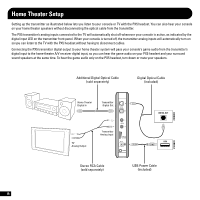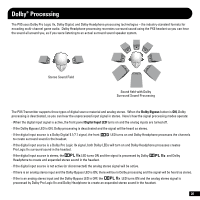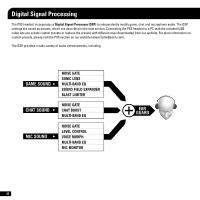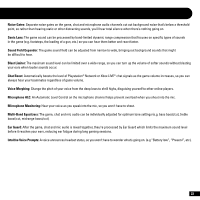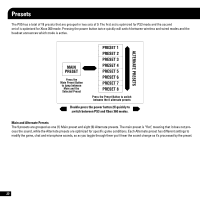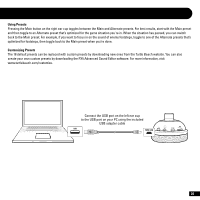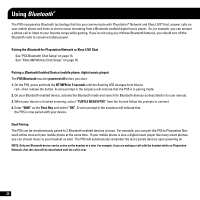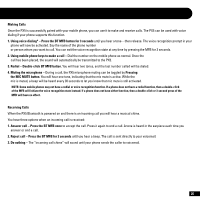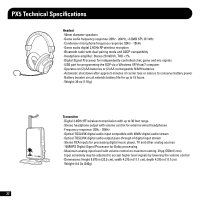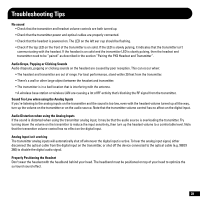Turtle Beach Ear Force PX5 User Manual - Page 26
Presets - wireless headset ps3 xbox 360
 |
View all Turtle Beach Ear Force PX5 manuals
Add to My Manuals
Save this manual to your list of manuals |
Page 26 highlights
Presets The PX5 has a total of 18 presets that are grouped in two sets of 9. The first set is optimized for PS3 mode and the second set of is optimized for Xbox 360 mode. Pressing the power button twice quickly will switch between wireless and wired modes and the headset announces which mode is active. Double press the power button 2X quickly to switch between PS3 and Xbox 360 modes. Main and Alternate Presets The 9 presets are grouped as one (1) Main preset and eight (8) Alternate presets. The main preset is "flat", meaning that it does not process the sound, while the Alternate presets are optimized for specific game conditions. Each Alternate preset has different settings to modify the game, chat and microphone sounds, so as you toggle through them you'll hear the sound change as it's processed by the preset. 23