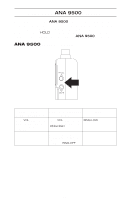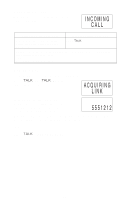Uniden ANA9500 English Owners Manual - Page 16
Removing the Handset Battery Pack, Charging the Handset Battery Pack
 |
View all Uniden ANA9500 manuals
Add to My Manuals
Save this manual to your list of manuals |
Page 16 highlights
Removing the Handset Battery Pack 1. Press in on the Battery Pack Release Latch 2. Slide the Battery Pack off the Handset Note: You may have to pull hard to slide the Battery Pack off. Charging the Handset Battery Pack The Rechargeable Nickel-Cadmium Battery Pack must be fully charged before using your ANA 9500 for the first time. (Note: Charge the Standard 400 maH Battery Pack without interruption for 6-8 hours.) 1. Place the Handset on the Base Unit. 2. Make sure the LED lights. If the LED doesn't light, check to see that the AC Adapter is plugged in,and that the Handset is making good contact with the Base Unit Charging Contacts. CHARGE BATT POWER CHARGE IIN USE/HOLD PAGE/FIND 11

Removing the Handset Battery Pack
1. Press in on the Battery Pack
Release Latch
2.
Slide the Battery Pack off the
Handset
Note: You may have to pull
hard
to slide the Battery
Pack off.
Charging the Handset Battery Pack
The Rechargeable Nickel-Cadmium Battery Pack must be fully
charged before using your
ANA 9500
for the first time. (Note:
Charge the Standard 400 maH Battery Pack without interruption for
6-8 hours.)
1. Place the Handset on the
Base Unit.
2. Make sure the LED lights. If the
LED doesn’t light, check to see
that the AC Adapter is plugged
in,and that the Handset is
making good contact with the
Base Unit Charging Contacts.
11
CHARGE
IIN USE/HOLD
PAGE/FIND
BATT
CHARGE
POWER