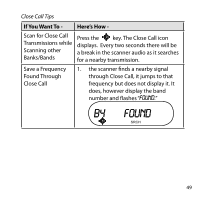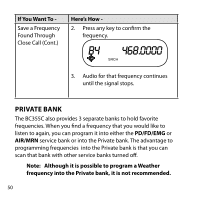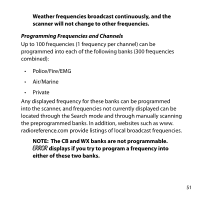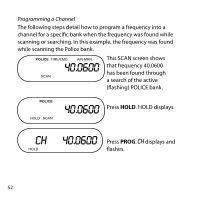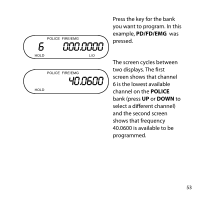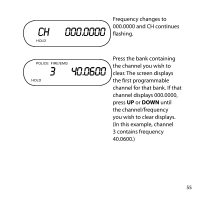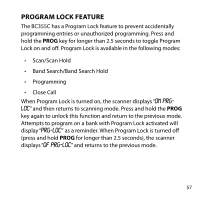Uniden BC355C English Owners Manual - Page 52
Programming a Channel, has been found through
 |
UPC - 050633650592
View all Uniden BC355C manuals
Add to My Manuals
Save this manual to your list of manuals |
Page 52 highlights
Programming a Channel The following steps detail how to program a frequency into a channel for a specific bank when the frequency was found while scanning or searching. In this example, the frequency was found while scanning the Police bank. Police fire/emg air mrN 40.0600 scan This SCAN screen shows that frequency 40.0600 has been found through a search of the active (flashing) POLICE bank. Police hold scan 40.0600 Press HOLD. HOLD displays. CH 40.0600 Press PROG. CH displays and HOLD flashes. 52

µ²
Programming a Channel
The following steps detail how to program a frequency into a
channel for a specific bank when the frequency was found while
scanning or searching. In this example, the frequency was found
while scanning the Police bank.
POLICE
FIRE/EMG
AIR MRN
40.0600
SCAN
This SCAN screen shows
that frequency ´0.0¶00
has been found through
a search of the active
(flashing) POLICE bank.
POLICE
40.0600
HOLD
SCAN
Press
HOLD
. HOLD displays.
CH
40.0600
HOLD
Press
PROG
.
CH
displays and
flashes.