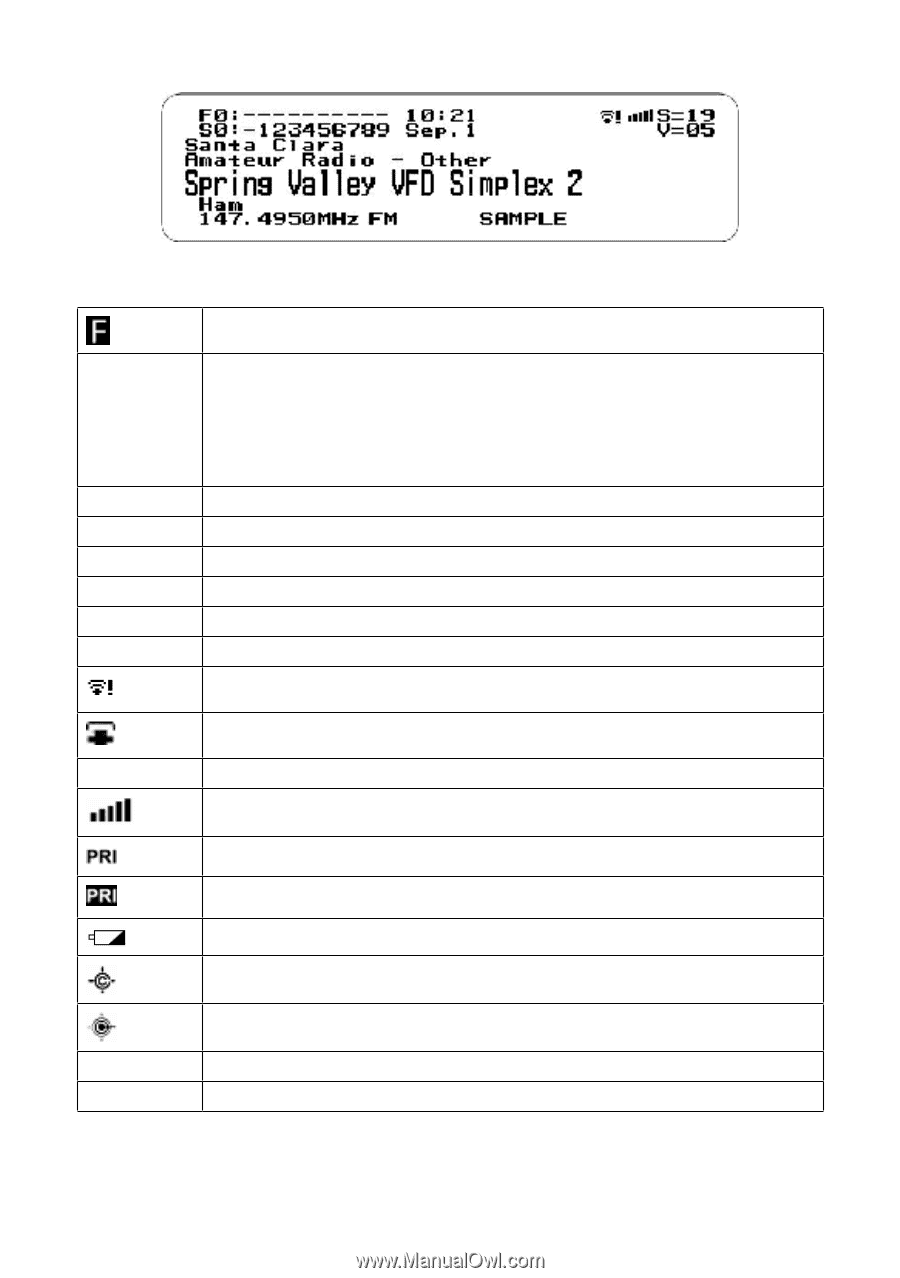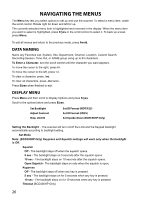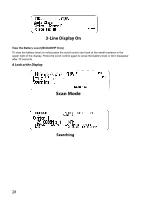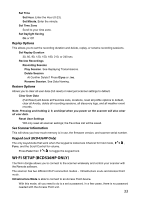Uniden BCD536HP English Owner's Manual - Page 37
Volume and Squelch - digital ..
 |
View all Uniden BCD536HP manuals
Add to My Manuals
Save this manual to your list of manuals |
Page 37 highlights
Volume and Squelch F0-9 SITE HOLD SEARCH Time ↑ or ↓ GPS REC AP Displays to show Function mode. Indicates the first digit of the Favorites List quick key on the left with the blinking second digit on the right in Scan mode. A non-blinking number on the right indicates the quick key is enabled waiting to be scanned. A - (dash) means nothing is assign to the quick key. An * (asterisk) means the quick key is disabled. Displays in Site Hold mode. Displays in Search mode. Displays the time. Displays to show the Scan or Search direction. Displays when connected to a GPS unit. Displays when recording. Displays to show Wi-Fi status is not connected. (BCD536HP Only) Displays to show Wi-Fi status is connected. (BCD536HP Only) Displays when connected in Access Point mode. (BCD536HP Only) Displays to show the signal strength. Displays in Priority mode. Displays in reverse in Priority DND mode. Displays and blinks if the battery is low. (BCD436HP Only) Displays if the Close Call Priority feature is on. Displays in reverse in Close Call DND mode. S=NN Battery Level Displays the squelch level for three seconds when you turn SQ. Displays when you press VOL. (BCD436HP Only) 29