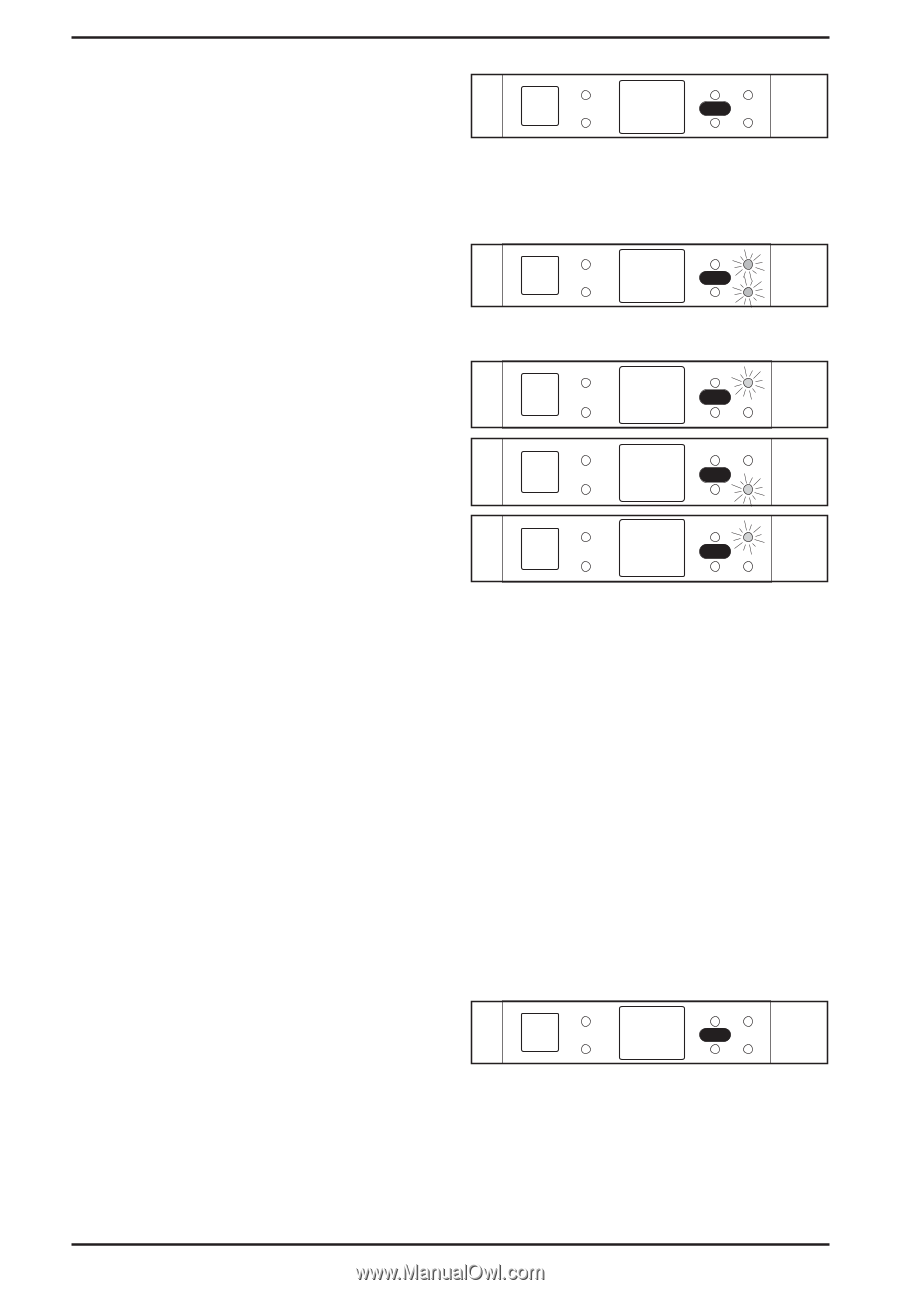Uniden BCT12 English Owners Manual - Page 22
The LP and HP LED's will
 |
View all Uniden BCT12 manuals
Add to My Manuals
Save this manual to your list of manuals |
Page 22 highlights
Operating Instructions 1. To scan highway patrol and local police frequencies, M press the key repeatedly until HL is blinking on the LED display. 2. The LP and HP LED's will light up. MUTE HL HOLD ALT HP W/A LP MUTE HL HOLD ALT HP W/A LP 3. While scanning, the BCT-12 displays the state code for the state you selected. When the BCT-12 detects an active frequency, it displays either LP for local police or HP for highway patrol in the LED display. The BCT-12 will stop for two seconds, and then resume scanning with the state code displayed in the LED display. MUTE TX HOLD ALT HP W/A LP MUTE LP HOLD ALT HP W/A LP MUTE HOLD HP ALT HP W/A LP Scanning News Media Frequencies This mode scans radio conversations from traffic reporters, news reporters, and photographers as they report the slowdowns and tie-ups on area roads and chase down the news stories of the day. The news mode also scans the GMRS (General Mobile Radio Service) frequencies for "Notification Net" radio traffic. Note: Priority Alert does not work in this mode. 1. To scan news media M frequencies, press the key repeatedly until NW is blinking in the LED display. MUTE NW HOLD ALT HP W/A LP 22