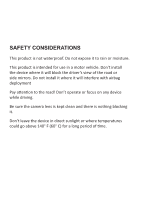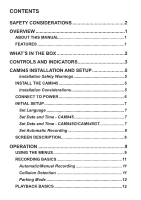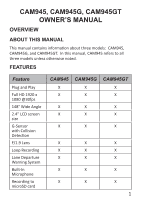Uniden CAM945 Owners Manual
Uniden CAM945 Manual
 |
View all Uniden CAM945 manuals
Add to My Manuals
Save this manual to your list of manuals |
Uniden CAM945 manual content summary:
- Uniden CAM945 | Owners Manual - Page 1
CAM945 CAM945G CAM945GT AUTOMOTIVE VIDEO RECORDER OWNER'S MANUAL © 2015 Uniden America Corporation Irving, Texas Issue 2, May 2015 - Uniden CAM945 | Owners Manual - Page 2
SAFETY CONSIDERATIONS This product is not waterproof. Do not expose it to rain or moisture. This product is intended for use in a motor vehicle. Don't install the device where it will block the driver's view of the road or side mirrors. Do not install it where it will interfere with airbag - Uniden CAM945 | Owners Manual - Page 3
6 INITIAL SETUP 7 Set Language 7 Set Date and Time - CAM945 7 Set Date and Time - CAM945G/CAM945GT 7 Set Automatic Recording 8 SCREEN DESCRIPTION 8 OPERATION 9 USING THE MENUS 9 RECORDING BASICS 11 Automatic/Manual Recording 11 Collision Detection 11 Parking Mode 12 PLAYBACK BASICS 12 - Uniden CAM945 | Owners Manual - Page 4
LANE DEPARTURE WARNING SYSTEM 13 OPERATION BASICS 13 CAM945G AND CAM945GT ONLY FEATURES..........16 GPS 16 CAM945G/CAM945GT VIDEO PLAYER 17 RED LIGHT/SPEED CAMERA ALERTS (CAM945GT ONLY 18 MAINTENANCE 18 TROUBLESHOOTING 19 SPECIFICATIONS 19 FCC/INDUSTRY CANADA INFORMATION 20 ONE-YEAR LIMITED - Uniden CAM945 | Owners Manual - Page 5
CAM945, CAM945G, CAM945GT OWNER'S MANUAL OVERVIEW ABOUT THIS MANUAL This manual contains information about three models: CAM945, CAM945G, and CAM945GT. In this manual, CAM945 refers to all three models unless otherwise noted. FEATURES Feature Plug and Play Full HD 1920 x 1080 @30fps 148° Wide Angle - Uniden CAM945 | Owners Manual - Page 6
DVR player and G Sensor Display) Red Light Alert Speed Camera Alert CAM945 CAM945G CAM945GT X X X --- X X --- X X --- X X --- --- X --- --- X WHAT'S IN THE BOX • Camera/Recorder • Owner's Manual • Car Adapter • Windshield Mount • 8G microSD card If any items are missing or - Uniden CAM945 | Owners Manual - Page 7
CONTROLS AND INDICATORS "GPS Built In" Label (CAM945G and CAM945GT Only) Bracket Slot Speaker HDMI Output miniUSB Port Lens Microphone MicroSD Card Slot Reset On/O Menu UP LED Down Record/OK Model Number 945 945G - Uniden CAM945 | Owners Manual - Page 8
. • While recording (CAM945G and CAM945GT Only): Press and hold to add a GPS position to the list of manually added cameras • Press to begin recording While viewing a snapshot: Press to zoom. Insert microSD card here to record video files. Insert an unbent paper clip to reset your device if it has - Uniden CAM945 | Owners Manual - Page 9
CAM945 INSTALLATION AND SETUP Installation Safety Warnings WARNING! Failure to comply with the following warnings could result in an accident or collision, resulting in death or serious injury. Do not obstruct the driver's view or the operation of the vehicle itself. Do not place it unsecured on the - Uniden CAM945 | Owners Manual - Page 10
1. Insert microSD card into device. 2. Format microSD card (Menu/File Management/Format Card). 3. Slide the bracket connector into the bracket slot on the camera until you hear it click in place. 4. Lift the suction clamp on the bracket. Place the bracket's suction cup on the windshield and press - Uniden CAM945 | Owners Manual - Page 11
draining the vehicle battery. Check your vehicle's owner's manual to determine if this applies to your vehicle. INITIAL Press M to leave that Menu page. Set Date and Time - CAM945G/CAM945GT The CAM945G and CAM945GT receive date and time information from the GPS satellite if the time zone setting - Uniden CAM945 | Owners Manual - Page 12
on the left side of the screen correspond to the 4 keys on the device (see page 3). Recording Recording Duration LED GPS Signal Strength (CAM945G and CAM945GT Video Only) Power Resolution Source Menu Snapshot Stop Lock File 01/01/2015 00:00:00 Date and Time Microphone Sound 8 - Uniden CAM945 | Owners Manual - Page 13
Return the unit to default settings. GPS Settings (CAM945G and CAM945GT Only) Satellite Setting • Displays the current satellite signal strength setting time zone to OFF (device receives date and time information from manual entry). Camera Alert Adjust speed alert notification style (Tone, Voice, - Uniden CAM945 | Owners Manual - Page 14
set, then the CAM945 begins recording and tags that recording as an emergency file. (If the device is already recording, it will tag that video fragment as an emergency file.) Parking Mode When the vehicle is parked and Parking mode is set to either Motion Detection or Collision Recording, the - Uniden CAM945 | Owners Manual - Page 15
File Management Play Play back video and display photos. Delete Erase video or photos. Format Card Erase all files in memory card. About Display firmware version. RECORDING BASICS Automatic/Manual Recording You can set the CAM945 to start recording when the vechicle's engine turns on, or - Uniden CAM945 | Owners Manual - Page 16
off Parking mode so that no recordings are triggered. • Collision Recording. Select this to allow collision recording for the parked vehicle. Files are saved as video files in the Video folder. • Motion Detection. Select this to allow motion detection for the parked vehicle. Files are saved as - Uniden CAM945 | Owners Manual - Page 17
files on the televison screen. View on PC Connect the CAM945 to your PC using a miniUSB to USB cable (not provided). Install the video player and view your files through it. See page 17 for details. LANE DEPARTURE WARNING SYSTEM The Lane Departure Warning System (LDWS) monitors lane markings - Uniden CAM945 | Owners Manual - Page 18
Mode) after 10 seconds. Take snapshots While recording, press ▼ to take snapshots. Delete files from the Delete files through Menu/File microSD card Management/Delete. Review video and photos on the CAM945 View files and photos through Menu/File Management/Play. 14 - Uniden CAM945 | Owners Manual - Page 19
the entry and back out of the menus. For CAM945G and CAM945GT: These models receive date and time information from the GPS satellites they connects to. If there is a problem with the satellite connection, set the date and time manually. Press to change the recorded file setting to an emergency file - Uniden CAM945 | Owners Manual - Page 20
see page 17). Use the Video Player (see page 17) to view recorded files. • While recording, press and hold ▲ to add the camera's GPS location to a list of manually added cameras. • Manually camera locations through Menu/GPS Settings/My Locations. CAM945G AND CAM945GT ONLY FEATURES GPS This feature - Uniden CAM945 | Owners Manual - Page 21
. Deleting speed cam points only deletes the manually added points in the database. Turn on to show current speed on LCD screen. Set speed measurement to kilometers per hour or miles per hour. CAM945G/CAM945GT VIDEO PLAYER When you install the CAM945 video player software onto your PC, you can - Uniden CAM945 | Owners Manual - Page 22
Turn the CAM945G or CAM945GT off. Connect the device to the PC with a miniUSB to USB cable (not provided). 2. From the Video Player screen, click ▲ to add the current GPS location to the database. Delete all manually-added points from the database through Menu/ GPS Setting/My Locations. - Uniden CAM945 | Owners Manual - Page 23
Management/Delete. TROUBLESHOOTING If... "File Error" appears when photos or video are replayed. You cannot record video or take photos. Video is unclear. You see page 4). SPECIFICATIONS Screen RAM Operating Systems Supported 2.4 in. LCD DDR3 Windows 2000/XP/Vista/7/8/8.1 Mac OS 10+/LINUX (webcam/ - Uniden CAM945 | Owners Manual - Page 24
Rate Sound Recording Channels G-sensor GPS Video Format Photo Resolution Video Codec Audio Codec • 250mAh Built-in Lithium Polymer battery (10 min) CMOS 1/3" 30fps Yes (built-in microphone) 1 Yes Yes (CAM945G and CAM945GT) MOV 16M/12M/10M/8M/5M/3M H.264 (avc1) PCM FCC/INDUSTRY CANADA INFORMATION - Uniden CAM945 | Owners Manual - Page 25
celle décrite dans ce guide peut annuler votre autorisation de le faire fonctionner. ONE-YEAR LIMITED WARRANTY Important: Save your receipt! Evidence of original purchase is required for warranty service. WARRANTOR: Uniden America Corporation ("Uniden") ELEMENTS OF WARRANTY: Uniden warrants, for one - Uniden CAM945 | Owners Manual - Page 26
PERFORMANCE OF WARRANTY: If, after following the instructions in the owner's manual you are certain that the Product is defective, should be shipped freight prepaid, by traceable means, to warrantor at: Uniden America Service C/O Saddle Creek 743 Henrietta Creek Rd., Suite 100 Roanoke, TX 76262

CAM945
CAM945G
CAM945GT
AUTOMOTIVE VIDEO RECORDER
Issue 2, May 2015
© 2015 Uniden America Corporation
Irving, Texas
OWNER’S MANUAL