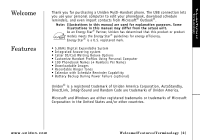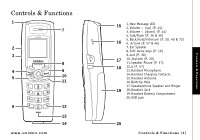Uniden CLX485 English Owners Manual - Page 8
Install the rechargeable battery pack - battery life
 |
UPC - 050633260289
View all Uniden CLX485 manuals
Add to My Manuals
Save this manual to your list of manuals |
Page 8 highlights
Setting up the Phone Install the rechargeable battery pack 1) Press down on the handset battery case cover (use the finger indention for a better grip) and slide the cover downward to remove. 2) Place the battery pack in the battery compartment with the connectors on the battery and on compartment aligned. 3) Place the battery case cover back on the handset and slide it upwards until it clicks into place. note Use only the Uniden (BT-0003) rechargeable battery pack supplied with your cordless telephone. [ 7 ] Setting up the Phone www.uniden.com

Setting up the Phone
[7] Setting up the Phone
www.uniden.com
Install the rechargeable battery pack
1) Press down on the handset battery case cover (use the finger indention for a better grip)
and slide the cover downward to remove.
2) Place the battery pack in the battery compartment with the connectors on the battery and
on compartment aligned.
3) Place the battery case cover back on the handset and slide it upwards until it clicks into
place.
Use only the Uniden
(BT-0003)
rechargeable battery
pack supplied with
your cordless
telephone.
note