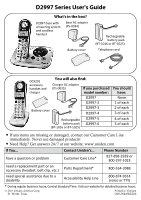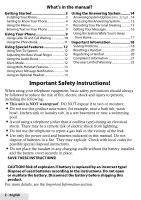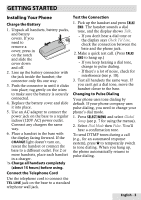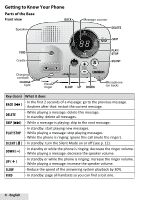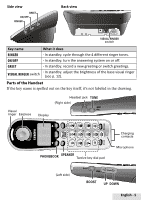Uniden D2997 English Owners Manual
Uniden D2997 Manual
 |
UPC - 050633273623
View all Uniden D2997 manuals
Add to My Manuals
Save this manual to your list of manuals |
Uniden D2997 manual content summary:
- Uniden D2997 | English Owners Manual - Page 1
D2997 Series User's Guide What's in the box? D2997 base with answering system and cordless handset Base AC adapter (PS-0034) Battery cover Rechargeable battery pack (BT-1016 or BT-1025) Telephone cord DCX291 accessory handset and charger You will also find: Charger AC adapter (PS-0035) If - Uniden D2997 | English Owners Manual - Page 2
Messages 16 Using the System While You're Away from Home 17 Important Information 18 Solving Problems 18 Resetting a Handset 20 Registering a Handset 20 Compliance Information 21 One-year Limited Warranty 23 Important Safety Instructions! When using your telephone equipment, basic safety - Uniden D2997 | English Owners Manual - Page 3
call (e.g., for an automated response system), press to temporarily switch to tone dialing. When you hang up, the phone automatically returns to pulse dialing. Connect the Telephone Cord Use the telephone cord to connect the TEL LINE jack on the base to a standard telephone wall jack. English - 3 - Uniden D2997 | English Owners Manual - Page 4
speaker volume. Up (+) xxIn standby or while the phone is ringing: increase the ringer volume. xxWhile playing a message: increase the speaker volume. Slow xxReduce the speed of the answering system playback by 30%. Find xxIn standby: page all handsets so you can find a lost one. 4 - English - Uniden D2997 | English Owners Manual - Page 5
through the 4 different ringer tones. On/off xxIn standby: turn the answering system on or off. Greet xxIn standby: record a new greeting or switch greetings. Visual Ringer switch xxIn standby: adjust the brightness of the base visual ringer (see p. 12). Parts of the Handset If the key name - Uniden D2997 | English Owners Manual - Page 6
up. Flash/exit xxDuring a call: switch to a waiting call. xxIn any menu or list: exit and go back to the previous operation. xxIn standby: access your answering system. mute/Messages xxDuring a call: mute the microphone. xxWhile the phone is ringing: ignore this call (mute the ringer). Redial - Uniden D2997 | English Owners Manual - Page 7
what you're doing with the phone, you won't ever see all of these icons at the same time. Status icons Time 12:00A Handset #1 Handset New Caller ID CID: 5 banner count Icon What it means The volume of the earpiece is boosted (see p. 12). The ringer is turned off: this handset will not ring when - Uniden D2997 | English Owners Manual - Page 8
telecoil (T-coil) feature. T-coil mode shortens talk time, so keep your battery fully charged. Ringer Tones Personal Ring Choose this handset's ring tone. As you highlight each ring tone, you hear a sample. To confirm, press Select/menu. Turn on personal ring so you can assign a special ring tone - Uniden D2997 | English Owners Manual - Page 9
earpiece volume for each handset you are listening to that earpiece or speaker speaker volume (playing messages, etc.) ringer volume* the phone is in standby Press... Up to increase the volume. Down to decrease it. * If you turn the ringer all the way down, that particular ringer turns off - Uniden D2997 | English Owners Manual - Page 10
; to cancel, press Find again or press any handset key. Using Caller ID and Call Waiting Caller ID (CID) is a service available from your telephone provider that shows the phone number (and sometimes the caller's name) of incoming calls; if you turned on Text-To-Speech, it also announces the name - Uniden D2997 | English Owners Manual - Page 11
All the Phonebook Entries With the phone in standby, open the phonebook. Press Select/menu. To copy all entries, select Copy All, and then select the handset. To delete all entries, select Delete All. To confirm, select Yes. Chain Dialing If you often have to enter a series of digits or a code - Uniden D2997 | English Owners Manual - Page 12
off. Silent Mode You can silence the ringers on the base and all handsets at the same time. It doesn't affect the visual ringers. With the phone in standby, press and hold Silent on the base. The phone automatically turns on the answering system and shows Do Not Disturb in the display on each - Uniden D2997 | English Owners Manual - Page 13
base supports a total of six cordless handsets, including any that came with your phone. You must register accessory handsets to the base before using them. Handsets that aren't registered display a "not registered" message. For registration instructions, see p. 20, or the accessory handset manual - Uniden D2997 | English Owners Manual - Page 14
leave an intercom call Clear/intercom. Select the handset you want to talk with, or All to page all handsets. Flash/exit. Clear/intercom or Talk/end. Flash/exit. Both handsets return to standby. Using Voice Message Notification If you subscribe to a voice mail service, your phone can notify you - Uniden D2997 | English Owners Manual - Page 15
to stop recording. The 3. Press 5 to stop recording. The system system plays back your new greeting. plays back your new greeting. 4. To keep this greeting, do nothing. To re-record it, go back to step 1. 4. To keep this greeting, press Flash/exit. To re-record it, go back to step 2. English - 15 - Uniden D2997 | English Owners Manual - Page 16
use the answering system for call screening. While the system takes a message, you can listen on the base speaker (if you turn on Call Screen) or from a handset. Only one handset can screen calls at a time. If another handset tries to screen the call, it beeps and returns to standby. 16 - English - Uniden D2997 | English Owners Manual - Page 17
beeping, enter a 2-digit 02 Play message 05 Stop playback 06 Turn the system on command from the chart: 03 Skip message 04 Delete message 09 Turn the system off 10 Hear help prompts ##If you don't press any keys for 15 seconds, the phone will hang up and return to standby. English - 17 - Uniden D2997 | English Owners Manual - Page 18
Silent Mode is turned off (see p. 12). A handset is not working. xxCharge the battery for 15-20 hours. xxCheck the battery connection. The phone keeps ringing when xxYou may have to change the line mode. I answer on an extension. Contact Customer Service for instructions. Audio issues Callers - Uniden D2997 | English Owners Manual - Page 19
be full). The system keeps recording when I answer on an extension. xxYou may have to change the line mode. Contact Customer Service for instructions. Installing a Line Filter or DSL Filter A telephone line filter or DSL filter prevents services that use the phone line from causing interference - Uniden D2997 | English Owners Manual - Page 20
. Check for liquid inside the phone before replacing compartment covers and reconnecting cords. Resetting a Handset If you have trouble with a handset or if you want to replace one, reset it: 1. Press and hold Flash/exit and Pound (#) at the same time until System Reset displays (about 5 seconds - Uniden D2997 | English Owners Manual - Page 21
to explode if disposed of in a fire. the phone company. Do not charge the batteries in any An applicable Universal Service Order charger other than the one specified Codes (USOC) certification for the jacks in the owner's manual. Using used in this equipment is provided (i.e., another - Uniden D2997 | English Owners Manual - Page 22
instructions for repairing, cause undesired operation. Privacy of if any (e.g. battery replacement section); communications may not be ensured when otherwise do not substitute or repair any using this phone. parts of the device except as specified in this FCC PART 15.105(b): Note: This manual - Uniden D2997 | English Owners Manual - Page 23
not be ensured when using this telephone". One-year Limited Warranty Evidence of original purchase is required for warranty service. WARRANTOR: UNIDEN AMERICA CORPORATION ("Uniden") ELEMENTS OF WARRANTY: Uniden warrants, for one year, to the original retail owner, this Uniden Product to be free from - Uniden D2997 | English Owners Manual - Page 24
Uniden service center PROCEDURE FOR OBTAINING for a defect or malfunction covered by PERFORMANCE OF WARRANTY: this warranty, (E) used in any conjunction If, after following the instructions in the with equipment or parts or as part of any owner's manual you are certain that the system
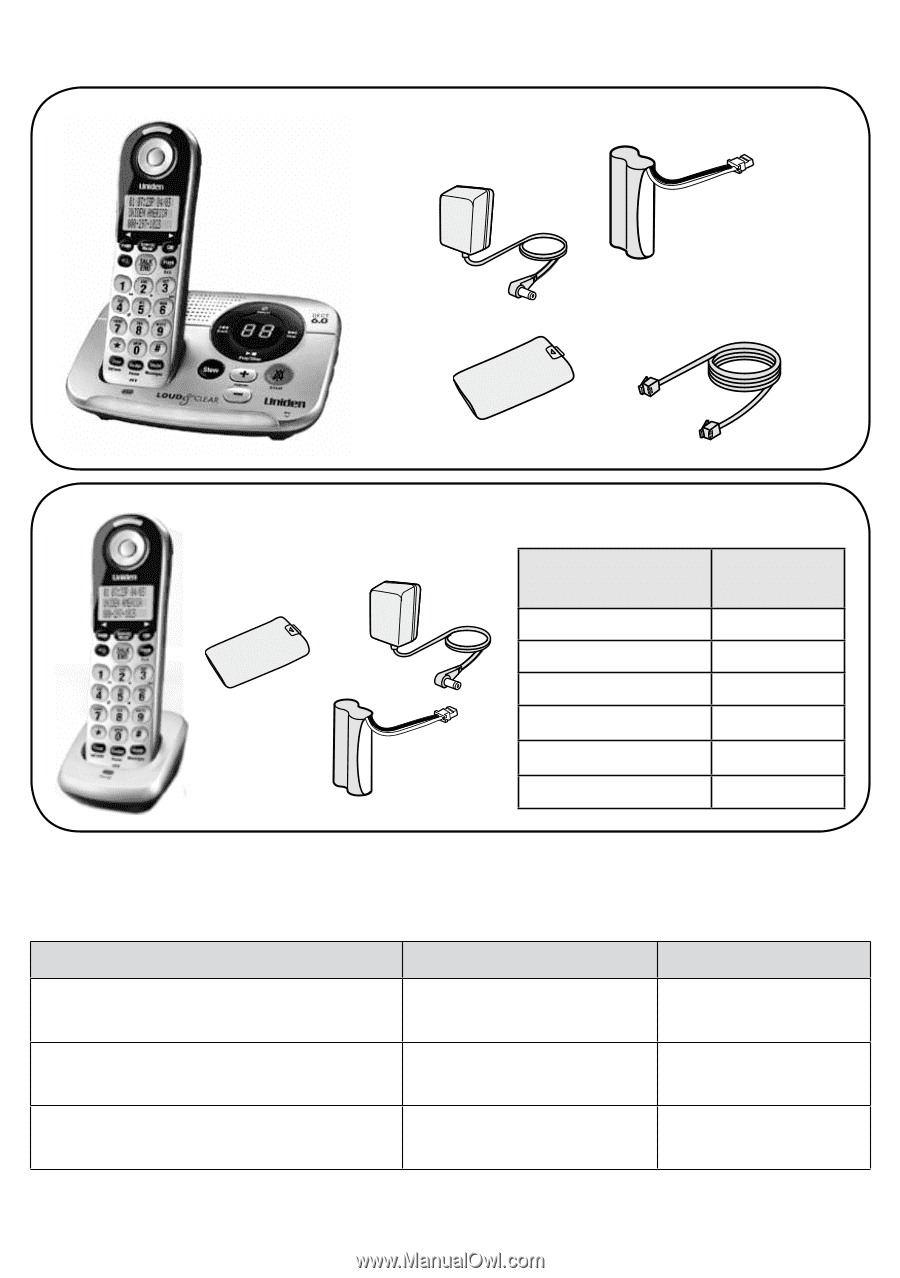
D2997 base with
answering system
and cordless
handset
Base AC adapter
(PS-0034)
Telephone cord
Battery cover
Rechargeable
battery pack
(BT-1016 or BT-1025)
Charger AC adapter
(PS-0035)
Battery cover
DCX291
accessory
handset and
charger
If you purchased
model number:
You should
have:
D2997
None
D2997-2
1 of each
D2997-3
2 of each
D2997-4
3 of each
D2997-5
4 of each
D2997-6
5 of each
You will also find:
Rechargeable
battery pack
(BT-1016 or BT-1025)
±
If any items are missing or damaged, contact our Customer Care Line
immediately. Never use damaged products!
±
Need Help? Get answers 24/7 at our website: www.uniden.com.
If You...
Contact Uniden’s...
Phone Number
have a question or problem
Customer Care Line*
817-858-2929 or
800-297-1023
need a replacement part or an
accessory (headset, belt clip, etc.)
Parts Department*
800-554-3988
need special assistance due to a
disability
Accessibility Help Line
800-874-9314
(voice or TTY)
*
During regular business hours, Central Standard Time. Visit our website for detailed business hours.
D2997 Series User's Guide
What's in the box?
© 2011 Uniden America Corp.
Printed in Vietnam
Ft. Worth, Texas
U01UN245BZZ(0)