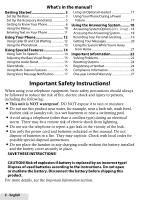Uniden D2998 English Owners Manual
Uniden D2998 Manual
 |
UPC - 050633273630
View all Uniden D2998 manuals
Add to My Manuals
Save this manual to your list of manuals |
Uniden D2998 manual content summary:
- Uniden D2998 | English Owners Manual - Page 1
D2998 Series User's Guide Corded handset Coiled cord (to connect handset to base) What's in the box? D2998 base with answering system Base AC adapter (PS-0034) Telephone cord Desk/wall mount stand (may be attached to the base) DCX291 accessory handset and charger You will also find: Charger - Uniden D2998 | English Owners Manual - Page 2
or near a swimming pool. Avoid using a telephone (other than a cordless type) during an electrical storm. There may be a remote risk of manual. Do not dispose of batteries in a fire. They may explode. Check with local codes for possible special disposal instructions. Do not place the handset - Uniden D2998 | English Owners Manual - Page 3
notches marked Wall. Remove the Stand Press in on the latches and slide them out of the notches. Connect the Corded Handset Use the coiled cord to connect the corded handset to the connector on the left side of the base. For wall mount use only 1. On the front of the base - Uniden D2998 | English Owners Manual - Page 4
the telephone cord to a standard telephone wall jack. 3. If you are mounting the phone on the wall, place the mounting slots over the pins on the wall plate, down to lock it into place. Test the Connection Pick up the corded handset from the base. You should hear a dial tone and the display on the - Uniden D2998 | English Owners Manual - Page 5
already attached, press in on the notch and slide the cover down and off. 2. Line up the battery pack connector with the jack inside the handset. (The battery connector will only fit one way.) 3. Push the battery pack connector in until it clicks into place. Tug gently on the wires to - Uniden D2998 | English Owners Manual - Page 6
Getting to Know Your Phone Parts of the Base If the key name is spelled out on the key itself, it's not labeled in the drawing. Visual ringer switch Handset (on top) Hook clip switch Display CID UP DOWN Visual ringer Answering system controls Twelvekey dial pad Speaker INTERCOM/ HOLD - Uniden D2998 | English Owners Manual - Page 7
Key (icon) What it does xxIn standby: page a handset using the intercom. Intercom/hold xxDuring a call: put the call on hold and start a call transfer. Silent ( ) xxIn standby: turn the Silent Mode on or off (see p. 15). Clear/mute xxWhile the phone is ringing: ignore this call (mute the ringer - Uniden D2998 | English Owners Manual - Page 8
Parts of the Handset If the key name is spelled out on the key itself, it's not a call: mute the microphone. xxWhile the phone is ringing: ignore this call (mute the ringer). Speaker xxSwitch a normal call to the speakerphone (and back). Clear/intercom xxIn standby: page another station using - Uniden D2998 | English Owners Manual - Page 9
can record any new ones. The answering system is set to Announce Only: the system will answer the phone, but it will not let callers leave a message. Icons you might see only on the handset T-coil mode is on (see p. 10). The battery is 1) fully charged, 2) half charged, 3) getting low, or 4) empty - Uniden D2998 | English Owners Manual - Page 10
move the cursor. To close the menu, press PLAY/STOP. The phone exits the menu after 30 seconds if no keys are pressed. Use Phonebook during a call to back out of a menu without hanging up. Handset Setup / Base Setup Menu You can change these settings separately for each station. - Uniden D2998 | English Owners Manual - Page 11
setting unless instructed to by customer service. VMWI Reset (Base only) Reset the Voice Message Waiting Indicator (see p. 17). Register Handset Menu ( Text on Your Phone Use the 12-key dial pad anytime you want to enter text into your phone (a name in the phonebook, the handset banner, etc.). - Uniden D2998 | English Owners Manual - Page 12
Using Your Phone From the base From a cordless handset To... Corded Handset Speaker Earpiece Speaker make a call, dial the number, then Pick up the handset. Press Talk/end. Press Press Talk/end. Speaker. answer a call Pick up the handset. Press Talk/end. Press Press Talk/end. Speaker - Uniden D2998 | English Owners Manual - Page 13
to confirm, select Yes. Using Call Waiting If you get a Call Waiting call, the phone can sound a tone and display any CID information received for the waiting call. Press flash (flash/exit on a cordless handset) to switch between your current call and the waiting call; remember, each time you switch - Uniden D2998 | English Owners Manual - Page 14
Create New. Enter a name and number; cordless handsets also prompt you to choose a personal ring. Enter the phone number (up to 20 digits) exactly as from standby) The phone announces... receive a call the caller's name (if sent by a CID service) dial a number the phone number you dialed open - Uniden D2998 | English Owners Manual - Page 15
base supports a total of six cordless handsets, including any that came with your phone. You must register accessory handsets to the base before using them. Handsets that aren't registered display a "not registered" message. For registration instructions, see p. 24, or the accessory handset manual - Uniden D2998 | English Owners Manual - Page 16
cannot rejoin the call as long as Privacy Mode remains on. Call Transfer To... From the base From a cordless handset transfer a call 1. Press Intercom/hold. 1. Press Clear/intercom. 2. The phone puts the call on hold. Select the station you want to page, or All to page all stations. When - Uniden D2998 | English Owners Manual - Page 17
handset. Using Voice Message Notification If you subscribe to a voice mail service, your phone can notify you when you have a new message. This feature supports You can use a standard 2.5 mm telephone headset with your cordless handsets. To install a headset, remove the headset jack cover and - Uniden D2998 | English Owners Manual - Page 18
on or off from the base, just press On/off.) Accessing the Answering System With the phone in standby, you can access your system from the base or remotely from any handset. Press MUTE/MESSAGES to start remote operation mode. 1:Repeat 3:Skip 5:Stop 2:Play 4:Delete [ / /select] 6:SelectGreeting - Uniden D2998 | English Owners Manual - Page 19
through the screens. -- If you do nothing for 30 seconds, the phone returns to standby. Recording Your Personal Greeting Your personal outgoing message or back to step 2. Switch Between Greetings From the base From a cordless handset 1. Open the menu and select Ans. 1. Access the answering system - Uniden D2998 | English Owners Manual - Page 20
. select 4:Delete With the phone in standby, press Delete; press cordless handset hear the caller leaving Just listen to the caller over a message the speaker. Press Mute/messages. answer the call Pick up the corded handset. Press Talk/end. mute the call screen without answering Press Clear - Uniden D2998 | English Owners Manual - Page 21
're Away from Home You can also operate your answering system from any touch-tone phone. Before you can use this feature, you have to program a security code. Programming a Security Code 1. With the phone in standby, open the menu. Select Ans. Setup, then select Security Code. 2. Use the number - Uniden D2998 | English Owners Manual - Page 22
15-20 hours. xxCheck the battery connection. The phone keeps ringing when xxYou may have to change the line mode. Contact I answer on an extension. Customer Service for instructions. Audio issues Callers sound weak or soft. Possible solutions xxMove the handset closer to the base. xxKeep the - Uniden D2998 | English Owners Manual - Page 23
when I answer on an extension. xxYou may have to change the line mode. Contact Customer Service for instructions. Installing a Line Filter or DSL Filter A telephone line filter or DSL filter prevents services that use the phone line from causing interference on your phone. To get a line filter - Uniden D2998 | English Owners Manual - Page 24
3 days. Check for liquid inside the phone before replacing compartment covers and reconnecting cords. Resetting Stations If you have problems with the base, unplug the base to reset it. Plug it back in after at least a minute. If you have trouble with a cordless handset or if you want to replace one - Uniden D2998 | English Owners Manual - Page 25
than the one specified in the owner's manual. Using Part number PS-0034 environment and conserving natural resources, Uniden Do not place the unit in . When the battery gets low, the handset shows a chemical known to the state phone explode if disposed of in a fire. company. English - 25 - Uniden D2998 | English Owners Manual - Page 26
plug the equipment until the problem is resolved. is provided with this product. It is designed to be connected to a compatible modular jack that is also compliant. See installation instructions for details. If your home has wired alarm equipment connected to a phone line, be sure that installing - Uniden D2998 | English Owners Manual - Page 27
using this telephone". transmitter. xxThe handset is designed for body-worn owner, this Uniden Product to be free from defects in materials and craftsmanship with only the limitations or exclusions set out below. Industry Canada (I.C.) Notice WARRANTY DURATION: This warranty to the original user - Uniden D2998 | English Owners Manual - Page 28
of Uniden America Corporation. xxCall waiting, CID, CIDCW, and Voice Mail are telephone line services. Your phone supports these services, but of America and Canada. PROCEDURE FOR OBTAINING PERFORMANCE OF WARRANTY: If, after following the instructions in the owner's manual you are certain

D2998 base with
answering system
Base AC adapter
(PS-0034)
Telephone
cord
Coiled cord
(to connect
handset to
base)
Corded
handset
Desk/wall
mount stand
(may be attached to the base)
Charger AC adapter
(PS-0035)
Battery cover
DCX291
accessory
handset and
charger
If you purchased
model number:
You should
have:
D2998
1 of each
D2998-2
2 of each
D2998-3
3 of each
D2998-4
4 of each
D2998-5
5 of each
D2998-6
6 of each
You will also find:
Rechargeable
battery pack
(BT-1016 or BT-1025)
±
If any items are missing or damaged, contact our Customer Care Line
immediately. Never use damaged products!
±
Need Help? Get answers 24/7 at our website: www.uniden.com.
If You...
Contact Uniden’s...
Phone Number
have a question or problem
Customer Care Line*
817-858-2929 or
800-297-1023
need a replacement part or an
accessory (headset, belt clip, etc.)
Parts Department*
800-554-3988
need special assistance due to a
disability
Accessibility Help Line
800-874-9314
(voice or TTY)
*
During regular business hours, Central Standard Time. Visit our website for detailed business hours.
D2998 Series User's Guide
What's in the box?
© 2011 Uniden America Corp.
Printed in Vietnam
Ft. Worth, Texas
U01UN246BZZ(0)