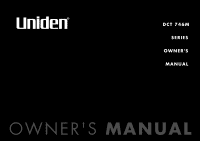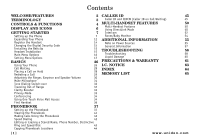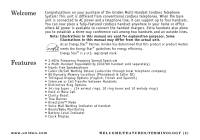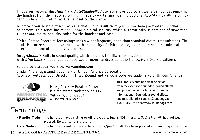Uniden DCT746M English Owners Manual - Page 2
Contents
 |
View all Uniden DCT746M manuals
Add to My Manuals
Save this manual to your list of manuals |
Page 2 highlights
Contents WELCOME/FEATURES 2 TERMINOLOGY 3 CONTROLS & FUNCTIONS 4 DISPLAY AND ICONS 6 GETTING STARTED 7 Setting up the Phone 7 Expanding Your Phone 12 Register the Handset 14 Changing the Digital Security Code 15 Installing the Beltclip 15 Headset Installation 15 Main Menu Options 16 Setting Menu Options 17 BASICS 26 Using Your Phone 26 Call Waiting 28 Placing a Call on Hold 28 Redialing a Call 29 Adjusting the Ringer, Earpiece and Speaker Volume 30 Mute Microphone 31 Tone Dialing Switch-over 32 Traveling Out of Range 32 Clarity Booster 33 Privacy Mode 33 Conferencing 34 Using One Touch Voice Mail Access 34 Find Handset 36 PHONEBOOK 37 Setting up the Phonebook 37 Viewing the Phonebook 41 Making Calls Using the Phonebook 42 Speed Dialing 42 Editing or Erasing a Stored Name, Phone Number, Distinctive Ring and Speed Dial 43 Copying Phonebook Locations 44 [1] CALLER ID 45 Caller ID and CIDCW (Caller ID on Call Waiting) 45 MULTI-HANDSET FEATURES 50 Multi-Handset Features 50 Using DirectLink Mode 50 Intercom 52 Room/Baby Monitor 54 ADDITIONAL INFORMATION 55 Note on Power Sources 55 General Information 57 TROUBLESHOOTING 58 Troubleshooting 58 Liquid Damage 60 PRECAUTIONS & WARRANTY 61 I.C. NOTICE 63 INDEX 64 MEMORY LIST 65 www.uniden.com