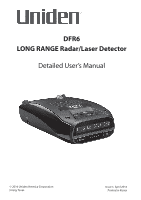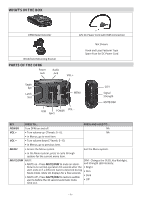Uniden DFR6 User Manual
Uniden DFR6 Manual
 |
View all Uniden DFR6 manuals
Add to My Manuals
Save this manual to your list of manuals |
Uniden DFR6 manual content summary:
- Uniden DFR6 | User Manual - Page 1
DFR6 LONG RANGE Radar/Laser Detector Detailed User's Manual © 2016 Uniden America Corporation Irving, Texas Issue 1, April 2016 Printed in Korea - Uniden DFR6 | User Manual - Page 2
questions by: 1. Reading your owner's manual. 2. Visiting our customer support website at www.uniden.com. Images in this manual may differ slightly from your actual product. DISCLAIMER: Radar detectors are illegal in some states. Some states prohibit mounting any object on your windshield. Check - Uniden DFR6 | User Manual - Page 3
OF THE DFR6 6 NON-KEY ELEMENTS...7 POWER CONNECTOR...7 MENU SYSTEM 7 BASIC OPERATIONS 8 FEATURE DETAILS 9 HIGHWAY VS CITY MODE...9 POP MODE...9 SCAN DISPLAY...9 ALARM PRIORITIES...9 MAINTENANCE 9 MAINTAINING THE EQUIPMENT...9 UPDATING THE FIRMWARE...9 TROUBLESHOOTING 10 SPECIFICATIONS 10 - Uniden DFR6 | User Manual - Page 4
- Uniden DFR6 | User Manual - Page 5
UNIDEN LONG RANGE RADAR/LASER DETECTOR DETAILED USER'S MANUAL DFR6 FEATURES • Super Long Range Laser Radar Detection • Voice Notifications • Radar band frequency displays • Easy to read OLED display • Advanced K band filter • Invisible to VG-2™ and Spectre I/IV/IV+™ radar detectors; Spectre I and IV - Uniden DFR6 | User Manual - Page 6
WHAT'S IN THE BOX DFR6 Radar Detector 12V DC Power Cord with RJ45 Connection Windshield Mounting Bracket PARTS OF THE DFR6 Power Jack Audio Jack VOL + Not Shown: Hook and Loop Fastener Tape Spare Fuse for DC Power Cord Eagle Eye Latch Slot defender MENU USB POWER Eject VOL − CITY - Uniden DFR6 | User Manual - Page 7
updates. Plug in headset. Press to release the bracket latch. Plug the 12V Power Cord here. Displays how strong the signal received is (5 levels). POWER the DFR6 for a few seconds. Off: Power is off. Steady on: Power is menus: xx MENU: Change a menu item setting (press and hold to exit the Menu - Uniden DFR6 | User Manual - Page 8
Selt Test Factory Reset Firmware Version EXIT WHAT IT DOES Turn off to have the detector ignore X Band frequencies (Highway only). Turn off to have the detector ignore K Band frequencies. Turn off to have the detector ignore Ka Band frequencies. Turn off to have the detector ignore lasers. Detects - Uniden DFR6 | User Manual - Page 9
the power cord connections to keep them clean and free of corrosion. UPDATING THE FIRMWARE Uniden recommends that you update your DFR6's firmware periodically. Go to www.uniden.com to check if you have the latest firmware. If you need to update your firmware, refer to DFR6 Firmware Update Guide on - Uniden DFR6 | User Manual - Page 10
have radar/laser units turned on. view. • Check that the band is turned on. Press MENU and cycle through the options to get to the bands. If the band is turned off, the OLED will show OFF. Turn the band on. The vehicle starts but the DFR6 does not turn • Verify that the power cord - Uniden DFR6 | User Manual - Page 11
supporter service. WARRANTOR: UNIDEN AMERICA CORP. ("Uniden") ELEMENTS OF WARRANTY: Uniden warrants, for one year, to the original retail owner, this Uniden Product to be free from defects in materials and craftsmanship with only the limitations or exclusions set instructions in this Operating Guide - Uniden DFR6 | User Manual - Page 12
- 12 -

LONG RANGE Radar/Laser Detector
Detailed User’s Manual
DFR6
Issue 1, April 2016
Printed in
Korea
© 2016 Uniden America Corporation
Irving, Texas