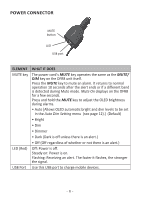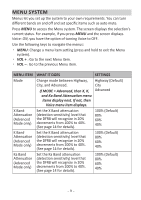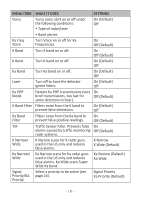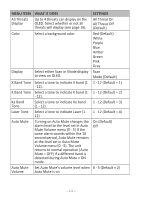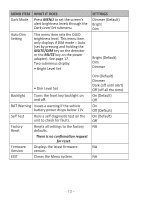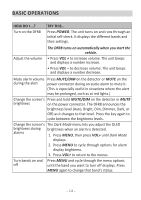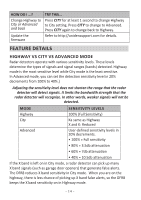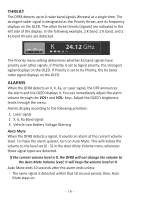Uniden DFR8 English Owner Manual - Page 11
detected during Auto Mute =
 |
View all Uniden DFR8 manuals
Add to My Manuals
Save this manual to your list of manuals |
Page 11 highlights
MENU ITEM All Threats Display Color Display X Band Tone K Band Tone Ka Band Tone Laser Tone Auto Mute Auto Mute Volume WHAT IT DOES Up to 4 threats can display on the OLED. Select whether or not all threats will display (see page 16). Select a background color. Select either Scan or Mode display to view on OLED. Select a tone to indicate X band (1 - 12). Select a tone to indicate K band (1 - 12). Select a tone to indicate Ka band (1 - 12). Select a tone to indicate Laser (1 12). Turning on Auto Mute changes the alarm level to the level set in Auto Mute Volume menu (0 - 5) If the same alarm sounds within the 10 second period, Auto Mute remains at the level set in Auto Mute Volume menu (0 - 5). The unit returns to normal operation (Auto Mute = OFF) if a different band is detected during Auto Mute = ON mode. Set Auto Mute's volume level when Auto Mute is on. SETTINGS All Threat On All Threat Off (Default) Red (Default) White Purple Blue Amber Green Pink Gray Scan Mode (Default) 1 - 12 (Default = 1) 1 - 12 (Default = 2) 1 - 12 (Default = 3) 1 - 12 (Default = 4) On (Default) Off 0 - 5 (Default = 2) - 11 -