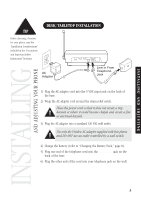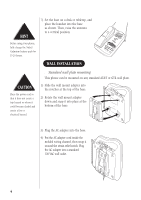Uniden EXA7950 English Owners Manual
Uniden EXA7950 Manual
 |
View all Uniden EXA7950 manuals
Add to My Manuals
Save this manual to your list of manuals |
Uniden EXA7950 manual content summary:
- Uniden EXA7950 | English Owners Manual - Page 1
- Uniden EXA7950 | English Owners Manual - Page 2
OF YOUR OWNER'S MANUAL NOTE Fold out the back cover of this owner's manual to use the handy deene.g....mvsTe......iwci......(mOe......Gen..e.....Rr/........iEOn........Ef........gTf.........ID..N eG.........v).........i..c........ ..e . . . 16 . . - Uniden EXA7950 | English Owners Manual - Page 3
on your purchase of the Uniden EXA7950 cordless telephone and answering system. This phone is designed and engineered to exacting standards for reliability, long life, and outstanding performance. FEATURES • 900 MHz Extended Range Technology • Integrated Telephone Answering Device (ITAD) • 10 Number - Uniden EXA7950 | English Owners Manual - Page 4
8:30 a.m. to 5:00 p.m. Central Time, Monday through Friday. We can also be reached on the web at www.uniden.com. Rechargeable Battery Telephone Cord Wall Mount Adapter Also included: • This Owner's Manual • Precautions and Important Safety Instructions/Warranty Information • Registration Card 2 - Uniden EXA7950 | English Owners Manual - Page 5
adapter into a standard 120 VAC wall outlet. Use only the Uniden AC adapter supplied with this phone and DO NOT use an outlet controlled by a wall switch. 4) Charge the battery (refer to "Charging the Battery Pack," page 8). 5) Plug one end of the telephone cord into the TEL LINE jack on the back of - Uniden EXA7950 | English Owners Manual - Page 6
HINT Before using your phone, fully charge the NickelCadmium battery pack for 15-20 hours. 7) Set the base on a desk or tabletop, and place the handset into the base as shown. Then, raise the antenna to a vertical position. WALL INSTALLATION CAUTION Place the power cord so that it does not create - Uniden EXA7950 | English Owners Manual - Page 7
in and down until the phone is firmly seated. ! 7) On the base unit, pull the handset retainer out of the slot and rotate it clockwise 180 degrees. Before you plug the other end of the telephone cord into the modular jack on the wall, charge the battery (refer to "Charging the Battery Pack," page - Uniden EXA7950 | English Owners Manual - Page 8
beams directly behind it, you will need the appropriate anchoring devices in order for the wall to properly support your phone. 1) Insert two mounting screws into the wall, with their appropriate anchoring device if necessary, 3-15/16 inches apart. Allow about 3/16 of an inch between - Uniden EXA7950 | English Owners Manual - Page 9
the base, then plug the other end into a standard telephone jack. 7) Line up the mounting slots on the base with the mounting screws on the wall, then push in and down until the phone is firmly seated. 8) On the base unit, pull the handset retainer out of the slot and rotate it clockwise - Uniden EXA7950 | English Owners Manual - Page 10
aligned. Use only the Uniden battery pack (model BT-905). CHARGING THE BATTERY PACK w Initial battery charging Before plugging the phone line into your new phone for the first time, fully charge the rechargeable battery pack for 15-20 hours without interruption. 1) Place the handset on the base - Uniden EXA7950 | English Owners Manual - Page 11
INSTALLING AND ADJUSTING ! Use only the Uniden battery (BT-905) supplied with your phone. w Low battery indicator When the battery pack is very low and needs to be charged, the phone is programmed to eliminate functions in order to save power. If the phone is not in use, the talk/batt LED flashes - Uniden EXA7950 | English Owners Manual - Page 12
or pulse. SETTING THE PULSE/TONE SWITCH Be sure the PULSE/TONE switch is in the TONE position unless your local phone system uses pulse dialing. ADJUSTING THE RINGER CONTROLS w Handset ringer tone and ringer volume When the phone is either charging or in standby mode, pressing the volume key on the - Uniden EXA7950 | English Owners Manual - Page 13
CODE SECURITY To prevent other parties from making unauthorized calls on your phone line, a digital code was added to the EXA7950. Your phone's handset and base share this code, which is randomly set each time you place the handset in the charging cradle. w To reestablish communication between the - Uniden EXA7950 | English Owners Manual - Page 14
Using Your New Phone MAKING AND RECEIVING CALLS Handset On Base Handset Off Base USING YOUR NEW PHONE To answer Pick up the handset, or Press any button or press a call press speaker on the base. speaker on the base.. To make a call 1) Pick up the handset. 2) Press talk. 3) Listen for the dial - Uniden EXA7950 | English Owners Manual - Page 15
EXA7950 phone has 10 memory locations for storing important telephone numbers. 1) Remove the handset from the base. 2) Press mem. You hear a beep and the talk/batt LED blinks. 3) Enter the phone number, up to 16 digits. If a pause is needed during dialing to access a long distance or other service - Uniden EXA7950 | English Owners Manual - Page 16
m2 or m3, and no phone number was stored in memory locations 1, 2, or 3, the phone will beep rapidly but will m3 following the steps above. 2) Dial the party or service main number. 3) When you need to enter the A STORED NUMBER FROM MEMORY 1) Remove the handset from the base unit. 2) Press the mem - Uniden EXA7950 | English Owners Manual - Page 17
During a call, as you begin to move your handset too far from your base unit, noise increases. USING THE SPEAKERPHONE To use the speakerphone to answer a call, press speaker on the base. the handset. Then press speaker on the base unit. You can press talk to disconnect the handset and continue - Uniden EXA7950 | English Owners Manual - Page 18
Answering Device THE INTEGRATED ANSWERING DEVICE The EXA7950 has a built-in answering system that answers and records incoming calls. You can also use your answering system to record a conversation, leave a voice memo message for others who use the phone, or to announce a special message to callers - Uniden EXA7950 | English Owners Manual - Page 19
beep tone will sound followed by the announcement "Answer off" and the message counter LED will go out. NOTE Press skip or repeat multiple times to scrol through days, hours, minutes, etc. SETTING THE CLOCK The clock on the EXA7950 Answering System starts when power is applied to the base. Follow - Uniden EXA7950 | English Owners Manual - Page 20
again to end the time/day setting. The EXA7950 announces the time that you have set. NOTE You can record up to a 30-second greeting. SETTING YOUR OUTGOING MESSAGE (GREETING) When you receive a call, the answering system automatically plays either a preset message or your own personal outgoing - Uniden EXA7950 | English Owners Manual - Page 21
your own personal outgoing message, but it will not allow the caller to leave a message. Move the REC TIME switch to the ANN position. The message counter LED displays A when the system is on standby. SELECTING THE MESSAGE RECORD TIME You can set your answering system to record messages up to one or - Uniden EXA7950 | English Owners Manual - Page 22
SELECTING A PIN CODE To play your messages from a remote location, you will need to enter a two-digit Personal feature automatically sets your answering system to disconnect and reset if the caller hangs up before leaving a message. This prevents your answering system from recording a hang up - Uniden EXA7950 | English Owners Manual - Page 23
DEVICE SETUP SETTING THE TOLL SAVER SWITCH The ring time/toll saver switch allows you to set the number of rings the caller hears before your answering system plays your outgoing message. You can set the switch to answer after two rings or after four rings. In the TS (Toll Saver) position, the - Uniden EXA7950 | English Owners Manual - Page 24
, then there are new messages waiting for you. The EXA7950 is designed to play your new messages first. After you play your new messages, you can then play your old messages. 1) Press play/stop. The system announces the number of new and old messages. The time and day each message was received is - Uniden EXA7950 | English Owners Manual - Page 25
ANSWERING DEVICE USE NOTE 2) After a message has played for a few seconds, press repeat to replay the message. Pressing repeat before two and one half seconds of the message has played causes the system to scan back one message. 3) Press play/stop at any time to stop reviewing your messages and - Uniden EXA7950 | English Owners Manual - Page 26
If you decide to delete a message, press and hold delete anytime during the message. The system beeps and immediately goes to the next message. NOTE The system automatically returns to standby when all messages have played. 3. After you have played all of your messages, a long tone sounds on the - Uniden EXA7950 | English Owners Manual - Page 27
even to record a new outgoing message, and to monitor sounds in the room. 1) Call your telephone number. 2) During the outgoing message playback, press # followed by your PIN code. Refer to page 20 for instructions on how to select a PIN code. 3) The answering system announces the time and day stamp - Uniden EXA7950 | English Owners Manual - Page 28
press # then 2 again within 15 seconds. FUNCTION Repeat a Message Playing your Messages Skipping a Message Deleting a Message Stop Message Playback Answering System On Voice Memo Record/Stop Greeting Record/Stop Answer System Off Remote Room Monitor PRESS # then 1 # then 2 # then 3 # then 4 # then - Uniden EXA7950 | English Owners Manual - Page 29
, ANSWERING DEVICE USE , REMOTE ROOM MONITOR You can call your answering system from any touch-tone phone and monitor sounds in the room where your base is installed. 1) Call your telephone number. 2) During the outgoing message playback, press # followed by your PIN code. 3) The answering system - Uniden EXA7950 | English Owners Manual - Page 30
PHONE Troubleshooting QUICK REFERENCE CHART If your phone is not performing to your expectations, please try these simple steps first. PROBLEM SUGGESTION The charge light won't come on when the handset Make sure that the base antenna is in a vertical position. • Move the handset and/or base to - Uniden EXA7950 | English Owners Manual - Page 31
PROBLEM The handset doesn't ring or receive a page. The answering system does not work. The answering system does not answer calls. Messages are incomplete. After a power failure, the outgoing message is deleted. No sound on the base unit speaker during call monitoring or message playback. - Uniden EXA7950 | English Owners Manual - Page 32
access remote call-in features from another touch-tone phone. SUGGESTION • Make sure you're using the correct PIN number. • Make sure that the touch-tone phone you're using can transmit the tone for at least two seconds. If it cannot, you may have to use another phone to access your messages. 30 - Uniden EXA7950 | English Owners Manual - Page 33
x 8-3/4 in. (H) Weight: Approx. 21.1 oz. (including optional battery) HANDSET Transmit Frequency: 902.052 to 904.002 MHz Receive Frequency: 925.997 to 927.947 (40 channels) Power requirements: Rechargeable Nickel-Cadmium battery pack Size (without antenna): 2.28 in. (W) x 1.73 in. (D) x 7.09 in - Uniden EXA7950 | English Owners Manual - Page 34
with this product, please call our Customer Hotline at: 1-800-297-1023 Please do not return this product to the place of purchase Our Uniden representatives will be happy to help you with any matters regarding the operation of this unit, available accessories, or any other related matters. Hours - Uniden EXA7950 | English Owners Manual - Page 35
CONTROLS AND FUNCTIONS - Uniden EXA7950 | English Owners Manual - Page 36
THANK YOU FOR PURCHASING A UNIDEN PHONE! Covered under one or more of the following U.S. patents: 4,511,761 4,523,058 4,595,795 4,797,916 5,663,981 5,671,248 5,717,312 5,754,407 5,768,345 5,787,356 5,838,721 © June 1999 Uniden America Corporation All rights reserved • Printed in China UCZZ01243ZZ