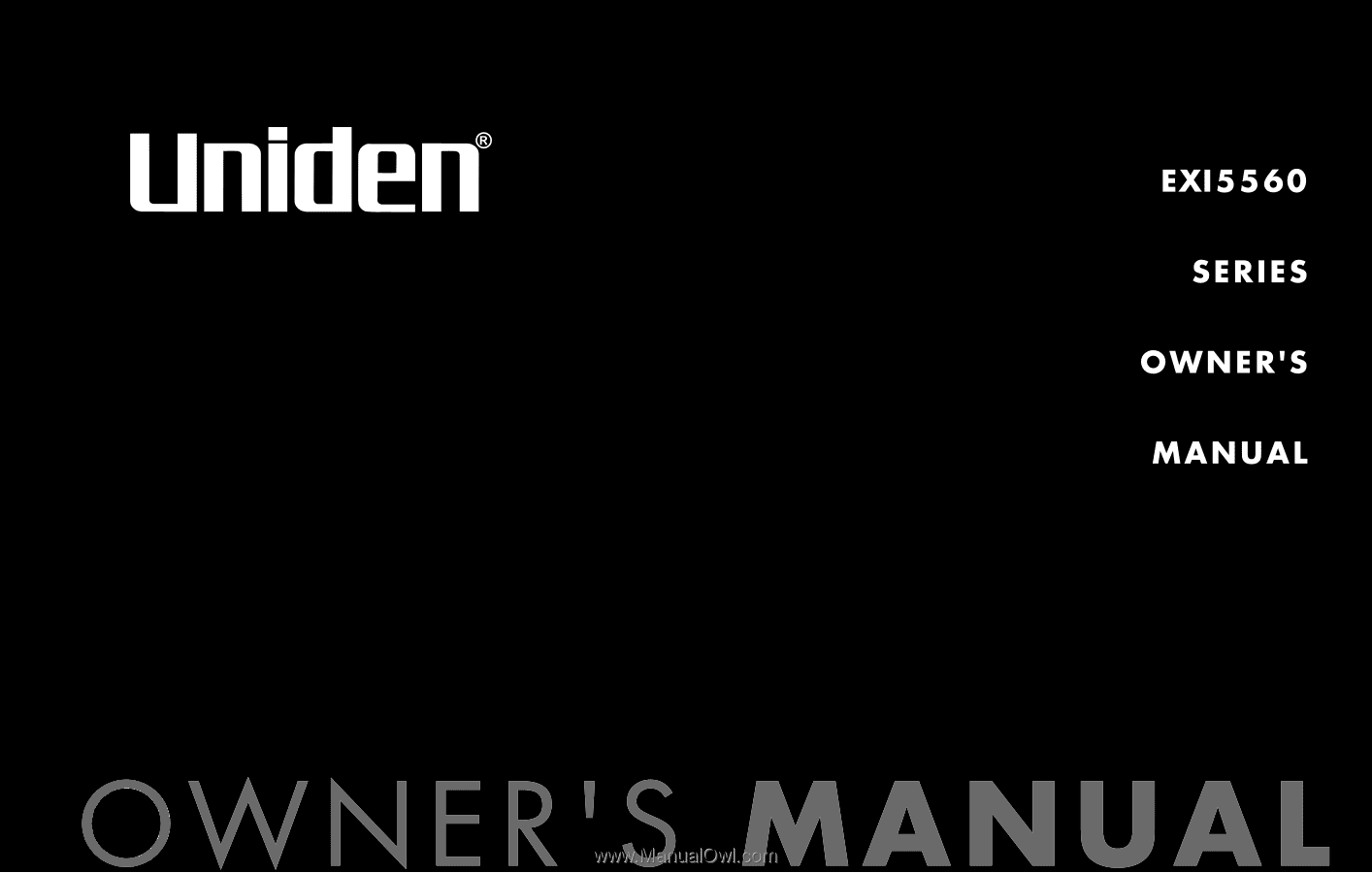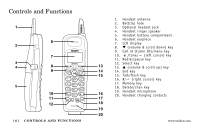Uniden EXI5560 English Owners Manual
Uniden EXI5560 - EXI 5560 Cordless Extension Handset Manual
 |
UPC - 050633280072
View all Uniden EXI5560 manuals
Add to My Manuals
Save this manual to your list of manuals |
Uniden EXI5560 manual content summary:
- Uniden EXI5560 | English Owners Manual - Page 1
- Uniden EXI5560 | English Owners Manual - Page 2
- Uniden EXI5560 | English Owners Manual - Page 3
's manual • Other printed material support is closed on holidays.) We can also be reached on the web at www.uniden.com Step 2 Install and Charge the Handset Battery TO INSTALL THE HANDSET BATTERY A Remove the cover. Connect the battery pack B connector with the correct polarity. C Replace the - Uniden EXI5560 | English Owners Manual - Page 4
Quick Reference Guide 3 Welcome/Features 5 Controls and Functions 6 Terms Used in this Manual 7 Accessibility 8 Installing the Phone 9 A. Choose the best location 9 B. Install the rechargeable battery pack into the handset 10 C. Connect the Base Unit and Charge the Handset 11 - Uniden EXI5560 | English Owners Manual - Page 5
Scan • Desk or Wall Mountable If you have any trouble with your phone, call our Customer Hotline at 1- 800-297-1023, Mon-Fri 7 am to 7 pm, Sat/Sun 9 am to 5 pm, CST. (Phone support is closed on holidays.) For more information on Uniden products and accessories, be sure to visit our web site: www - Uniden EXI5560 | English Owners Manual - Page 6
6 ] CONTROLS AND FUNCTIONS 1. Handset antenna 2. Beltclip hole 3. Optional headset jack 4. Handset ringer speaker 5. Handset battery compartment 6. Handset earpiece 7. LCD display 8. M . Delete/chan key 16 19. Handset microphone 20. Handset charging contacts 17 18 19 20 www.uniden.com - Uniden EXI5560 | English Owners Manual - Page 7
line jack 25. DC IN 9V jack 23 Terms Used in this Manual • Standby Mode - The handset may be sitting in or off the base, but is NOT in key has not been pressed and there is no dial tone. • Talk Mode - The handset is off the base and the talk/flash key has been pressed, enabling a dial tone. - Uniden EXI5560 | English Owners Manual - Page 8
hotline for accessibility questions. If you have a disability and need customer service assistance or if you have any questions about how Uniden's products accommodate persons with disabilities, please call the accessibility voice/TTY line: 1-800-874-9314 A representative is available to talk - Uniden EXI5560 | English Owners Manual - Page 9
: A. Choose the Best Location B. Install the Rechargeable Battery Pack into the Handset C. Connect the Base Unit and Charge the Handset D. Mount the Base Unit on a Wall A. Choose the best location Before choosing a location for your new phone. Here are some important guidelines you should consider - Uniden EXI5560 | English Owners Manual - Page 10
Uniden (BT-905) rechargeable battery pack supplied with your phone. B. Install the rechargeable battery pack into the handset The handset is powered by a rechargeable battery pack. The battery recharges automatically when the handset is placed in the base unit. 1) Press down on the handset battery - Uniden EXI5560 | English Owners Manual - Page 11
outlet to avoid long extension cords. 4) Charge your handset at least 15-20 hours before plugging the phone line. 5) Once the handset battery pack is fully charged, connect the telephone line cord a fire or electrical hazard. www.uniden.com Modular I N S T A L L I N G T H E P H O N E [ 11 ] - Uniden EXI5560 | English Owners Manual - Page 12
D. Mount the Base Unit on a Wall Standard wall plate mounting This phone can be mounted on any standard wall plate. 1) Plug the AC adapter to the with the mounting posts on the wall. Then push in and down until the phone is firmly seated. [ 12 ] I N S T A L L I N G T H E P H O N E www.uniden.com - Uniden EXI5560 | English Owners Manual - Page 13
mount your phone directly phone within 5 feet of a working phone jack to avoid excessive lengths. • Make sure the wall material is capable of supporting the weight of the base and handset and screw heads for mounting the phone. 2) Refer to steps 1 through side of the handset. Press down until it clicks - Uniden EXI5560 | English Owners Manual - Page 14
. To use this feature, insert the headset plug into the headset jack. Your phone is ready for hands-free conversations. (Headsets may be purchased by visiting our website at www.uniden.com or by calling our Parts Department. See back cover page.) [ 14 ] I N S T A L L I N G T H E P H O N E www - Uniden EXI5560 | English Owners Manual - Page 15
line. You must subscribe to Caller ID service through your local telephone provider to use this feature. 1) When the phone is in standby mode, press and hold key and return the handset to the base unit to complete the setting. The handset returns to standby mode. www.uniden.com B A S I C S E T U - Uniden EXI5560 | English Owners Manual - Page 16
backspace. 5) Press the select key. A confirmation tone sounds. 6) Press the end key to complete the setting. The handset returns to standby mode. Choosing the Dialing Mode Your phone can communicate with the telephone network in two different ways: tone dialing and pulse dialing. These days, most - Uniden EXI5560 | English Owners Manual - Page 17
the phone to pulse dialing. 4) Press the end key to complete the setting. The handset phone system requires pulse dialing and you need to send the DTMF tones for certain situations during a call, you may "Switch Over" to tone dialing. (Refer to "Tone Dialing Switch Over" on page 20.) www.uniden - Uniden EXI5560 | English Owners Manual - Page 18
key. 3) Listen for the dial tone. 4) Dial the number. OR 1) Remove the handset from the base. 2) Dial the number. 3) Press the talk/flash key. Receiving a call 1) Remove the handset from the base. (If AutoTalk is on, the phone will automatically answer the call when you pick it up.) 2) Press the - Uniden EXI5560 | English Owners Manual - Page 19
the L or M key during a call. Temporarily Mute Ringer If the handset is off the base while an incoming call is ringing, simply press the call. You can only mute the handset ringer if the handset is off the base when the phone starts ringing. USING YOUR PHONE www.uniden.com U S I N G Y O U - Uniden EXI5560 | English Owners Manual - Page 20
bank tellers, telephone prescription refills, customer support menus,etc. If your phone is set to pulse dialing mode, a call, as you begin to move your handset too far from your base unit, noise increases. phone, you can manually change the phone´s channel for clear operation. While using your phone - Uniden EXI5560 | English Owners Manual - Page 21
key on the handset or the find hs key on the base, or return the handset to the base. Paging is also canceled when the phone receives an incoming call. USING YOUR PHONE Using Call Waiting If to Call Waiting through your local telephone company. www.uniden.com U S I N G Y O U R P H O N E [ 21 ] - Uniden EXI5560 | English Owners Manual - Page 22
If you subscribe to voice mail service, you can use your cordless telephone to access your voice mailbox. The charge/in use LED on the base of your phone flashes whenever you have messages waiting 5 seconds. This will reset the indicator. [ 22 ] U S I N G Y O U R P H O N E www.uniden.com - Uniden EXI5560 | English Owners Manual - Page 23
Delete Memory01 Go Back When editing the speed dial memory, you must press a key within 30 seconds or the phone will return to standby mode. If you return the handset to the base, the phone will return to standby mode also. www.uniden.com U S I N G T H E S P E E D D I A L M E M O R Y [ 23 - Uniden EXI5560 | English Owners Manual - Page 24
was previously set. 4) Enter a name according to the instructions below, then press the select key. If no name is m n o 6 P Q R S p q r s 7 T U V t u v 8 W X Y Z w x y z 9 * # - & ( ) (blank) 0 [ 24 ] U S I N G T H E S P E E D D I A L M E M O R Y www.uniden.com - Uniden EXI5560 | English Owners Manual - Page 25
keypad to enter the phone number; each number can be up to 20 digits. If you need the phone to pause during the if the handset is idle (i.e., no key is pressed) for more than 30 seconds, it will beep rapidly, and the phone will return to . The phone returns to standby. Memory01 Stored 01 Movies 02 JOHN DOE - Uniden EXI5560 | English Owners Manual - Page 26
be stored in memory dialing. For instructions on viewing the Caller ID Message list, see page 29. 1) Press the call id/menu key. Select the phone number to be stored from the returns to the Caller ID list. Replace Memory? Yes No [ 26 ] U S I N G T H E S P E E D D I A L M E M O R Y www.uniden.com - Uniden EXI5560 | English Owners Manual - Page 27
. Talk 07303456 To cancel speed dialing Press the end key to cancel speed dialing. The handset returns to standby mode. Also, if the handset is idle (e.g., no key is pressed) for 30 seconds, the phone returns to standby mode. www.uniden.com U S I N G T H E S P E E D D I A L M E M O R Y [ 27 - Uniden EXI5560 | English Owners Manual - Page 28
When the call is received via a telephone company that does not offer Caller ID service, the caller´s phone number and name do not appear. (This includes international calls.) • When the as ¨ ¨. [ 28 ] C A L L E R I D A N D C I D C W ( C A L L E R I D O N C A L L WA I T I N G ) www.uniden.com - Uniden EXI5560 | English Owners Manual - Page 29
no key is pressed for more than 30 seconds, an error tone sounds and the handset returns to standby mode. • Each message can be up to 15 characters for the name and 15 digits for the phone number. • The number of calls from the same Caller ID appears next to the received - Uniden EXI5560 | English Owners Manual - Page 30
seconds, an error tone sounds, and the handset returns to standby mode. • If you get the Caller ID List If the phone receives more Caller ID messages than Caller ID data can also be deleted manually. Deleting a Caller ID message 1) I D C W ( C A L L E R I D O N C A L L WA I T I N G ) www.uniden.com - Uniden EXI5560 | English Owners Manual - Page 31
displayed phone number dials automatically. 5/17 12:30PM 03 Jane Smith 214-555-1234 Talk 2145551234 You cannot make a call from the Caller ID list if your cordless the talk/flash key (see page 21). CALLER ID AND CIDCW www.uniden.com C A L L E R I D A N D C I D C W ( C A L L E R I D O N C - Uniden EXI5560 | English Owners Manual - Page 32
equipment, the cordless phone provides AutoSecureTM to electronically locks your phone when the handset is in the base. Also, the Random CodeTM digital security which automatically selects one of over 262,000 digital security codes for the handset and base. If the handset battery pack is completely - Uniden EXI5560 | English Owners Manual - Page 33
about one year. A replacement battery may be purchased by calling Uniden's Parts Department (see back cover page). Warning: To avoid the risk of personal injury or property damage from fire or electrical shock, only use the Uniden battery model and Uniden adapter model specifically designated for - Uniden EXI5560 | English Owners Manual - Page 34
are not being used and are left off of their charging cradles, the battery will gradually discharge. You can achieve optimum battery life and performance by returning the handset to the charging cradle after each use. If the handset is left off of the charging cradle, the actual talk time duration - Uniden EXI5560 | English Owners Manual - Page 35
basis by returning the handset to the base after each phone call. When the operating time becomes short, even after the battery is recharged, please replace the battery. With normal usage, the battery should last about one year. A replacement Uniden adapter or battery may be purchased by calling - Uniden EXI5560 | English Owners Manual - Page 36
Troubleshooting If your phone is not performing to your expectations, please try these simple steps first. If these steps do not solve your problem, please call our Customer Hotline at 1-800-297-1023. (Mon - Fri 7 am to 7 pm, Sat/Sun 9 am to 5 pm, CST. Phone support is closed on holidays.) Symptom - Uniden EXI5560 | English Owners Manual - Page 37
your local telephone service provider. • Contact your local telephone company to make sure that your telephone receives Voice Message Indication does FSK message signaling. not work. • Reset the indicator by pressing and holding the find hs key for 5 seconds. TROUBLESHOOTING www.uniden.com - Uniden EXI5560 | English Owners Manual - Page 38
the battery pack to avoid charge interruption. CAUTION: DO NOT use a microwave oven to speed up the drying process. This will cause permanent damage to the handset, base and the microwave oven. After following these steps, if your cordless telephone does not work, please call our Customer Service - Uniden EXI5560 | English Owners Manual - Page 39
follow instructions for repairing, if any (e.g. battery replacement section); otherwise do not substitute or repair any parts of the device except as specified in this manual. Connection to party line service is subject to state tariffs. Contact the state public utility commission, public service - Uniden EXI5560 | English Owners Manual - Page 40
used with the Uniden accessories supplied or designed for this product. Use of other accessories may not ensure compliance with FCC RF exposure guidelines and should be avoided. Radio Interference Radio interference may occasionally cause buzzing and humming in your cordless handset, or clicking - Uniden EXI5560 | English Owners Manual - Page 41
accept any interference, including interference that may cause undesired operation of the device. "Privacy of communications may not be ensured when using this telephone". www.uniden.com I . C . N O T I C E [ 41 ] - Uniden EXI5560 | English Owners Manual - Page 42
pack Information 35 Installing 10 Preparing and charging 10 Replacement and handling ........33 Beltclip installation 13 C Caller ID service 28 Call Waiting 21 Deleting 30 Making a call 31 Viewing 29 Channel 20 Charging the battery pack 10 Cleaning contacts 34 Connect the base unit - Uniden EXI5560 | English Owners Manual - Page 43
800-297-1023, Mon-Fri, 7 a.m. to 7 p.m. or Sat/Sun, 9 a.m. to 5 p.m. CST. (Phone support is closed on holidays.) Need a part? To order headsets, additional handsets, replacement batteries or other accessories, visit our website at www.uniden.com or call 1-800-554-3988, Mon-Fri, 8 a.m. to 5 p.m. CST - Uniden EXI5560 | English Owners Manual - Page 44