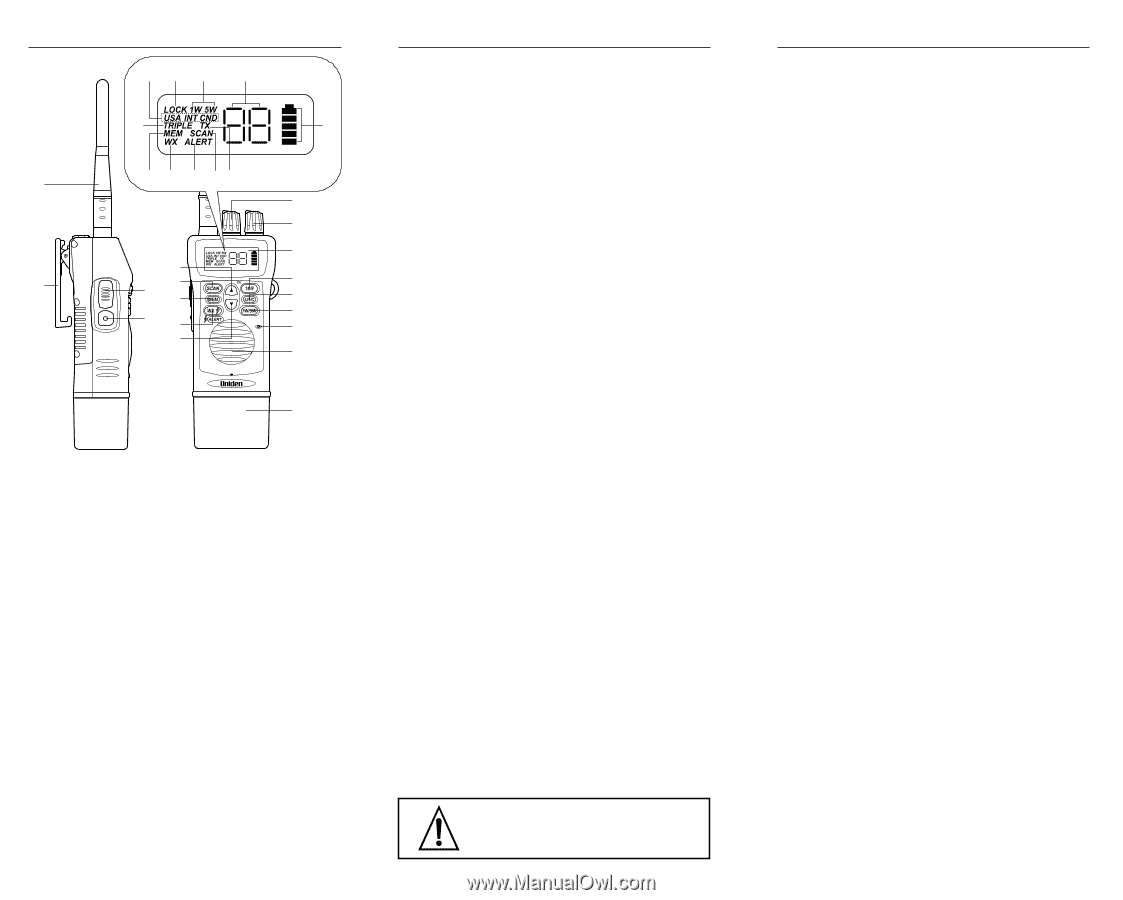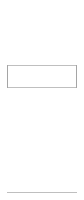Uniden HH985 English Owners Manual - Page 2
Controls and Indicators, Warning, Troubleshooting - parts
 |
View all Uniden HH985 manuals
Add to My Manuals
Save this manual to your list of manuals |
Page 2 highlights
Controls and Indicators EA B C F D 1 G H I JK 5 6 H H 9 8 5 M A R IN E R A D IO 7 12 2 W A T E R T IG H T 8 14 39 15 4 10 16 17 13 11 18 1 Antenna 2 Belt Clip 3 PTT (Push to Talk) Key 4 Light/Lock Key 5 Squelch Knob 6 Volume/Power Knob 7 LCD Display 8 Scan button (SCAN) 9 Memory button (MEM) 10 WX Mode/Weather Alert button (WX ALERT) 11 Speaker 12 Channel Up button (s) 13 Channel Down button (t) 14 16/9 - Triple Watch button (16/9/TRI) 15 USA/International/ Canadian button (U/I/C) 16 TX Power button (1W/5W)/Invert Display 17 Microphone 18 Battery A Key Lock Indicator B TX Power Indicator C Channel Number Display D Battery Indicator E USA/International/ Canadian (USA/INT/ CND) Indicator F Triple Watch Indicator G Memory Indicator H Weather Mode Indicator I Weather Alert Indicator J Scan Indicator K Transmit Indicator Warning! + The HH985 is watertight only when both the antenna and the battery are properly attached. + Do not operate the transmitter of any radio equipment unless all the Radio Frequency (RF) connectors are secure and any open connectors are properly terminated. + Do not operate the transmitter of any radio equipment near electrical blasting caps or in an explosive atmosphere. + Do not let children operate any transmitter-equipped radio equipment without proper supervision. + Have your radio equipment serviced by a qualified technician. + Do not operate the transmitter of any radio equipment with the antenna touching or close to the eyes, face, or exposed body parts. Nickel-Cadmium Battery Pack Warning + This equipment contains a Nickel- Cadmium Battery Pack. + Cadmium is a chemical known to the State of California to cause cancer. + The Nickel-Cadmium Battery Pack contained in this equipment may explode if disposed of in a fire. + Do not short-circuit the Battery Pack. + Do not charge the Nickel-Cadmium Battery Pack used in this equipment in any charger other than the one designed to charge this Battery Pack. Using another charger may damage the Battery Pack or cause the Battery Pack to explode. + Nickel-Cadmium batteries must be disposed of properly. The exclamation point within an equilateral triangle is intended to alert the user to the presence of important operating and maintenance (servicing) instructions in the literature accompanying the appliance. Troubleshooting ! Not enough range Cause: Line of sight blocked " Increase antenna height. ! Will not transmit on 5 watt range but will transmit on the 1 watt range. Cause: Low voltage " Recharge or replace the batteries. (Use high quality alkaline batteries) ! Will not transmit while on the charger. Cause: Low voltage " The unit is not designed to transmit while on the charger. The charger does not supply enough power for transmitting. ! Battery will not charge. Cause: Charger inoperative " Replace charger. Damage to the charger can be a result of keying up the radio while on the charger. ! Battery will not hold a charge Cause: Battery has developed a memory " Periodically, drain the ni-cad battery before recharging. (This can be done by listening to the weather channel until the battery drains).