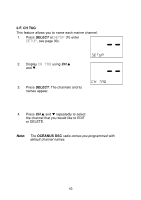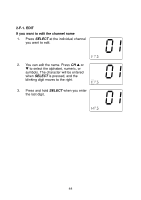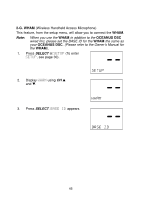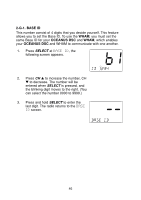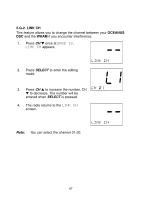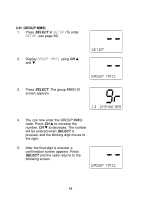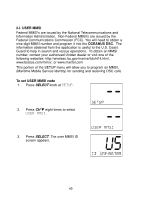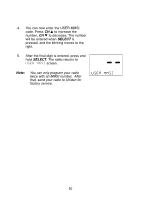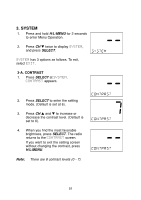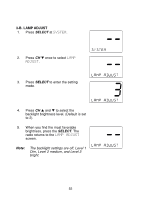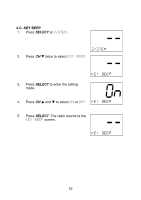Uniden OCEANUSDSC-BK English Owners Manual - Page 51
H. Group Mmsi
 |
UPC - 050633500538
View all Uniden OCEANUSDSC-BK manuals
Add to My Manuals
Save this manual to your list of manuals |
Page 51 highlights
2-H. GROUP MMSI 1. Press SELECT at SETUP (To enter SETUP, see page 30). 2. Display GROUP MMSI using CH L and M. 3. Press SELECT. The group MMSI ID screen appears. 4. You can now enter the GROUP MMSI code. Press CH L to increase the number, CH M to decrease. The number will be entered when SELECT is pressed, and the blinking digit moves to the right. 5. After the final digit is entered, a confirmation screen appears. Press SELECT and the radio returns to the following screen. 48
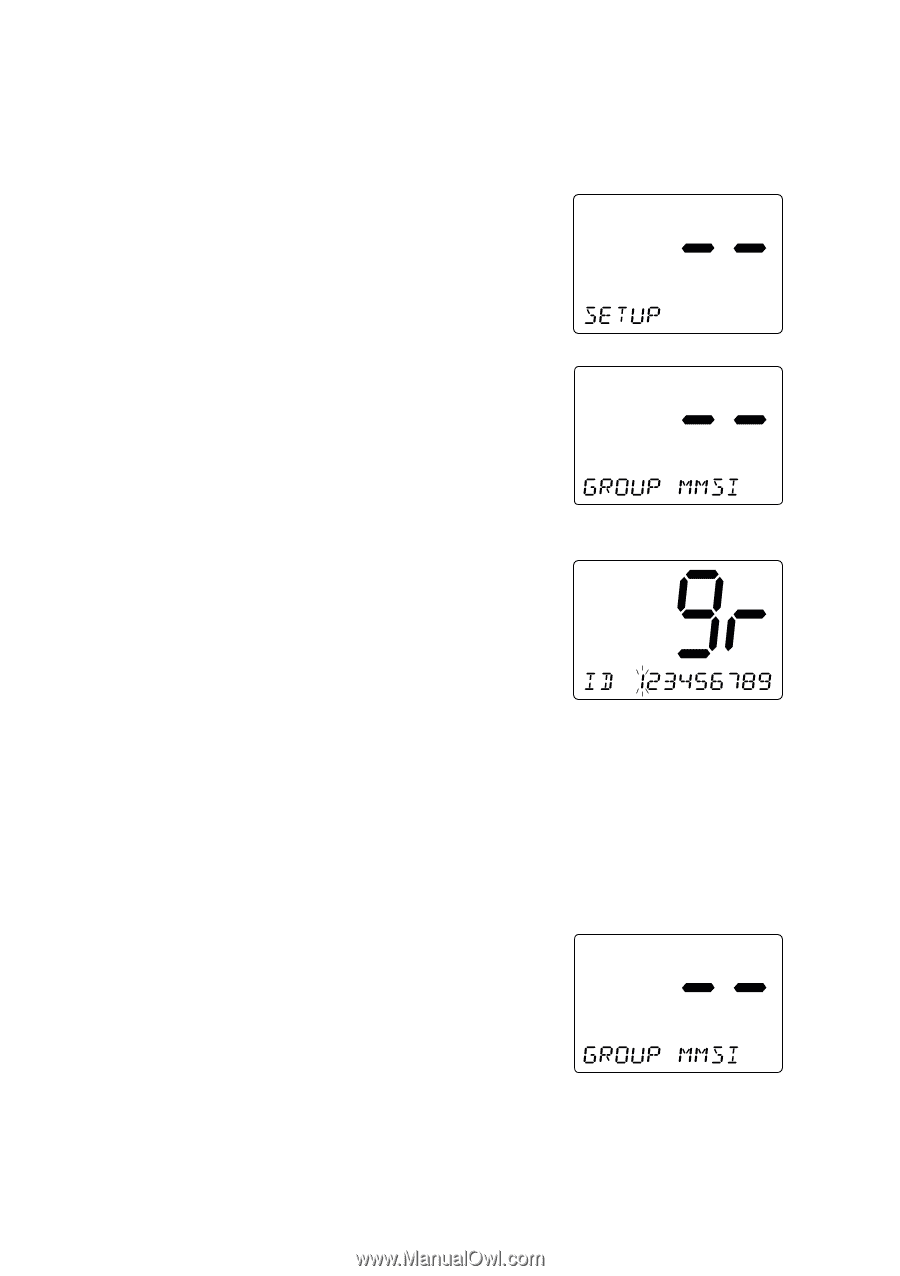
48
2-H. GROUP MMSI
1.
Press
SELECT
at
SETUP
(To enter
SETUP
, see page 30).
2.
Display
GROUP MMSI
using
CH
▲
and
▼
.
3.
Press
SELECT
. The group MMSI ID
screen appears.
4.
You can now enter the GROUP MMSI
code. Press
CH
▲
to increase the
number,
CH
▼
to decrease. The number
will be entered when
SELECT
is
pressed, and the blinking digit moves to
the right.
5.
After the final digit is entered, a
confirmation screen appears. Press
SELECT
and the radio returns to the
following screen.