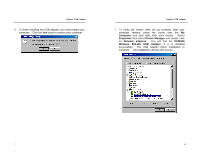Uniden PCW100 English Owners Manual - Page 6
Windows will indicate that the installation has been
 |
View all Uniden PCW100 manuals
Add to My Manuals
Save this manual to your list of manuals |
Page 6 highlights
Wireless USB Adapter 3. Windows is now ready to install the driver. Click the Next button to continue. Wireless USB Adapter 5. To finish installing the new hardware, you must restart your computer. Click the Yes button to restart your computer. 4. Windows will indicate that the installation has been completed. Click the Finish button to continue. 9 10

Wireless USB Adapter
9
3.
Windows is now ready to install the driver.
Click the
Next
button to continue.
4.
Windows will indicate that the installation has been
completed.
Click the
Finish
button to continue.
Wireless USB Adapter
10
5.
To finish installing the new hardware, you must restart
your computer.
Click the
Yes
button to restart your
computer.