Uniden PCW300 English Owners Manual
Uniden PCW300 Manual
 |
View all Uniden PCW300 manuals
Add to My Manuals
Save this manual to your list of manuals |
Uniden PCW300 manual content summary:
- Uniden PCW300 | English Owners Manual - Page 1
the PC Card to your Laptop Computer..........2 Hardware Installation 2 Driver Installation 3 Windows 98SE Driver Installation 3 Windows ME Driver Installation 7 Windows 2000 Driver Installation 10 Windows XP Driver Installation 14 Configuration Utility 17 Using the Configuration Utility 18 - Uniden PCW300 | English Owners Manual - Page 2
Wireless PC Card Welcome Congratulations on your purchase of the PCW300 802.11b PCMCIA Card. This PC card is designed (WEP) 64/128-bit data encryption § Driver supports Windows 98SE, Millennium, 2000 and XP Uniden® is a registered trademark of Uniden America Corporation. and Your Gateway To The - Uniden PCW300 | English Owners Manual - Page 3
and insert the CD into your CD-ROM drive, if you have not done so already. Windows 98 automatically recognizes a new PCW300 802.11b PCMCIA Card. Click the Next button to continue. Wireless PC Card 2. Select "Search for the best driver for your device" and click the Next button to continue. 3 4 - Uniden PCW300 | English Owners Manual - Page 4
Click the Next button to continue. Wireless PC Card 5. Windows has completed installing the driver. Click the Finish button to continue. Uniden PCW300v2 Wireless PC Card 4. Windows is now ready to install the driver. Click the Next button to continue. NETR8180.INF 5 6. To finish installing the PC - Uniden PCW300 | English Owners Manual - Page 5
insert the CD into your CD-ROM drive, if you have not done so already. Windows automatically recognizes a new PCW300 802.11b PCMCIA Card. Select "Automatic search for a better driver". Click the Next button to continue. Wireless PC Card 2. Make sure "Specify a location" is selected and click the - Uniden PCW300 | English Owners Manual - Page 6
Wireless PC Card 4. Windows has completed installing the driver. Click the Finish button to continue. Uniden PCW300v2 Wireless PC Card Wireless PC Card Windows 2000 Driver Installation 1. Turn On your laptop computer and insert the CD into your CD-ROM drive, if you have done so already. Windows - Uniden PCW300 | English Owners Manual - Page 7
.INF folder and click the OK button. 3. Select "Specify a location". Click the Next button to continue. Uniden PCW300v2 Wireless PC Card 5. Windows will search for the driver. Once the driver is located, the following screen will appear. Click the Next button to continue. NETR8180.INF 11 12 - Uniden PCW300 | English Owners Manual - Page 8
XP Driver Installation 1. Turn On your laptop computer and insert the CD into your CD-ROM drive, if you have not done so already. Windows XP will automatically recognize a new PCW300 Wireless 802.11b PCMCIA Card. Select "Install the software automatically". Click the Next button to continue. Uniden - Uniden PCW300 | English Owners Manual - Page 9
XP. This does not mean there is a problem. The PCW300 has been tested extensively and has been found to work with Windows XP. Click the Continue Anyway button. Uniden PCW300v2 Wireless PC Wireless PC Card 3. Windows has completed installing the driver. Click the Finish button to continue. 15 16 - Uniden PCW300 | English Owners Manual - Page 10
useful for operation with Windows 98SE, 2000, and ME but is not needed for Windows XP. If you are using Windows XP, please see the instructions starting on page 28. To launch the utility, double click on the icon shown below in your system tray. Wireless PC Card Using the Configuration - Uniden PCW300 | English Owners Manual - Page 11
Wireless PC Card Connected: Displays which access point is connected with your PC Card. Network: Indicates the type of wireless network being used. Transmit Rate: Shows the data transmission rate. Channel: Displays the wireless channel in operation. Encryption: Indicates the encryption status. - Uniden PCW300 | English Owners Manual - Page 12
sensitive and must not exceed 32 characters. In Access Point mode, you may instruct the adapter to select the first available Access Point by entering a Network Name close together, move them apart. • If you have a consistent problem with many or all wireless devices on your network, you should - Uniden PCW300 | English Owners Manual - Page 13
Wireless 802.11b USB Adapter supports both 64-bit WEP and 128 Phrase, manually by entering a Hexadecimal characters or manually by manually enter either Hexadecimal numbers or Alpha-Numeric characters, simply by selecting the manual PCW300 Wireless 802.11b PC Card along with channel and signal - Uniden PCW300 | English Owners Manual - Page 14
Wireless PC Card Profile The Profile screen allows you to save network configurations, which makes it easy for you to switch from one network to another. Wireless PC Card Delete allows you to remove a saved profile name. When you want to connect to a network that you have saved the configuration, - Uniden PCW300 | English Owners Manual - Page 15
Wireless PC Card About The About screen displays the version of the Configuration Utility and of your PCW300 Wireless 802.11b PCMCIA Card's drivers and firmware. Wireless PC Card The Configuration Utility for Windows XP 1. If you are using Windows XP, you do not need to install the Configuration - Uniden PCW300 | English Owners Manual - Page 16
Encryption: 64-bit (also called 40-bit) WEP data encryption 128-bit WEP data encryption Bus interface: Cardbus Provided drivers: Microsoft Windows 98, 2000, Me, XP Dimensions: W: 4 ½" (121mm) H: 2 1/8" (54mm) Weight: 1.4 oz Status LED: 2 LED's (Link / Activity Electromagnetic Compliance - Uniden PCW300 | English Owners Manual - Page 17
and, if not installed and used in accordance with the instructions, may cause harmful interference to radio communications. However, there this product not expressly approved by Uniden, or operation of this product in any way other than as detailed by the owner's manual, could void your authority to - Uniden PCW300 | English Owners Manual - Page 18
Uniden America Corporation DOES NOT represent this unit to be waterproof. To reduce the risk of fire, electrical shock, or damage to the unit, DO NOT expose this unit to rain or moisture. Important Safety Instruction . Take it to qualified service personnel when service or repair work is required - Uniden PCW300 | English Owners Manual - Page 19
an authorized Uniden service center for a defect or malfunction covered by this warranty, (E) used in any conjunction with equipment or parts or as part of any system not manufactured by Uniden, or (F) installed or programmed by anyone other than as detailed by the owner's manual for this product - Uniden PCW300 | English Owners Manual - Page 20
PERFORMANCE OF WARRANTY: If, after following the instructions in the owner's manual you are certain that the Product is defective, be shipped freight prepaid, by traceable means, to warrantor at: Uniden America Corporation Parts and Service Division 4700 Amon Carter Blvd Fort Worth, TX 76155 (800) - Uniden PCW300 | English Owners Manual - Page 21
assigned to each machine. Without DHCP, the IP address must be entered manually at each computer and, if computers move to another location in another part are more computers than there are available IP addresses. DHCP supports static addresses for computers containing Web servers that need a - Uniden PCW300 | English Owners Manual - Page 22
file transmitted over a network. In a communications session, download means receive, and upload means transmit. Driver - A workstation or server software module that provides an interface between a network interface card and the upper-layer protocol software running in the computer; it is designed - Uniden PCW300 | English Owners Manual - Page 23
into smaller units when transmitting over a network medium that cannot support the original size of the packet. Hardware - Hardware is the in it to make it do things. The program came to be known as the software. Hub - The device that serves as the central location for attaching wires from - Uniden PCW300 | English Owners Manual - Page 24
provides individuals and companies access to the Internet and other related services such as website building and virtual hosting. LAN - A local a "local bus." PCI allows IRQs to be shared, which helps to solve the problem of limited IRQs available on a PC. For example, if there were only one IRQ - Uniden PCW300 | English Owners Manual - Page 25
Wireless PC Card Peer-to-Peer Networking - Allows users to share local resources between PCs without needing an access point or router. Ping (Packet Internet Groper) - An Internet utility used to determine whether a particular IP address is online. It is used to test and debug a network by sending - Uniden PCW300 | English Owners Manual - Page 26
is to provide user access to files, printing, communications, and other services. Signal Strength - Determines the strength of the signal for each wireless channel. Software - Instructions for the computer. A series of instructions that performs a particular task is called a "program." The two major - Uniden PCW300 | English Owners Manual - Page 27
to another. Unlike TCP, however, UDP does not provide the service of dividing a message into packets (datagrams) and reassembling it at software of firmware with a newer version. Upload - To send a file transmitted over a network. In a communications session, upload means transmit, and download - Uniden PCW300 | English Owners Manual - Page 28
Wireless PC Card Workgroup - Two or more individuals that share files and databases. Memo Wireless PC Card 53 54 - Uniden PCW300 | English Owners Manual - Page 29
Wireless PC Card 55
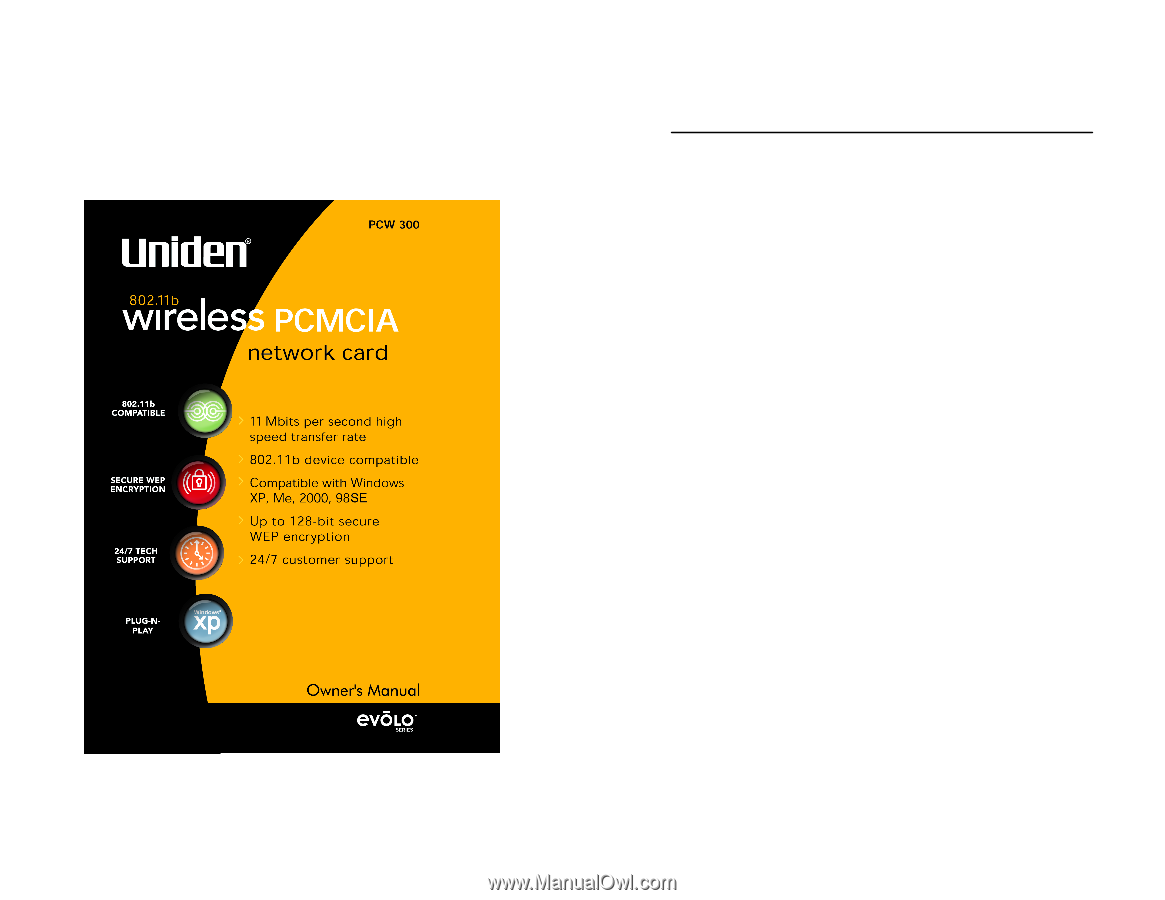
Wireless PC Card
ii
TABLE OF CONTENTS
Welcome
....................................................................................
1
Features
.................................................................................
1
Installation of the PC Card to your Laptop Computer
..........
2
Hardware Installation
..............................................................
2
Driver Installation
.....................................................................
3
Windows 98SE Driver Installation
..........................................
3
Windows ME Driver Installation
..............................................
7
Windows 2000 Driver Installation
.........................................
10
Windows XP Driver Installation
............................................
14
Configuration Utility
...............................................................
17
Using the Configuration Utility
..............................................
18
Status
................................................................................
18
Configuration
.....................................................................
20
Security
.............................................................................
23
Site Survey
........................................................................
24
Profile
................................................................................
25
Statistics
............................................................................
26
About
.................................................................................
27
The Configuration Utility for Windows XP
............................
28
Specifications
.........................................................................
30
Legal Notice
............................................................................
31
IC Notice
..................................................................................
31
FCC Information
.....................................................................
31
Precautions!
...........................................................................
33
One Year Limited Warranty
...................................................
36
Appendix: Glossary
...............................................................
38









