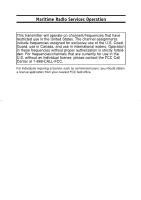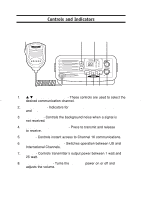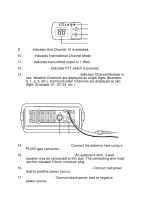Uniden SOLARA-BK English Owners Manual
Uniden SOLARA-BK Manual
 |
View all Uniden SOLARA-BK manuals
Add to My Manuals
Save this manual to your list of manuals |
Uniden SOLARA-BK manual content summary:
- Uniden SOLARA-BK | English Owners Manual - Page 1
- Uniden SOLARA-BK | English Owners Manual - Page 2
Maritime Radio Services Operation Warning! This transmitter will operate on channels/frequencies that have restricted use in the United States. The channel assignments include frequencies assigned for exclusive - Uniden SOLARA-BK | English Owners Manual - Page 3
Controls 4 Controls and Indicators 1 23 567 8 1. L/M CHANNEL Selectors - These controls are used to select the desired communication channel. 2. LED Display - Indicators for Channel Number, 16, INT, 1W and TX. 3. SQUELCH - Controls the background noise when a signal is not received. 4. PTT (Push - Uniden SOLARA-BK | English Owners Manual - Page 4
Indicators 9 10 11 12 13 9. 16 - Indicates that Channel 16 is selected. 10. INT - Indicates International Channel Mode. 11. LO - Indicates transmitted output is 1 Watt. 12. TX (Transmit) - Indicates PTT switch is pressed. 13. LED Numerical Channel Display - Indicates Channel Number in use. Weather - Uniden SOLARA-BK | English Owners Manual - Page 5
Operation 7 Setting the Squelch 7 Selecting a Channel 8 Channel Auto Repeat 8 Instant Channel 16 Communications 9 USA/INT Channels 9 Transmitting 10 Troubleshooting 12 Care and Maintenance 13 Replacement Parts 13 Service 14 Specifications 15 USA/INT Frequency Lists Rear Cover Foldout 1 - Uniden SOLARA-BK | English Owners Manual - Page 6
Introduction The Uniden SOLARA VHF marine radio transceiver is designed to provide you with years of trouble-free service. It's rugged components and materials are easily capable of withstanding the harsh marine environment. The transceiver has a splashproof housing to protect the electronics, and - Uniden SOLARA-BK | English Owners Manual - Page 7
Included with your SOLARA SOLARA Owner's Manual Microphone Hanger and Screws Other Printed Material Mounting Bracket and Knobs 3.5mm Mini Plug and Spare Fuse 3 - Uniden SOLARA-BK | English Owners Manual - Page 8
the battery, extensions should be made with at least #10 AWG wire. • Choose a location for the radio and auxiliary speaker (if installed) that is away from the ship's compass. Antenna Considerations Many different antennas are available for your radio. We recommend that you consult with your Uniden - Uniden SOLARA-BK | English Owners Manual - Page 9
kit. Contact your Uniden dealer for more information. Installing the SOLARA After choosing a location, position the radio (with the bracket, not use it for installing the radio in the mounting bracket. 3. Connect the red power lead to the positive (+) battery terminal or to an accessory contact - Uniden SOLARA-BK | English Owners Manual - Page 10
4. Connect the black wire of the power cord to the negative (-) battery terminal or to a ground source in your vessel's fuse box. 5. Install the radio in the mounting bracket and connect the antenna cable and accessories to their appropriate jacks and connectors. Note: Do not use any other mounting - Uniden SOLARA-BK | English Owners Manual - Page 11
rotate VOLUME clockwise. Adjust volume to a comfortable level. Note: You must select a channel which is not in use before setting the SQUELCH control on your radio. 2. Think of the Squelch control as a gate. If you turn SQUELCH fully clockwise it raises the "Squelch Gate" so high that no signals get - Uniden SOLARA-BK | English Owners Manual - Page 12
4. To set the "Squelch Gate" to the desired level, turn SQUELCH counterclockwise until you hear noise. Then turn SQUELCH back clockwise just until the noise stops. Now only strong signals get through. Selecting a Channel 1. When you turn on your SOLARA, it is automatically on Channel 16. 2a. Press - Uniden SOLARA-BK | English Owners Manual - Page 13
Instant Channel 16 Communications You can access Channel 16 instantly while tuned to another channel using the CH16 button. 1. For example, suppose you are on Channel 63. 2. Press CH16. 3. Press CH16 again, to return to the previous channel. Note: Each time CH16 is pressed a short tone sounds. USA/ - Uniden SOLARA-BK | English Owners Manual - Page 14
and International frequencies, and channel 15, 81 and 83 of the USA frequencies - are receive only. Your radio will not transmit on these channels. For your reference, a listing of all the available marine channels is printed on the back cover foldout. Setting TX Output Caution: It is important to - Uniden SOLARA-BK | English Owners Manual - Page 15
If necessary, you can override the LO power output setting during an emergency situation. Warning: This is an emergency procedure and should be used accordingly. 1. Press the PTT button on your microphone. 2. Press and hold HI/LO. 3. Releasing the HI/LO returns to LO output. Transmitting with the - Uniden SOLARA-BK | English Owners Manual - Page 16
Troubleshooting If the SOLARA does not perform to your expectations, try the suggestions listed below. If you cannot get satisfactory results, call the Uniden Customer Service . When the PTT is pressed - Tx light comes on and another radio can hear a "click" but no audio is heard. Bad mic element - Uniden SOLARA-BK | English Owners Manual - Page 17
compliance of your radio, we recommend that you arrange for periodic performance checks with your Uniden Marine Dealer. Replacement Parts These replacement parts are available for your SOLARA by contacting your Uniden dealer or Uniden America Corporation. Owner's Manual Other Printed Material - Uniden SOLARA-BK | English Owners Manual - Page 18
from the Factory Service Station. If you want factory service, please pack your radio in a suitable container that will provide adequate protection, enclose a note describing the problem and a copy of your receipt, and send the radio (transportation prepaid) to: Uniden America Corporation 4700 - Uniden SOLARA-BK | English Owners Manual - Page 19
Frequency Range Sensitivity Circuit Squelch Sensitivity Spurious Response Adjacent Channel Selectivity Audio Output Power Power Requirement IF Frequencies Transmit 54 Receive 80 Marine 10 Weather ON/OFF/Volume, Squelch 16, INT, LO, TX LED (transmit) LED (Dual 7 segment) UP/DWN select keys CH16, INT - Uniden SOLARA-BK | English Owners Manual - Page 20
than an authorized Uniden service center for a defect or malfunction covered by this warranty, (E) used in any conjunction with equipment or parts or as part of any system not manufactured by Uniden, or (F) installed or programmed by anyone other than as detailed by the Operating Guide for this - Uniden SOLARA-BK | English Owners Manual - Page 21
VHF FM Marine radiophone Channels and Functions (International Channels) CHANNEL DESIGN WXO WX1 WX2 WX3 WX4 WX5 WX6 WX7 WX8 WX9 01 02 03 04 05 06 07 - Uniden SOLARA-BK | English Owners Manual - Page 22
VHF FM Marine radiophone Channels and Functions (USA Channels) CHANNEL DESIGN WX0 WX1 WX2 WX3 WX4 WX5 WX6 WX7 WX8 WX9 01 02 03 04 05 06 07 - Uniden SOLARA-BK | English Owners Manual - Page 23
Thank you for purchasing a Uniden Marine Radio. © 2001 Uniden America Corporation, Fort Worth TX All rights reserved. Printed in the Philippines UTZZ01880ZA