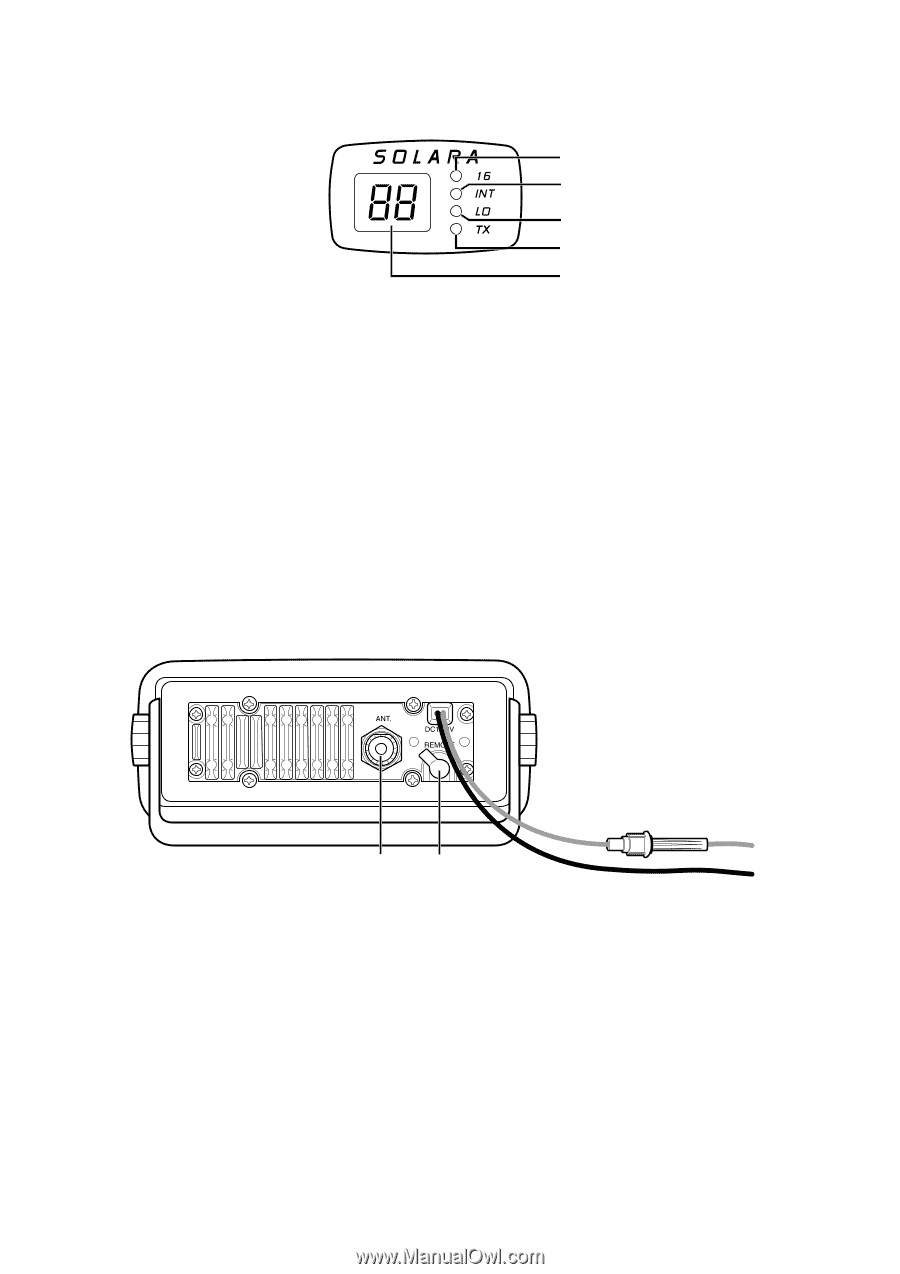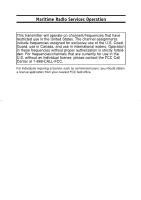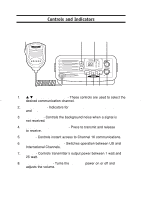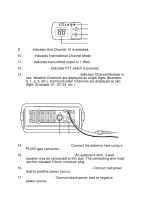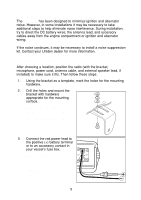Uniden SOLARA-BK English Owners Manual - Page 4
Indicators, Rear Panel Connectors
 |
View all Uniden SOLARA-BK manuals
Add to My Manuals
Save this manual to your list of manuals |
Page 4 highlights
Indicators 9 10 11 12 13 9. 16 - Indicates that Channel 16 is selected. 10. INT - Indicates International Channel Mode. 11. LO - Indicates transmitted output is 1 Watt. 12. TX (Transmit) - Indicates PTT switch is pressed. 13. LED Numerical Channel Display - Indicates Channel Number in use. Weather Channels are displayed as single digits (Example: 0, 1, 2, 3, etc.). Communication Channels are displayed as two digits (Example: 01, 02, 03, etc.). Rear Panel Connectors 16 14 15 17 14. ANT. (Antenna) Connector - Connect the antenna here using a PL259 type connector. 15. REMOTE Speaker Connector - An external 4 ohm, 4 watt speaker may be connected to this jack. The connecting wire must use the included 3.5mm miniature plug. 16. DC Power Cord with In-line Fuse Holder - Connect red power lead to positive power source. 17. DC Ground Cord - Connect black power lead to negative power source.