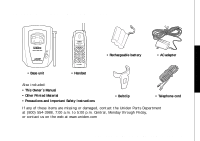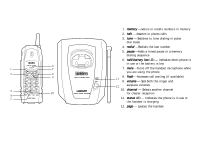Uniden TRU341 English Owners Manual
Uniden TRU341 - TRU 341 Cordless Phone Manual
 |
UPC - 050633151501
View all Uniden TRU341 manuals
Add to My Manuals
Save this manual to your list of manuals |
Uniden TRU341 manual content summary:
- Uniden TRU341 | English Owners Manual - Page 1
O W N E R'S M A N U A L TRU 341 - Uniden TRU341 | English Owners Manual - Page 2
TRU 341 Phone 3 Controls and Functions 4 Installation 5 • Charging the Battery Pack 5 Charging the Handset 5 Battery use time (per charge) 6 Low Battery Indicator 6 Cleaning the Battery Feature 14 • Traveling Out of Range 14 Troubleshooting 15 Installing the Beltclip 16 • To - Uniden TRU341 | English Owners Manual - Page 3
INTRODUCTION Introduction The Uniden® 2.4 GHz cordless phones are designed and engineered to exacting standards for • 6 Hour Talk Time • 10 Day Standby Time • Hearing Aid Compatible The TRU 341 features include AutoTalk and AutoStandby. AutoTalk allows you to answer a call by just removing - Uniden TRU341 | English Owners Manual - Page 4
TRU 341 has Random Code" digital security which automatically selects one of over 65,000 digital security codes for the handset and base. Also, the AutoSecureTM feature electronically locks your phone when the handset is in the base. To get the most from your phone, please read this owner´s manual - Uniden TRU341 | English Owners Manual - Page 5
Included with Your TRU 341 Phone INCLUDED WITH YOUR TRU341 • Rechargeable battery • AC adapter • Base unit • Handset Also included: • This Owner´s Manual • Other Printed Material • Precautions and Important Safety Instructions • Beltclip • Telephone cord If any of these items are missing or - Uniden TRU341 | English Owners Manual - Page 6
calls 3. tone - Switches to tone dialing in pulse dial mode 4. redial -Redials the last number 5. pause -Adds a timed pause in a memor y dialing sequence 6. talk/battery low LED - Indicates when phone is in use or the battery is low 7. mute -Turns of f the handset microphone while you are using the - Uniden TRU341 | English Owners Manual - Page 7
. • The plastic connectors will fit together only one way. Make sure the battery´s connector is properly aligned. Use only the Uniden battery pack (model BT-905). • Replacement batteries are also available through the Uniden Parts Department. (See page 3) I N S TA L L AT I O N I N S TA L L AT - Uniden TRU341 | English Owners Manual - Page 8
unit after a telephone call for charging the battery. • If you must replace the battery pack during a telephone call, complete the Battery Indicator When the battery pack in the handset is low and needs to be charged, the talk/battery low indicator flashes. If this occurs while you are on the phone - Uniden TRU341 | English Owners Manual - Page 9
computers Choose a central location Avoid other cordless telephones • The location should be close to both a phone jack and continuous power outlet. • before using the phone. Once the handset battery pack is fully charged, connect the telephone line cord to the base and telephone wall outlet. Do - Uniden TRU341 | English Owners Manual - Page 10
create a trip hazard or where it could become chafed and create a fire or electrical hazard. Setting Up Your Phone Connect the Base Unit 1. Connect the telephone line cord to the TEL LINE jack and to a telephone outlet. 2. Connect the AC adapter to the DC IN 9V jack and to a standard 120 V AC wall - Uniden TRU341 | English Owners Manual - Page 11
until you hear the ringer tone and volume level you want. w Setting the Handset Earpiece Volume 1. While you are on a call, press volume . 2. The phone has four receiver volume levels; Low, Medium, High, and Maximum. Press volume again until you hear the volume level you want. When you hang - Uniden TRU341 | English Owners Manual - Page 12
the last number dialed. number dialed. Storing a Number in Memory Your TRU341 phone has 10 memory locations for storing important telephone numbers. 1. Remove the handset from the base and press memory. The talk/battery low LED flashes. 2. Enter the phone number you want to store (up to 20 digits - Uniden TRU341 | English Owners Manual - Page 13
P H O N E Storing Mixed Tone/Pulse Numbers If your phone is set up for pulse dialing, you can store a mixed mode number (up to 20 digits) to easily access long distance services. 1. Remove the handset from the base and press memory. The talk/battery low LED flashes. 2. Enter the number to be dialed - Uniden TRU341 | English Owners Manual - Page 14
does not have a stored number, the handset will beep rapidly and the phone will not dial. Dialing a Stored Number To dial a phone number stored in memor y, press talk, then press memory and the memory location (0-9). Your phone will dial the stored number. Chain Dialing Af ter dialing a number you - Uniden TRU341 | English Owners Manual - Page 15
microphone so that the person you are talking with cannot hear you. During a telephone call, press mute to turn of f the microphone. To cancel mute, press mute again. Replacing a Stored Number Remember, your TRU 341 phone has 10 memor y locations represented by the numbers 0-9 on the keypad. If you - Uniden TRU341 | English Owners Manual - Page 16
the flash button for accessing services such as call waiting. (You must subscribe to Call Waiting service from your phone company to use this feature not work when the phone is in use. • When an incoming call is received during paging, paging is canceled and the telephone is switched to the incoming - Uniden TRU341 | English Owners Manual - Page 17
Troubleshooting If your TRU 341 cordless telephone is not performing to your expectations, please tr y these simple steps. If you are still unable to resolve the problems, contact your place of purchase or call customer service at (800) 297-1023. Caution: Do not attempt to service this unit yourself - Uniden TRU341 | English Owners Manual - Page 18
down until it clicks. To Remove the Beltclip Pull both sides of the beltclip to release the tabs from the holes. Headset Installation Your phone may be used with an optional headset, the Uniden HS910. To use this feature, simply plug the headset plug into the headset jack on the handset. Your - Uniden TRU341 | English Owners Manual - Page 19
I N F O R M ATION The TRU 341 complies with FCC Par ts 15 and 68. Operating Temperature: -10 ºC to +50 ºC (+14 ºF to +122 ºF) AC Adapter Information AC Adapter part number: Input Voltage: Output Voltage: AD-311 120V AC 60Hz 9V DC 210 mA Battery Information Battery part number: BT-905 Capacity - Uniden TRU341 | English Owners Manual - Page 20
THANK YOU FOR PURCHASING A UNIDEN CORDLESS PHONE Covered under one or more of the following U.S. patents: 4,511,761 4,523,058 4,595, ,720 5,960,358 5,987,330 5,426,690 5,660,269 5,768,345 5,915,227 © 2000 Uniden America Corporation, Fort Worth, TX All rights reserved. Printed in China UCZZ01715BZ
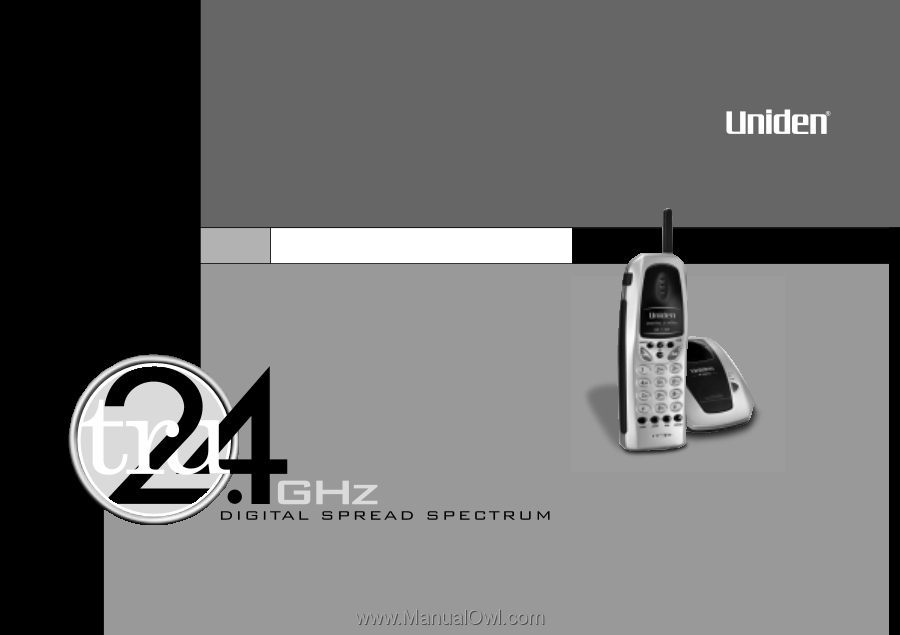
O W N E R’S M A N U A L
TRU341