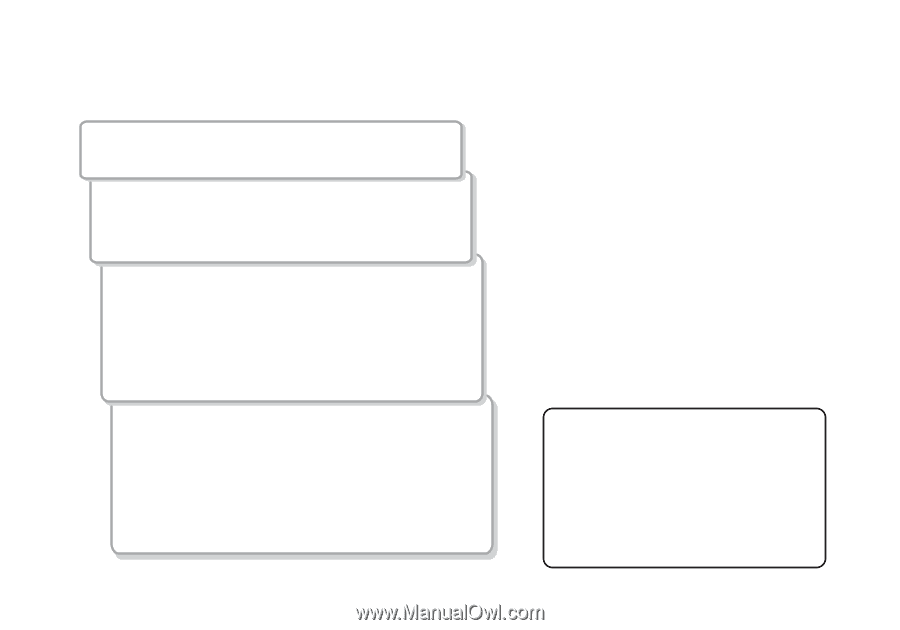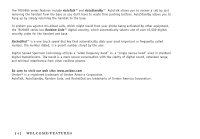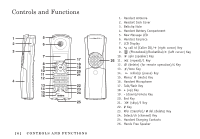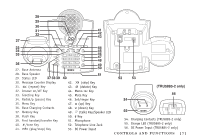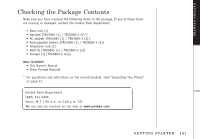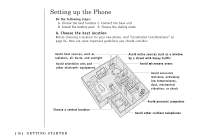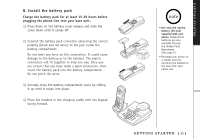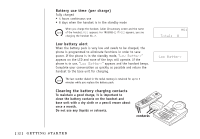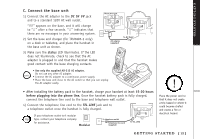Uniden TRU5885-2 English Owners Manual - Page 10
Read this First - cordless phone
 |
UPC - 050633260067
View all Uniden TRU5885-2 manuals
Add to My Manuals
Save this manual to your list of manuals |
Page 10 highlights
Read this First This cordless telephone must be set up before use. Follow these steps: Step 1 (page 9) Unpack the telephone and accessories. Step 2 (page 10) Next, choose the best location to set up the base unit. Step 3 (page 11 to 14) Then, insert the battery pack into the handset. Connect the base unit. You must charge the battery pack for 15-20 hours before plugging into the phone line and using the phone. Step 4 (page 15 to 17) Finally, set the Caller ID options, and store your area code in the memory to use the Caller ID service. Choose the language of your display. Note: Skip the area code setting if your calling area requires 10-digit dialing. About the digital security code This cordless telephone uses a digital security code to prevent unauthorized access to your base unit. This security code prevents other cordless handsets from making calls through your base unit. If you want to change the security code, see page 57. [ 8 ] GETTING STARTED